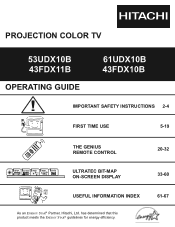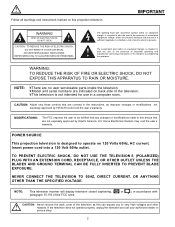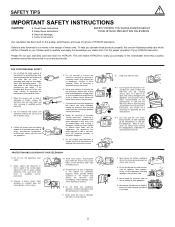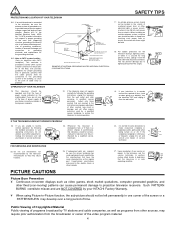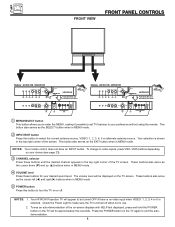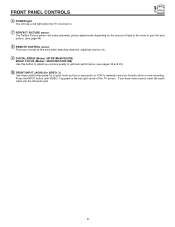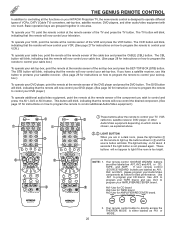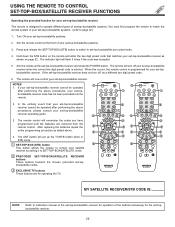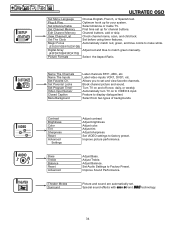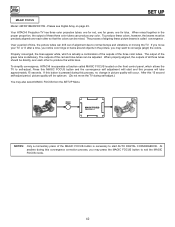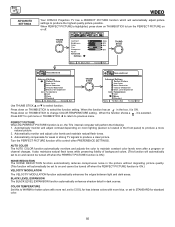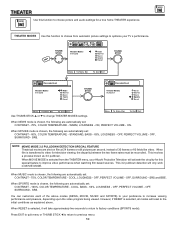Hitachi 61UDX10B Support Question
Find answers below for this question about Hitachi 61UDX10B.Need a Hitachi 61UDX10B manual? We have 1 online manual for this item!
Question posted by mkbrg2 on July 30th, 2011
Hitachi 61udx10b Failure To Turn On
Over the past several months the picture has had a slight pink shade and now when you try to turn the TV on the red indicator light turns on for a moment and then shuts off. There is the normal click with the turn on and off just no picture or anything.
Current Answers
Related Hitachi 61UDX10B Manual Pages
Similar Questions
Hitachi 61udx10b Rear-projection Tv..picture Goes Out,then Back On.
Particulars,-red power light stays on-when screen goes black,projector lights go out and a faint his...
Particulars,-red power light stays on-when screen goes black,projector lights go out and a faint his...
(Posted by rmyly 8 years ago)
Hitachi Tv 55 Projection When I Turn On The Tv, The Power Light Flashes 5 Times
and will not turn on
and will not turn on
(Posted by Mnwill 10 years ago)
Hitachi Rear Lcd Projection Television The Pictureis Blurry
(Posted by Anonymous-87478 11 years ago)
Projection Television Screen Won't Project
Once the Projection television turned on the redlight comes on but nothing comes on screen. Is it th...
Once the Projection television turned on the redlight comes on but nothing comes on screen. Is it th...
(Posted by Charpentiernicholas 11 years ago)
Hitachi 61udx10b Convergence Board Location
Where is the convergence board located on this model?
Where is the convergence board located on this model?
(Posted by tyeagley 12 years ago)