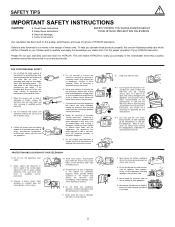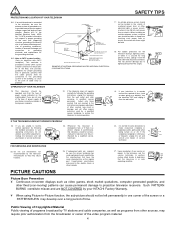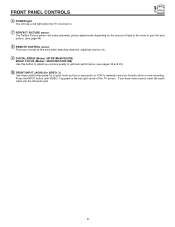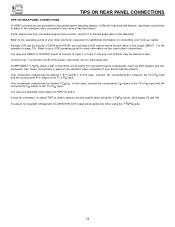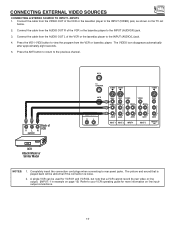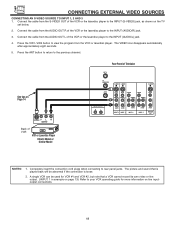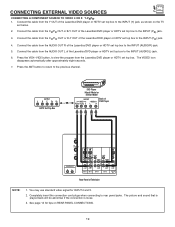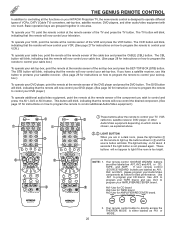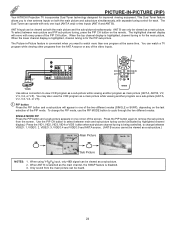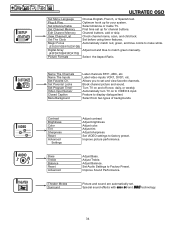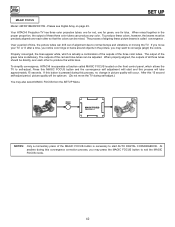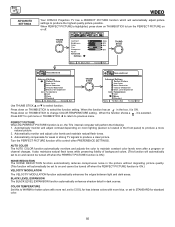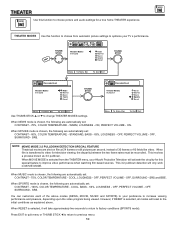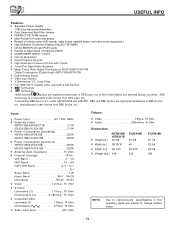Hitachi 61UDX10B Support Question
Find answers below for this question about Hitachi 61UDX10B.Need a Hitachi 61UDX10B manual? We have 1 online manual for this item!
Question posted by Anonymous-65428 on July 5th, 2012
Tv Color Green & Red With Horizontal Lines No Picture Or Sound Light Flashes Fro
The person who posted this question about this Hitachi product did not include a detailed explanation. Please use the "Request More Information" button to the right if more details would help you to answer this question.
Current Answers
Related Hitachi 61UDX10B Manual Pages
Similar Questions
Hitachi 61udx10b Rear-projection Tv..picture Goes Out,then Back On.
Particulars,-red power light stays on-when screen goes black,projector lights go out and a faint his...
Particulars,-red power light stays on-when screen goes black,projector lights go out and a faint his...
(Posted by rmyly 8 years ago)
Tv Colors Are Separating. What Part Do I Need To Fix It
TV colors are separating. what part do I need to fix it. Model 50GX30B.
TV colors are separating. what part do I need to fix it. Model 50GX30B.
(Posted by bassplayerdude 12 years ago)
Digital Antenna Detup
I have a external antenna (Digital)and it will not recognize a signal in the ant A input with settin...
I have a external antenna (Digital)and it will not recognize a signal in the ant A input with settin...
(Posted by devdtz8 12 years ago)
Hitachi 50v500-picture Was Blue - Replaced Lamp, Cooling Light Flashes
replaced lamp then set will not come on - cooling light flashes indicating cooling fan inop. put old...
replaced lamp then set will not come on - cooling light flashes indicating cooling fan inop. put old...
(Posted by Anonymous-40927 12 years ago)
Hitachi 61udx10b Failure To Turn On
Over the past several months the picture has had a slight pink shade and now when you try to turn th...
Over the past several months the picture has had a slight pink shade and now when you try to turn th...
(Posted by mkbrg2 12 years ago)