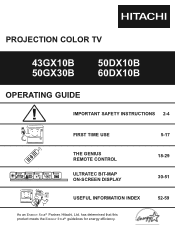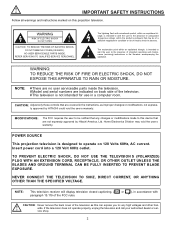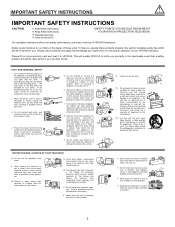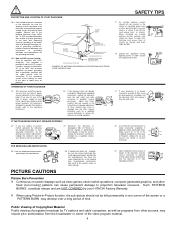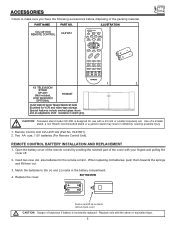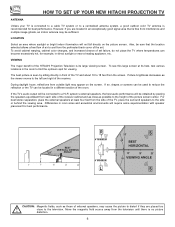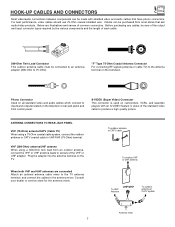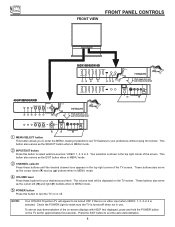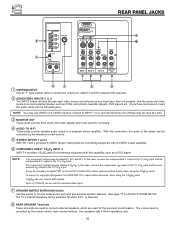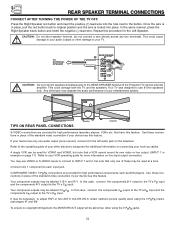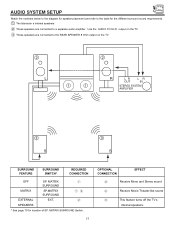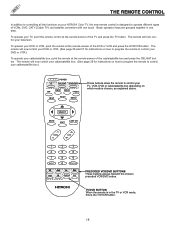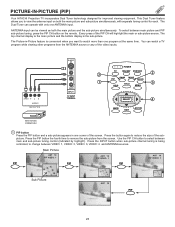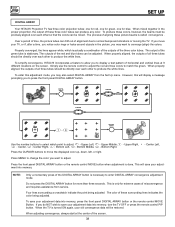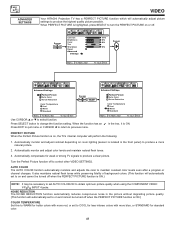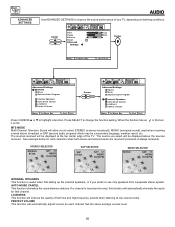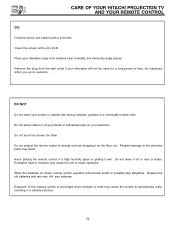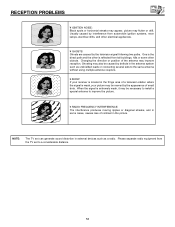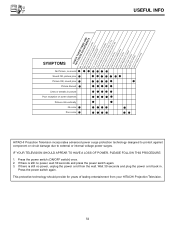Hitachi 50GX30B Support Question
Find answers below for this question about Hitachi 50GX30B.Need a Hitachi 50GX30B manual? We have 1 online manual for this item!
Question posted by bassplayerdude on January 25th, 2012
Tv Colors Are Separating. What Part Do I Need To Fix It
TV colors are separating. what part do I need to fix it. Model 50GX30B.
Current Answers
Related Hitachi 50GX30B Manual Pages
Similar Questions
Tv Shuts Down
I have a hitachi model # 50gx30b soon as i hit the power button to turn it on, the light displays 1 ...
I have a hitachi model # 50gx30b soon as i hit the power button to turn it on, the light displays 1 ...
(Posted by Tandonhouston 6 years ago)
Hitachi Rear Lcd Projection Television The Pictureis Blurry
(Posted by Anonymous-87478 11 years ago)
Hitachi 50gx30b Rear Projection Tv. No Picture?
I recently changed the coolant in the green and red guns with no problems. No spill, and everything ...
I recently changed the coolant in the green and red guns with no problems. No spill, and everything ...
(Posted by getitdid 11 years ago)
Projection Television Screen Won't Project
Once the Projection television turned on the redlight comes on but nothing comes on screen. Is it th...
Once the Projection television turned on the redlight comes on but nothing comes on screen. Is it th...
(Posted by Charpentiernicholas 11 years ago)
Where Do You Buy New Red, Green, Blue Tubes For Hitachi Projection Model 51g500s
(Posted by hudreport 13 years ago)