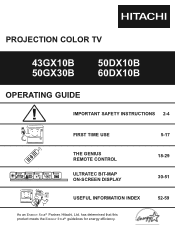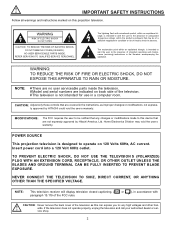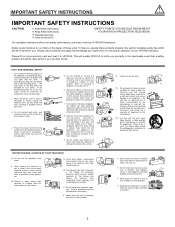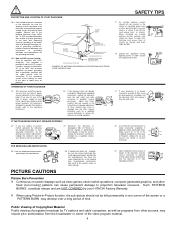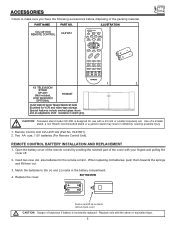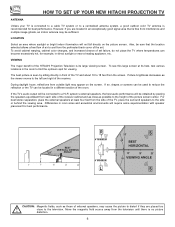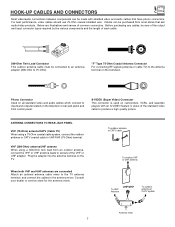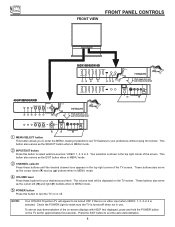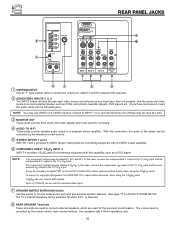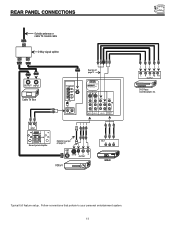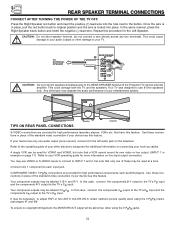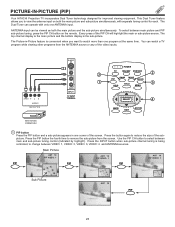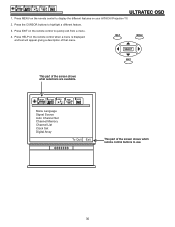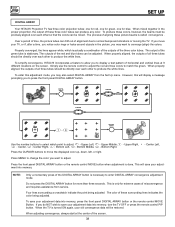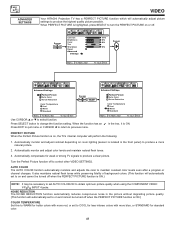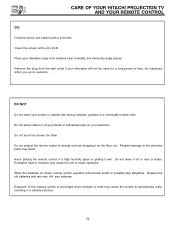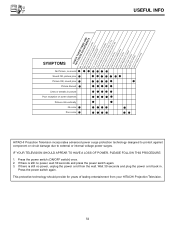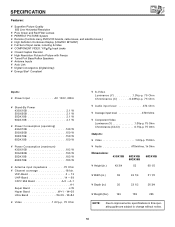Hitachi 50GX30B Support Question
Find answers below for this question about Hitachi 50GX30B.Need a Hitachi 50GX30B manual? We have 1 online manual for this item!
Question posted by getitdid on November 14th, 2012
Hitachi 50gx30b Rear Projection Tv. No Picture?
I recently changed the coolant in the green and red guns with no problems. No spill, and everything went smoothly. I adjusted the convergence and the picture looked great. I came home this evening and power my TV on, but no picture or sound. I adjusted the brightness of all 3 colors, and I can see a faint image of whichever channel I have it on. The menu screen and status info shows up fine. Just a faint image and NO audio. I love this TV but I have spent about as much time and money on it as I'm willing to now. What could be the problem now? Thanks for your help!
Current Answers
Related Hitachi 50GX30B Manual Pages
Similar Questions
Hitachi 61udx10b Rear-projection Tv..picture Goes Out,then Back On.
Particulars,-red power light stays on-when screen goes black,projector lights go out and a faint his...
Particulars,-red power light stays on-when screen goes black,projector lights go out and a faint his...
(Posted by rmyly 8 years ago)
Hitachi Ultravision Rear Projection Digital Hdtv Does Not Turn On Yet Red Light
goes on
goes on
(Posted by rvalclosi 9 years ago)
Tv Colors Are Separating. What Part Do I Need To Fix It
TV colors are separating. what part do I need to fix it. Model 50GX30B.
TV colors are separating. what part do I need to fix it. Model 50GX30B.
(Posted by bassplayerdude 12 years ago)
Where Do You Buy New Red, Green, Blue Tubes For Hitachi Projection Model 51g500s
(Posted by hudreport 12 years ago)
Power But No Picture?
My Hitachi50GX30B Rear projection will turn on for 2-3 minutes with full picture, then the screen wi...
My Hitachi50GX30B Rear projection will turn on for 2-3 minutes with full picture, then the screen wi...
(Posted by jrusse81 13 years ago)