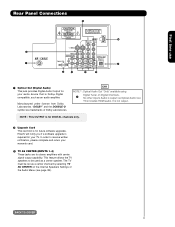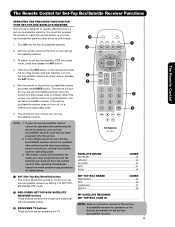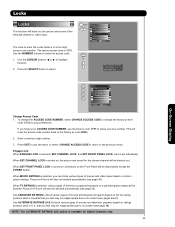Hitachi 51F59A Support and Manuals
Get Help and Manuals for this Hitachi item

View All Support Options Below
Free Hitachi 51F59A manuals!
Problems with Hitachi 51F59A?
Ask a Question
Free Hitachi 51F59A manuals!
Problems with Hitachi 51F59A?
Ask a Question
Most Recent Hitachi 51F59A Questions
What Is The Price Hitachi Hd Tv 51f59a
(Posted by BoppiCsim 9 years ago)
Blue Screen
When I turn it on t clicks a blue screen coes up and it shuts down
When I turn it on t clicks a blue screen coes up and it shuts down
(Posted by mlp1992us 10 years ago)
Hitachi 51f59a
Hello, I ahve a Hitachi 51F59A projection TV that will not turn on, when I press the power button I ...
Hello, I ahve a Hitachi 51F59A projection TV that will not turn on, when I press the power button I ...
(Posted by mspanthers 10 years ago)
Popular Hitachi 51F59A Manual Pages
Hitachi 51F59A Reviews
We have not received any reviews for Hitachi yet.