Hitachi 51F59A Support Question
Find answers below for this question about Hitachi 51F59A.Need a Hitachi 51F59A manual? We have 1 online manual for this item!
Question posted by BoppiCsim on May 18th, 2014
What Is The Price Hitachi Hd Tv 51f59a
The person who posted this question about this Hitachi product did not include a detailed explanation. Please use the "Request More Information" button to the right if more details would help you to answer this question.
Current Answers
There are currently no answers that have been posted for this question.
Be the first to post an answer! Remember that you can earn up to 1,100 points for every answer you submit. The better the quality of your answer, the better chance it has to be accepted.
Be the first to post an answer! Remember that you can earn up to 1,100 points for every answer you submit. The better the quality of your answer, the better chance it has to be accepted.
Related Hitachi 51F59A Manual Pages
Owners Guide - Page 1


...Digital Tuner. has determined that this product meets the Energy Star® guidelines for 51F59, 51F59A 51F59J, 57F59, 57F59A, 57F59J 65F59, 65F59A, 65F59J. IMPORTANT SAFETY INSTRUCTIONS 2-3 FIRST TIME USE...FOR HITACHI DTV SOFTWARE 71 INDEX ...72
As an Energy Star® Partner, Hitachi, Ltd. Version: 2 (February 25, 2008) Page 10, Page 11, Page 13, and Page 39
PROJECTION COLOR TELEVISION ...
Owners Guide - Page 3


... modifications not expressly approved by U.S.
Operation is protected by HITACHI could void the user's warranty. Home Electronics Division may fall or cause a child to climb to retrieve the objects. • Projection TV's are indicated on -demand, a cable operator's enhanced program guide and data-enhanced television services may not cause harmful interference, and (2) This decide...
Owners Guide - Page 5


... become excessively hot, for best performance. First time use
How to set up your new HITACHI Projection Television
ANTENNA Unless your TV is connected to a cable TV system or to a centralized antenna system, a good outdoor TV antenna is its best, test various locations in a different section of the room. However, if you are placed too close...
Owners Guide - Page 7


... remote is in Set-Top-Box (STB)
mode or when the TV uses a digital input. NUMERIC BUTTONS (TV, DVD, CBL, SAT, VCR) Used to manually enter the TV channel, and used for a complete description of all of the functions on your HITACHI Projection TV, the new remote control is designed to operate different types of other...
Owners Guide - Page 18


...remote sensor of the DVD player and press the DVD button. The remote will now control your television. To operate your cable box, point the remote at the remote sensor of the set -...
In addition to controlling all the functions on your HITACHI Projection TV, the new remote control is designed to operate different types of VCRs, CATV (Cable TV) converters, set -top-box or satellite receiver and...
Owners Guide - Page 23


... PIP displays the sub-picture outside of the main picture. Please refer to watch a TV program while viewing other programs from any of the video inputs. Two INPUTS cannot be ... on the INPUT signal. The green highlighted channel display will appear in -Picture (PIP)
Your HITACHI Projection TV incorporates one antenna (CABLE OR AIR).
Use the connection diagram to the right to enable the ...
Owners Guide - Page 31
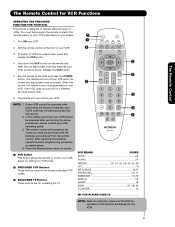
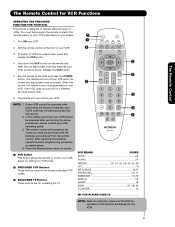
...183; PRECODED VCR Buttons These buttons transmit the chosen precoded VCR codes.
» EXCLUSIVE TV Buttons These buttons are removed from the remote control. Aim the remote at the front of...1. When this
»
occurs, the remote control is programmed for operating the TV.
» ·
VCR BRAND
CODES
AIWA 20
FUNAI 21
HITACHI 00, 01, 02, 03, 04, 05, 06 JVC 13 MITSUBISHI 16,17...
Owners Guide - Page 32
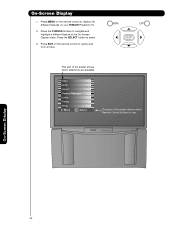
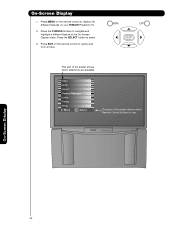
Press MENU on your HITACHI Projection TV.
2. Press EXIT on the remote control to display the different features on the remote control to quickly exit from a menu. Press the SELECT button to ...
Owners Guide - Page 33
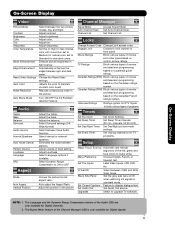
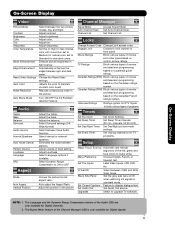
... for DTV Signal to make white. Set Day/Night picture mode settings. Virtual HD Black Side Panel
Set Closed Captions Set Audio Out
Select between three Audio Sources.... noise in standard mode. Select Dynamic Range Compression to upgrade TV software.
Adjust brightness. TV Ratings
Block various types of movies
and television programming
based on /off when watching 4:3 signals in the ...
Owners Guide - Page 36


When film is turned ON from the VIDEO menu, your Hitachi Projection Television will not be reconciled. NOTES: 1. On-Screen Display
36 ...Noise Reduction is set to OFF if the TV experiences picture blocking. When using Progressive Scan Component or HDMI input (Ex. 480p, 720p, 1080i), Auto Movie Mode will activate the circuitry for television viewing, the disparity between the two frame ...
Owners Guide - Page 38
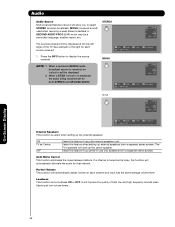
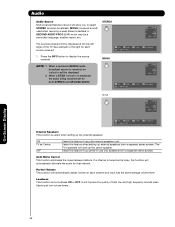
... Noise Cancel This function eliminates the noise between stations.
Day
AUTO
VIEW --:--AM --:--AM
HD 1080i
1.
See example to the right for that channel. When a ST/SA indication is...the quality of the TV.
Audio
Audio Source Multi-Channel Television Sound will allow you prefer to use only speakers from a separate stereo system.
NOTE: 1. The TV's speakers will work...
Owners Guide - Page 52


...are disabled and the check mark is removed
CAUTION: Do not use this time. For safety, the TV should be turned off after the ON TIMER has been activated, the OFF TIMER will deactivate.
3.
... use your television with the remote control.
4. When the CLOCK is changed in the box means it is pressed, the Event Timer Icon will automatically operate the Projection TV viewing reservation...
Owners Guide - Page 53


...be adjusted. 2. Your HITACHI Projection TV has three color projection
tubes: one for red, one for green, one for the first time. 1. Setup
Setup
Select SETUP when setting your television for at least 20 ... HD
Set Black Side Panel
Set Closed Captions
Set Audio Out
Upgardes Move SEL Set
On-Screen Display
Magic Focus Tune Up
Auto Digital Convergence Adjustment Please turn ON your TV...
Owners Guide - Page 54


...
Move SEL Select
Setup
Magic Focus Tune Up
OR
Menu Preference
Set The Inputs
Set Virtual HD
Set Black Side Panel
Set Closed Captions
Set Audio Out
Upgardes
Move SEL Set
Setup
Magic ...
start AUTO DIGITAL CONVERGENCE. Only a momentary press of the MAGIC FOCUS button is selected,
the TV will adjust itself after 90 days.
117 Point Manual
If you may press the MAGIC FOCUS button to...
Owners Guide - Page 59


... television program or home video which are 2 types of the picture and the captions ; There are displayed on the TV ...2
3
4
5
6
7
8
Size Standard
Standard
Small
Large
Standard
High Visibility
[ HITACHI ]
Move SEL Return
NOTE: 1. Closed Caption is available when Closed Caption icon is...OR
Menu Preference
Set The Inputs
Set Virtual HD
Set Black Side Panel
Set Closed Captions
...
Owners Guide - Page 60


... MMC CARD
2. Setup
Magic Focus Tune Up
OR
Menu Preference
Set The Inputs
Set Virtual HD
Set Black Side Panel
Set Closed Captions
Set Audio Out
Upgrades Move SEL Set
Setup
Upgrades OR.... Use the SELECT button to change.
2. If a future software upgrade is required for your TV, HITACHI will show the MMC Vxxx.xxxx file number.
Press the SELECT button to have Audio settings that...
Owners Guide - Page 61


...TV(a)(b). Remove the front decoration panels by unscrewing the 2 screws from each side of consumer installation and
handling.
Then
by manufacturer's warranty. (d) This Projection Television...STEP 2 Remove 4 screws that hold the
(a)
(b)
screen frame to install this unit. (c) HITACHI assumes no responsibility or liability for injury/damage as the arrow shows, see (a).
(a) left side
...
Owners Guide - Page 64


....
(b) Request an installation specialist to install this projection TV set, you (a) must first remove the speaker ...HITACHI assumes no responsibility or liability for injury/damage as it shows on the
front side. STEP 3
Locate the SENSOR PWB attaced to remove the 3 wires that improper consumer installation/handling is not covered by manufacturer's warranty.
(d) This Projection Television...
Owners Guide - Page 67


...the screen with a soft cloth moistened in a distorted picture.. Do not use an old battery with a soft cloth. Do not clean your HITACHI Projection Television.
67 Useful Information
TROUBLESHOOTING HITACHI Projection Television incorporates advanced power surge protection technology designed to protect against component or circuit damage due to permanently warp, resulting in warm water and...
Owners Guide - Page 71


... Software, the "Software"), you to damages and an award to HITACHI of attorneys' fees in connection therewith shall be protected by the openssl project in the design, development, or production of a HITACHI brand digital television (the "DTV"), and HITACHI America, Ltd., Home Electronics Division ("HITACHI"). IF YOU DO NOT AGREE WITH ALL THE TERMS AND CONDITIONS...
Similar Questions
Hitachi 51f59a
Hello, I ahve a Hitachi 51F59A projection TV that will not turn on, when I press the power button I ...
Hello, I ahve a Hitachi 51F59A projection TV that will not turn on, when I press the power button I ...
(Posted by mspanthers 10 years ago)
Hitachi Rear Lcd Projection Television The Pictureis Blurry
(Posted by Anonymous-87478 11 years ago)
Projection Television Screen Won't Project
Once the Projection television turned on the redlight comes on but nothing comes on screen. Is it th...
Once the Projection television turned on the redlight comes on but nothing comes on screen. Is it th...
(Posted by Charpentiernicholas 11 years ago)

