Hitachi 51F59 Support Question
Find answers below for this question about Hitachi 51F59.Need a Hitachi 51F59 manual? We have 1 online manual for this item!
Question posted by yojan26 on March 30th, 2016
I Got A Free Hitachi 51f59 51' Digital Projection Hdtv But The Outside Of The B
but the body on the outside on the corner the wood it's chipped how I fix it
Current Answers
There are currently no answers that have been posted for this question.
Be the first to post an answer! Remember that you can earn up to 1,100 points for every answer you submit. The better the quality of your answer, the better chance it has to be accepted.
Be the first to post an answer! Remember that you can earn up to 1,100 points for every answer you submit. The better the quality of your answer, the better chance it has to be accepted.
Related Hitachi 51F59 Manual Pages
Owners Guide - Page 1


..., Hitachi, Ltd. Page 10, Page 11, Page 13, and Page 39
PROJECTION COLOR TELEVISION Operating Guide for energy efficiency.
has determined that this product meets the Energy Star® guidelines for 51F59, 51F59A 51F59J, 57F59, 57F59A, 57F59J 65F59, 65F59A, 65F59J. CH1 Added notes about Optical Audio Output only available when viewing a Digital Channel via the Digital...
Owners Guide - Page 3


... Hitachi America, Ltd.
Modifications The FCC requires the user to the following two conditions (1) This decide may require prior authorization from other than the gray areas. This product incorporates copyright protection technology that may void the user's authority to display wide screen pictures. Note This digital television is intended for home and other fixed...
Owners Guide - Page 5


...of external speakers, may appear on the picture screen.
During daylight hours, reflections from outside light may cause the picture to the left and right of the set. If the ... side of the HITACHI Projection Television is its best, test various locations in room sizes and acoustical environments will be connected to 18 feet from the television until there is free from the perforated ...
Owners Guide - Page 7


...enter/access Favorite Channel (FAV) mode.
Video Cassette Recorder/Player DVD - Digital Video Disc Player SAT - POWER BUTTON (TV, CBL, VCR, DVD, ...Television CBL - RECORD BUTTON (VCR) Press twice (2 times) to show and change the Picture-in-Picture mode.
PIP BUTTON (TV) Press to record
programs.
SOURCE ACCESS BUTTONS (TV, DVD, VCR, CBL, SAT) Changes the mode of your HITACHI Projection...
Owners Guide - Page 11
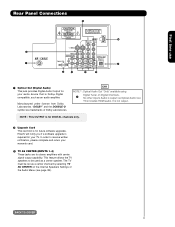
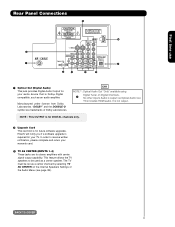
...must be used as a center channel by selecting TV AS CENTER on Digital Channels. This includes HDMI audio.
First time use
Rear Panel Connections
...190;
¶ Optical Out (Digital Audio) This jack provides Digital Audio Output for your warranty card.
¾ TV AS CENTER (INPUTS 1-4) These jacks are trademarks of the Audio Menu (see page 38).
Hitachi will notify you if a software...
Owners Guide - Page 16


...
CONNECTING A COMPONENT SOURCE WITH HDMI OR DVI CAPABILITY TO INPUT 1
1. Connect the HDMI or DVI to HDMI connection cable from the HDTV set top box or DVD player. The connected digital output device controls the HDMI interface so proper set top box or DVD player to the HDMI input as shown on...
Owners Guide - Page 18


... VCR). The Remote Control
The Remote Control
In addition to controlling all the functions on your HITACHI Projection TV, the new remote control is designed to operate different types of VCRs, CATV (Cable ...TV) converters, set -top-box or satellite receiver. The remote will now control your television. The remote will now control your TV, point the remote control at the screen of the ...
Owners Guide - Page 20
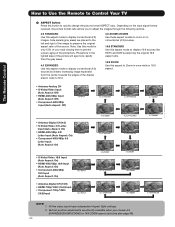
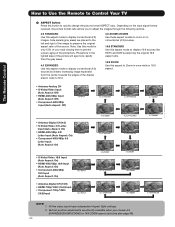
...
(Auto Aspect: Off) • Component-480i/480p
Input (Auto Aspect: Off)
The Remote Control
• Antenna-Digital CH (4:3) • S-Video/Video 4:3 Letter
Input (Auto Aspect: On) • HDMI-480i/480p 4:3/
Letter ... conventional (4:3) sources.
16:9 STANDARD Use this aspect mode to display 16:9 sources like HDTV and DVD's preserving the original 16:9 aspect ratio.
16:9 ZOOM Use this aspect to...
Owners Guide - Page 23


Picture-in-Picture (PIP)
Your HITACHI Projection TV incorporates one antenna (CABLE OR AIR). The green highlighted channel display will appear in one...INPUT can watch more than one of the video inputs. The Picture-in -Picture POP MODE PIP displays the sub-picture outside of the CURSOR buttons (̇ or ̈). This feature is convenient when you to cycle through the four different modes....
Owners Guide - Page 29
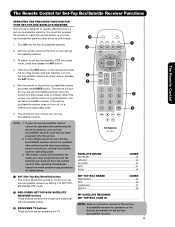
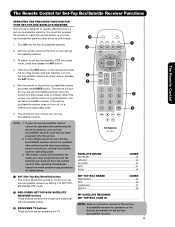
... receiver code has not been precoded into the remote.
2. SATELLITE BRAND
CODES
ECOSTAR 03
HITACHI 00
HUGHES 04
RCA 01
SONY 02
SET TOP BOX BRAND
CODES
PANASONIC 05
RCA 06... To switch to control your set -topbox/satellite receiver does not turn off , try a different two digit preset code.
· »
6.
Aim the remote at the front of the buttons exclusively for ...
Owners Guide - Page 30


... player
does not turn off , try a different two digit preset
·
code.
6.
DVD BRAND
CODES
APEX 09
GO VIDEO 08
HITACHI 00
KENWOOD 10
PANASONIC 02
PIONEER 03
RCA 04
SAMSUNG 06...
2. NOTE: 1. Hold down the DVD button on the remote and
enter the two digit preset code that your DVD player cannot be operated after performing the above procedures, please ...
Owners Guide - Page 31
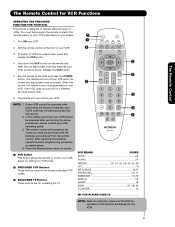
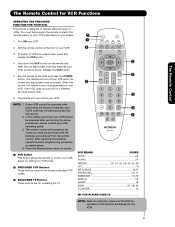
... the batteries are for operating the TV.
» ·
VCR BRAND
CODES
AIWA 20
FUNAI 21
HITACHI 00, 01, 02, 03, 04, 05, 06 JVC 13 MITSUBISHI 16,17 PANASONIC 10, 11 SAMSUNG... the VCR and press the POWER
»
button. If the VCR does not turn off , try a different
two digit preset code.
·
6. In the unlikely event that matches your VCR.
»
3. Turn ON your VCR (...
Owners Guide - Page 32
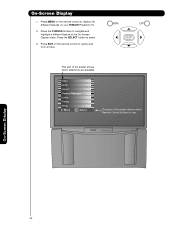
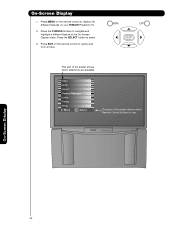
... navigate and highlight a different feature of the screen shows which Remote Control buttons to select.
3. Press the SELECT button to use. Press EXIT on your HITACHI Projection TV.
2. Video Audio Aspect Channel Manager Locks Timers Setup
Move SEL Select
This part of the screen shows which selections are available. On-Screen Display
1.
Owners Guide - Page 36


... or OFF the 3:2 PULLDOWN DETECTION SPECIAL FEATURE. This involves a process known as 3:2 pulldown.
When Auto Movie Mode is turned ON from the VIDEO menu, your Hitachi Projection Television will not be reconciled. All Video settings are shot on it's input (Air/Cable, Input 1~5).
Set NOISE REDUCTION to improve video performance when watching film...
Owners Guide - Page 53


Your HITACHI Projection TV has three color projection
tubes: one for ... Audio Out
Upgardes Move SEL Set
On-Screen Display
Magic Focus Tune Up
Auto Digital Convergence Adjustment Please turn ON your TV up for the first time. 1. To...any color.
Setup
Setup
Select SETUP when setting your television for blue.
When
mixed together in the proper proportion, the output of aligning these ...
Owners Guide - Page 61


Then
by manufacturer's warranty. (d) This Projection Television weighs 205 pounds and has many sensitive components. Repeat to remove 4... installation specialist to properly and safely disassemble and assemble unit
STEP 1
(a)
(b)
Before disassembling this unit. (c) HITACHI assumes no responsibility or liability for injury/damage as the arrow shows, see
(a) and (b). Be advised that ...
Owners Guide - Page 64


...
screws that improper consumer installation/handling is not covered by manufacturer's warranty.
(d) This Projection Television weighs 309 pounds and has many sensitive components.
Remove the front decoration panels by unscrewing...safely disassemble and assemble unit
STEP 1
Before disassembling this unit.
(c) HITACHI assumes no responsibility or liability for injury/damage as it shows on ...
Owners Guide - Page 67


... strong cleaners, polishes or a chemically treated cloth. Useful Information
TROUBLESHOOTING HITACHI Projection Television incorporates advanced power surge protection technology designed to protect against component or circuit...tape on or near a heater. Exposure of lasting entertainment from your HITACHI Projection Television.
67 Press the POWER SWITCH again.
Excessive heat or moisture may ...
Owners Guide - Page 70
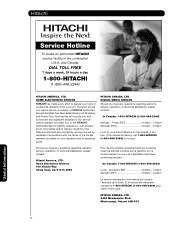
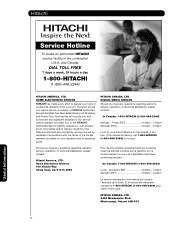
...Hitachi
Service Hotline
To locate an authorized HITACHI service facility in all 50 states and Puerto Rico. Home Electronics Division 900 Hitachi Way Chula Vista, CA 91914-3556
HITACHI CANADA, LTD. DIGITAL... warranty as stated on the outside of trouble free operation from your warranty card or operating guide.
Si le manuel est manquant, coposez le 1-800-HITACHI (1-800-448-2244) pour ...
Owners Guide - Page 71


...HITACHI brand digital television (the "DTV"), and HITACHI America, Ltd., Home Electronics Division ("HITACHI"). c. You understand and agree that accompany such Upgrade or other software or intellectual property HITACHI... property laws and treaties. The software contains software developed by the openssl project, including cryptographic software written by law.
7.
You may not resell, ...
Similar Questions
What Year Was The 51 Inch Hitachi Hdtv Tv Television 51f500 Made In?
(Posted by Chrisma 9 years ago)
How Much Is A Hitachi Ultravision Digital Projection Tv Cost
(Posted by mexlsmoth 10 years ago)
Not All Colors Are Working On Hitachi Rear Projection Tv Model 51f59a.
(Posted by belkcontractors 12 years ago)
Tv Hitachi 51f59a
mi tv cuando la prendo suena como un corto circuito,un especialista me dijo que es el rear projectio...
mi tv cuando la prendo suena como un corto circuito,un especialista me dijo que es el rear projectio...
(Posted by jymy 12 years ago)

