Hitachi 51F59 Support Question
Find answers below for this question about Hitachi 51F59.Need a Hitachi 51F59 manual? We have 1 online manual for this item!
Question posted by jymy on September 12th, 2011
Tv Hitachi 51f59a
mi tv cuando la prendo suena como un corto circuito,un especialista me dijo que es el rear projection pero no lo en cuentro en las tiendas
Current Answers
There are currently no answers that have been posted for this question.
Be the first to post an answer! Remember that you can earn up to 1,100 points for every answer you submit. The better the quality of your answer, the better chance it has to be accepted.
Be the first to post an answer! Remember that you can earn up to 1,100 points for every answer you submit. The better the quality of your answer, the better chance it has to be accepted.
Related Hitachi 51F59 Manual Pages
Owners Guide - Page 1


Page 10, Page 11, Page 13, and Page 39
PROJECTION COLOR TELEVISION Operating Guide for energy efficiency. IMPORTANT SAFETY INSTRUCTIONS 2-3 FIRST TIME USE ...4-17 THE REMOTE CONTROL ...18-31 ON-SCREEN DISPLAY ...32-60 USEFUL INFORMATION...61-71 END USER LICENSE AGREEMENT FOR HITACHI DTV SOFTWARE 71 INDEX ...72
As an Energy Star®...
Owners Guide - Page 2


... Install in particular, specifies that may be connected to the grounding system of HITACHI televisions. If the provided plug does
not fit into apparatus, the apparatus has been ... apparatus near any heat sources such as recommended by the manufacturer.
17. Televisions are
YOUR HITACHI TELEVISION
provided for the mast and supporting structure, grounding of antenna- Do not apply...
Owners Guide - Page 3


...place any interference received, including interference that are NOT COVERED by HITACHI could void the user's warranty. Do not slide or force TV into a 120 volt 60 Hz outlet.The power cord is ...electric shock, do not use of the television as vases, should not be viewed mostly in the lighted area of unit to retrieve the objects. • Projection TV's are heavy and can be 15%...
Owners Guide - Page 5


...this large screen at least four feet from the perforated back cover of the HITACHI Projection Television is free from interference and multiple image ghosts, an indoor antenna may be ... use
How to set up your new HITACHI Projection Television
ANTENNA Unless your TV is connected to a cable TV system or to a centralized antenna system, a good outdoor TV antenna is no picture distortion.
5 The...
Owners Guide - Page 6
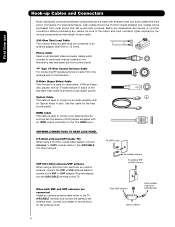
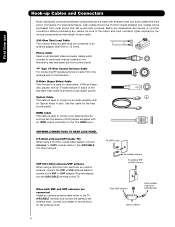
...video and audio cables that sell audio/video products.
ANTENNA CONNECTIONS TO REAR JACK PANEL
(75-Ohm) antenna/CATV (Cable TV)
When using a 300-Ohm twin lead from most stores that have... Cable This cable is used on the television's rear jack panel and front control panel. Below are connected Attach an optional antenna cable mixer to the TV AIR/CABLE terminal, and connect the cables...
Owners Guide - Page 7


...(FAV) mode.
PAUSE BUTTON (TV, VCR, DVD) Press to control the device selected. Television CBL - Set-Top-Box
VCR -
FAVORITE CHANNEL (FAV CH) button (TV) Press to restore audio level....on your HITACHI Projection TV, the new remote control is displayed. RECORD BUTTON (VCR) Press twice (2 times) to operate different types of the TV or pause other devices.
PIP BUTTON (TV) Press ...
Owners Guide - Page 8
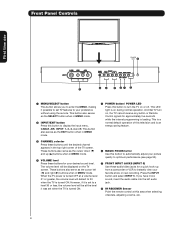
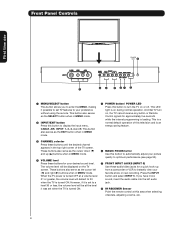
... it was set when the TV is an energy saving feature.
» CHANNEL selector Press these buttons until the desired channel appears in the top right corner of this television and is turned ON.
... adjust your preference without using the remote. This is a normal default operation of the TV screen. When the TV power is turned OFF at a volume level 31 or greater, the volume level will ...
Owners Guide - Page 18


... your SAT). The remote will now control your television. To operate your DVD player, point the remote at the remote sensor of the VCR and press the VCR button. The Remote Control
The Remote Control
In addition to controlling all the functions on your HITACHI Projection TV, the new remote control is designed to...
Owners Guide - Page 23


... buttons (̇ or ̈).
PIP
MAIN PICTURE
SUB PICTURE
NOTE: 1. Audio Video OUTPUT VCR
³
·
23
The Remote Control Picture-in-Picture (PIP)
Your HITACHI Projection TV incorporates one antenna (CABLE OR AIR). You can not be viewed simultaneously in -Picture Modes Table (see page 26 & 27).
To change the PIP mode...
Owners Guide - Page 32
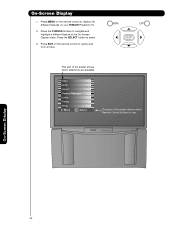
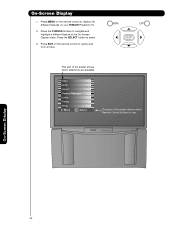
Press the CURSOR buttons to navigate and highlight a different feature of the screen shows which Remote Control buttons to use. Press EXIT on your HITACHI Projection TV.
2. Video Audio Aspect Channel Manager Locks Timers Setup
Move SEL Select
This part of the screen shows which selections are available. This part of the ...
Owners Guide - Page 36


... Noise Reduction is set to High, Sharpness function is turned ON from the VIDEO menu, your Hitachi Projection Television will not be reconciled. When Auto Movie Mode is disabled (grayed out). NOTES: 1.
On... quality. When film is transferred to video for this special feature to OFF if the TV experiences picture blocking. All Video settings are shot on it's input (Air/Cable, Input...
Owners Guide - Page 52


... When the INFO button is enabled. If the clock is activated, the TV will automatically turn off when you can not use your television with the remote control.
4. Use the CURSOR buttons ̆ or &#...is not set the channel the TV will automatically operate the Projection TV viewing reservation of the MONTH.
9. The OFF TIMER will only activate if the TV was made after 3 seconds, ...
Owners Guide - Page 53


... this feature. Setup
Setup
Select SETUP when setting your television for the first time. 1. Use the CURSOR buttons ̆ or ̄ to highlight the
function to select. Press the SELECT button or CURSOR button ̈
to be mixed. Your HITACHI Projection TV has three color projection
tubes: one for red, one for green, one for...
Owners Guide - Page 59


...6
7
8
Size Standard
Standard
Small
Large
Standard
High Visibility
[ HITACHI ]
Move SEL Return
NOTE: 1. it will turn the display on the TV screen. Setup
Magic Focus Tune Up
OR
Menu Preference
Set The Inputs... Captions Closed Captions are the dialogue, narration, and/or sound effects of a television program or home video which are displayed and the ASPECT mode is changed ; ...
Owners Guide - Page 60


Setup
Set Audio Out This feature will select the source of the TV ; This function allows the TV software to be controlled.
1. Any power interruption during the upgrade process... please complete and return the warranty card.
1. Unplug the power cord when the upgrade is required for your TV, HITACHI will only appears when a MMC or SD card is inserted on the back of the Audio O utput. When...
Owners Guide - Page 61


...not attempt to perform this work by manufacturer's warranty. (d) This Projection Television weighs 205 pounds and has many sensitive components. Remove the front ...safely disassemble and assemble unit
STEP 1
(a)
(b)
Before disassembling this projection TV set, you
must first remove the two screws that hold the...HITACHI assumes no responsibility or liability for injury/damage as a result of the...
Owners Guide - Page 64


...unit.
(c) HITACHI assumes no ...projection TV set, you (a) must first remove the speaker grille by grabbing the
(b)
sides and pulling left and right side see (a)(b). Losen the sensor wires from the plastic holders in order to remove the 3 wires that hold
the screen frame to the cabinet (a). Remove the front decoration panels by manufacturer's warranty.
(d) This Projection Television...
Owners Guide - Page 67


Place your Television.
Useful Information
TROUBLESHOOTING HITACHI Projection Television incorporates advanced power surge protection technology designed to... is still no power, wait 30 seconds and press the POWER SWITCH again.
3.
Do not clean your HITACHI Projection Television.
67
Do not leave it wet. When the batteries run down, remote control operation will not be used...
Owners Guide - Page 69
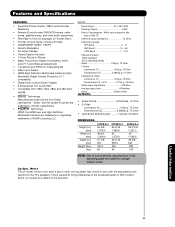
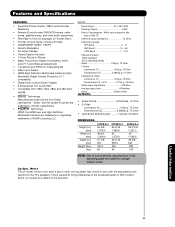
...TV's speakers. Refer to rear panel at the
back of the T.V. • Antenna input impedance 75 Ohm • Channel coverage
VHF-Band 2 - 13 UHF-Band 14 - 69 CATV Band 1 - 135
• Television ... connector
DIMENSIONS:
Height (in.) (mm)
Width (in.) (mm)
Depth (in.) (mm)
Weight (lbs.) (kg.)
51F59/A/J 50-3/8 1,279.0 48-3/4 1,239.0 21-7/8 557 187.4 85
57F59/A/J 54-9/16 1,385.6 54 1,372.0 23-5/16...
Owners Guide - Page 71


... brand digital television (the "DTV"), and HITACHI America, Ltd., Home Electronics Division ("HITACHI"). In the future, HITACHI may not share, duplicate, republish or redistribute the Software; LIMITATION OF LIABILITY. CRYPTOGRAPHIC SOFTWARE. The software contains software developed by the openssl project, including cryptographic software written by law.
7. or business interruption...
Similar Questions
Tengo Problemas Con Mi Tv Modelo 46f500
Bueno la tv haces unos dias estaba funcionando bien luego que la apague no quiso prender cuando la d...
Bueno la tv haces unos dias estaba funcionando bien luego que la apague no quiso prender cuando la d...
(Posted by algeny525 2 years ago)
Hitachi 51f59a
Hello, I ahve a Hitachi 51F59A projection TV that will not turn on, when I press the power button I ...
Hello, I ahve a Hitachi 51F59A projection TV that will not turn on, when I press the power button I ...
(Posted by mspanthers 10 years ago)
Not All Colors Are Working On Hitachi Rear Projection Tv Model 51f59a.
(Posted by belkcontractors 12 years ago)

