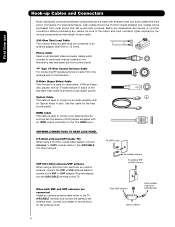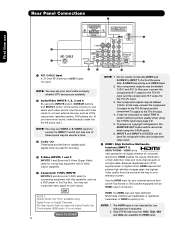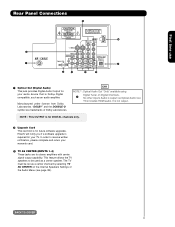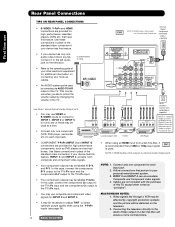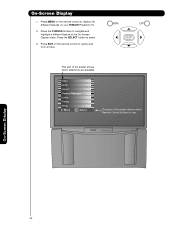Hitachi 51F59 Support Question
Find answers below for this question about Hitachi 51F59.Need a Hitachi 51F59 manual? We have 1 online manual for this item!
Question posted by belkcontractors on November 29th, 2011
Not All Colors Are Working On Hitachi Rear Projection Tv Model 51f59a.
Current Answers
Answer #1: Posted by TVDan on November 29th, 2011 9:10 PM
You say your TV has color problems, although there is really not much you can do to fix this problem if it's an internal failure (see last paragraph), hopefully this will help you prove it's the TV that's failing and have an idea what is required to fix it. Then you can make an educated decision on what to do next.
First you should press the [menu] button and look at the colors displayed in the menu graphics. If they are good and aligned then there is a possibility that you have an external problem (bad wire, miss-wired, or a bad source such as cable box). If the menu display is bad, then it's internal. If the colors are there but not aligned, then you need to try the "convergence alignment" in the menu(this is only if the colors are sjightly off, not several inches and curved). If this is not working correctly or you have a major error, then you need to have a technician install new parts in the convergence output stage (expect a bill for about $300 labor and $75 parts).
If the menu is bad and the convergence is good then you could have a bad picture tube. If one of the tube gets too weak then that color will fade out, If it shorts then that color becomes too bright. to replace a tube is a high cost and expect $600 total repair.
There is one thing that happens on these models that you can do if one of the colors is weak. Take the speaker grille off with a tug. Then in the center is a wood cover that needs to be unscrewed. you will see the neck assemblies of the three picture tubes with the three circuit board attached to the ends of the necks. buy a can of compressed air used to dust your computer keyboard (available at places like Radio Shack), and while the set is on blow the dust from these circuit boards. If the colors brightened up then you have fixed it
TV Dan
Related Hitachi 51F59 Manual Pages
Similar Questions
Particulars,-red power light stays on-when screen goes black,projector lights go out and a faint his...
mi tv cuando la prendo suena como un corto circuito,un especialista me dijo que es el rear projectio...
I have bought indoor and outdoor antennas,installed to my hitachi tv to get local stations without s...