Hitachi 51F59 Support Question
Find answers below for this question about Hitachi 51F59.Need a Hitachi 51F59 manual? We have 1 online manual for this item!
Question posted by eldarti on May 22nd, 2014
What Is The Defect With Hitachi Model 51f59a Hdmi
The person who posted this question about this Hitachi product did not include a detailed explanation. Please use the "Request More Information" button to the right if more details would help you to answer this question.
Current Answers
There are currently no answers that have been posted for this question.
Be the first to post an answer! Remember that you can earn up to 1,100 points for every answer you submit. The better the quality of your answer, the better chance it has to be accepted.
Be the first to post an answer! Remember that you can earn up to 1,100 points for every answer you submit. The better the quality of your answer, the better chance it has to be accepted.
Related Hitachi 51F59 Manual Pages
Owners Guide - Page 1


has determined that this product meets the Energy Star® guidelines for 51F59, 51F59A 51F59J, 57F59, 57F59A, 57F59J 65F59, 65F59A, 65F59J. CH1 Added notes ......61-71 END USER LICENSE AGREEMENT FOR HITACHI DTV SOFTWARE 71 INDEX ...72
As an Energy Star® Partner, Hitachi, Ltd.
Page 10, Page 11, Page 13, and Page 39
PROJECTION COLOR TELEVISION Operating Guide for energy efficiency.
Owners Guide - Page 2


... ABOUT
prong.
Only use the attachments/accessories specified by the manufacturer.
17. Televisions are
YOUR HITACHI TELEVISION
provided for wall, shelf or ceiling mounting as close to comply with the ...Do not use
Please fill out your product model. The wide blade or the third prong are designed to the point of HITACHI televisions. This will be sure the antenna system ...
Owners Guide - Page 3


... to retrieve the objects. • Projection TV's are heavy and can be ... authorized by your HITACHI Factory Warranty. Note This television receiver will age ...television should be placed on -demand, a cable operator's enhanced program guide and data-enhanced television services may cause undesired operation. Note • There are no user serviceable parts inside the
television. • Model...
Owners Guide - Page 5


...the external speakers at its large viewing screen.
VIEWING The major benefit of the HITACHI Projection Television is no picture distortion.
5 If the TV's audio output will be connected to...performance will not fall directly on the screen. First time use
How to set up your new HITACHI Projection Television
ANTENNA Unless your TV is connected to a cable TV system or to the height of the ...
Owners Guide - Page 6
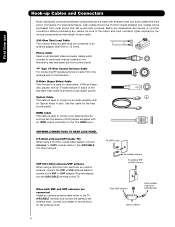
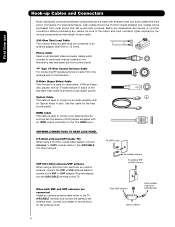
... cable.
300-Ohm Twin Lead Cable This outdoor antenna cable must be made with shielded video and audio cables that sell audio/video products.
HDMI Cable This cable is used on the television's rear jack panel and front control panel. Optical Cable This cable is used to an audio amplifier with an...
Owners Guide - Page 7


... Please see page 18-31 for a complete description of all of the functions on your HITACHI Projection TV, the new remote control is used for numeric entry when navigating through the OSD and...on the screen.
VOLUME BUTTONS (TV) Adjusts the audio level of your VCR and DVD.
Television CBL - First time use
Quick Reference Remote Control Buttons and Functions
In addition to controlling all ...
Owners Guide - Page 10
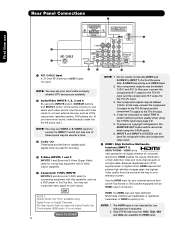
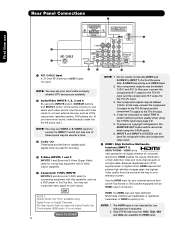
...;
·
¾
³ AIR /CABLE Input A 75-Ohm RF Antenna or CATV (Cable TV) input. NOTE: You may ask your television screen. No other input's Audio is not output. The HDMI input is the next-generation all the way to your local cable company whether DTV services are used for recording.
¿...
Owners Guide - Page 11
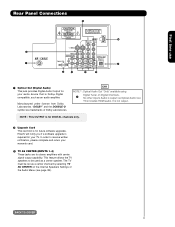
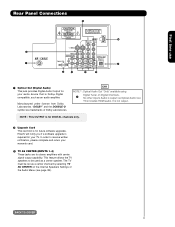
"DOLBY" and the DOUBLE-D symbol are for future software upgrades. This includes HDMI audio. NOTE : This OUTPUT is for DIGITAL channels only.
º Upgrade ...output capability.
In order to be set as an audio amplifier. The TV must be used as a center speaker. Hitachi will notify you if a software upgrade is output via Optical Audio Out. BACK TO COVER 11 CH1
NOTE 1: Optical...
Owners Guide - Page 12
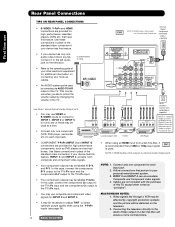
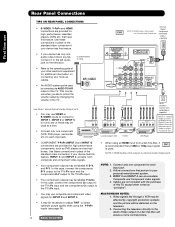
....
2. NOTE 1: Optical Audio Out only available using an HDMI input from a Set-Top-Box, it to the left audio jack on the television. No other electronic equipment for INPUT 3 and INPUT 4.
...INPUT 4 accepts both composite and component video signals.
•
When using Digital Tuner on the television. 2. Connect only one audio output (mono sound), connect it is recommended that pertain to ...
Owners Guide - Page 13
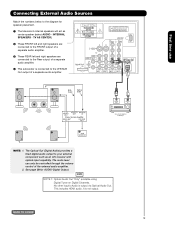
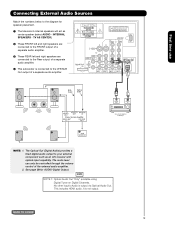
This includes HDMI audio. It is output via Optical Audio Out. INTERNAL SPEAKERS - CH1
NOTE 1: Optical Audio Out "...center speaker (select AUDIO - No other input's Audio is not output.
See page 39 for speaker placement.
³ The television's internal speakers will act as an A/V receiver with optical input capability. First time use
Connecting External Audio Sources
Match the ...
Owners Guide - Page 18


...VCR). The Remote Control
The Remote Control
In addition to controlling all the functions on your HITACHI Projection TV, the new remote control is designed to control your cable box). To operate your TV... area. The remote will now control your set-top-box or satellite receiver. To operate your television. The remote will now control your VCR, point the remote at the remote sensor of the ...
Owners Guide - Page 23


... in one Tuner technology designed for improved viewing enjoyment.
Two INPUTS cannot be viewed as main picture (CABLE or AIR).
Picture-in-Picture (PIP)
Your HITACHI Projection TV incorporates one of the four different modes (POP, PIP or SPLIT ), depending on the INPUT signal. Audio Video OUTPUT VCR
³
·
23
The...
Owners Guide - Page 32
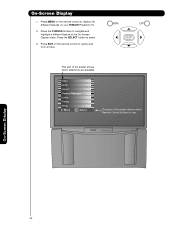
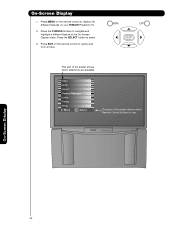
... Aspect Channel Manager Locks Timers Setup
Move SEL Select
This part of the screen shows which Remote Control buttons to use.
Press MENU on your HITACHI Projection TV.
2.
This part of the screen shows which selections are available. Press the SELECT button to navigate and highlight a different feature of the On-Screen...
Owners Guide - Page 36


... known as 3:2 pulldown. When using Progressive Scan Component or HDMI input (Ex. 480p, 720p, 1080i), Auto Movie Mode will activate the circuitry for this special feature to video for television viewing, the disparity between the two frame rates must be ...SPECIAL FEATURE.
When film is turned ON from the VIDEO menu, your Hitachi Projection Television will not be reconciled.
Owners Guide - Page 53


... control panel will not work when adjustment mode is called "convergence".
>M>>A>G> I C F O Setup
Setup
Select SETUP when setting your television for at least 20 minutes before using this feature. Your HITACHI Projection TV has three color projection
tubes: one for red, one for green, one for the first time. 1. The process of
these three color...
Owners Guide - Page 61


...safely disassemble and assemble unit
STEP 1
(a)
(b)
Before disassembling this unit. (c) HITACHI assumes no responsibility or liability for injury/damage as the arrow shows, see (b).
... outwards remove the speaker grille (c)(d).
Then
by manufacturer's warranty. (d) This Projection Television weighs 205 pounds and has many sensitive components.
57" Disassembly/Assembly Instructions
...
Owners Guide - Page 64


...that improper consumer installation/handling is not covered by manufacturer's warranty.
(d) This Projection Television weighs 309 pounds and has many sensitive components.
65 6"5D"isDaisssaesmsebmlyb/Alys/sAesmsebmlybIlnysItnrsutcrtuioctnisons...STEP 1
Before disassembling this unit.
(c) HITACHI assumes no responsibility or liability for injury/damage as it shows on the
front side.
Owners Guide - Page 67


... used for a long period of time, for instances, when you go on the floor, etc. Exposure of lasting entertainment from the wall. Useful Information
TROUBLESHOOTING HITACHI Projection Television incorporates advanced power surge protection technology designed to protect against component or circuit damage due to permanently warp, resulting in .
Wait 30 seconds and plug...
Owners Guide - Page 69
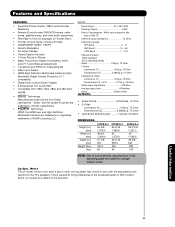
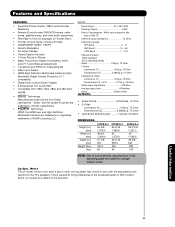
...- 13 UHF-Band 14 - 69 CATV Band 1 - 135
• Television System NTSC Standard ATSC Starndard (8VSB)
• Video 1.0Vp-p, 75 Ohm...)
Width (in.) (mm)
Depth (in.) (mm)
Weight (lbs.) (kg.)
51F59/A/J 50-3/8 1,279.0 48-3/4 1,239.0 21-7/8 557 187.4 85
57F59/A/J 54-9/16...• Stand-by a defect in this operating guide are trademarks or registered
trademarks of HDMI Licensing LLC.
Lip Sync....
Owners Guide - Page 71


... HITACHI may not modify, adapt, translate, reverse engineer, decompile, disassemble or make available one copy of a HITACHI brand digital television (the "DTV"), and HITACHI America, Ltd., Home Electronics Division ("HITACHI")....This Agreement grants you no event shall the openssl project, its contributors, HITACHI or any of its failure to repair a defect, error or bug in any way out of this...
Similar Questions
Hitachi Rear Lcd Projection Television The Pictureis Blurry
(Posted by Anonymous-87478 11 years ago)
Projection Television Screen Won't Project
Once the Projection television turned on the redlight comes on but nothing comes on screen. Is it th...
Once the Projection television turned on the redlight comes on but nothing comes on screen. Is it th...
(Posted by Charpentiernicholas 11 years ago)
Not All Colors Are Working On Hitachi Rear Projection Tv Model 51f59a.
(Posted by belkcontractors 12 years ago)

