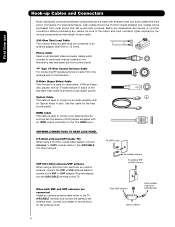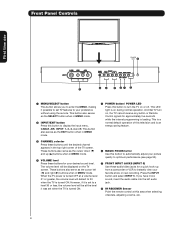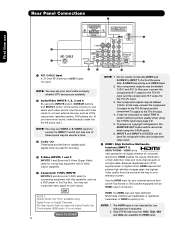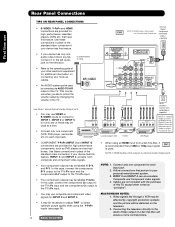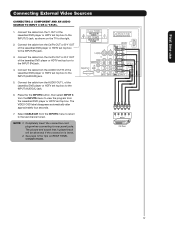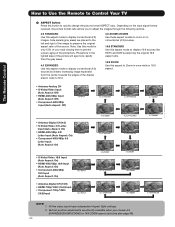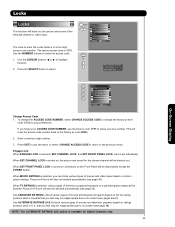Hitachi 51F59 Support Question
Find answers below for this question about Hitachi 51F59.Need a Hitachi 51F59 manual? We have 1 online manual for this item!
Question posted by Anonymous-135298 on April 26th, 2014
Sound Is Clear But Picture Does Not Show. Kids Press Botton And Picture Went Out
The person who posted this question about this Hitachi product did not include a detailed explanation. Please use the "Request More Information" button to the right if more details would help you to answer this question.
Current Answers
Related Hitachi 51F59 Manual Pages
Similar Questions
Have Sound No Picture
I have a Hitachi rear projection TV Model # 50EX12BA. My picture has recently went out. The sound st...
I have a Hitachi rear projection TV Model # 50EX12BA. My picture has recently went out. The sound st...
(Posted by emariner 11 years ago)
Blue Picture Tube That Arcs Occasionally, Making A Loud Cracking Sound
My Hitachi 51F59A has a blue picture tube that arcs occasionally, making a loud cracking sound. The ...
My Hitachi 51F59A has a blue picture tube that arcs occasionally, making a loud cracking sound. The ...
(Posted by emaildent 12 years ago)
Tv Picture
How come my tv turns on, their's sound but no pictures, I can see the menu but no tv pictures? I con...
How come my tv turns on, their's sound but no pictures, I can see the menu but no tv pictures? I con...
(Posted by teresalb13 12 years ago)
Not All Colors Are Working On Hitachi Rear Projection Tv Model 51f59a.
(Posted by belkcontractors 12 years ago)
Sound And Picture Out
50VF820 Hitachi ultravision has no sound or picture. Any possible solution?
50VF820 Hitachi ultravision has no sound or picture. Any possible solution?
(Posted by ct1062 13 years ago)