Hitachi 51F59 Support Question
Find answers below for this question about Hitachi 51F59.Need a Hitachi 51F59 manual? We have 1 online manual for this item!
Question posted by pattymonroe1972 on June 3rd, 2014
The Screen Is Rebbish All The Time. Where Exactly Is The Green Crt Card?
The person who posted this question about this Hitachi product did not include a detailed explanation. Please use the "Request More Information" button to the right if more details would help you to answer this question.
Current Answers
There are currently no answers that have been posted for this question.
Be the first to post an answer! Remember that you can earn up to 1,100 points for every answer you submit. The better the quality of your answer, the better chance it has to be accepted.
Be the first to post an answer! Remember that you can earn up to 1,100 points for every answer you submit. The better the quality of your answer, the better chance it has to be accepted.
Related Hitachi 51F59 Manual Pages
Owners Guide - Page 1


IMPORTANT SAFETY INSTRUCTIONS 2-3 FIRST TIME USE ...4-17 THE REMOTE CONTROL ...18-31 ON-SCREEN DISPLAY ...32-60 USEFUL INFORMATION...61-71 END USER LICENSE AGREEMENT FOR HITACHI DTV... Version: 2 (February 25, 2008) Page 10, Page 11, Page 13, and Page 39
PROJECTION COLOR TELEVISION Operating Guide for energy efficiency. has determined that this product meets the Energy Star® guidelines for...
Owners Guide - Page 2


... presence of the cabinet which will enable HITACHI to the point of time. 14. The lightning flash with the
apparatus. television.
1. Clean only with the
CAUTION: TO REDUCE THE RISK OF ...Note to the CATV system installer: This reminder is used, use
Please fill out your warranty card and mail it to the proper operation of your outlet, consult an electrician for
Our reputation ...
Owners Guide - Page 3


...back cover of the television as programs from the broadcaster or owner of the television
which may fall or cause a child to climb to retrieve the objects. • Projection TV's are covered...15.119 and 15.122 of unit to television receivers. Important Safety Instructions
Power source This television is designed to display wide screen pictures.
Caution Adjust only those controls that ...
Owners Guide - Page 5


... a heating appliance, etc. LOCATION Select an area where sunlight or bright indoor illumination will be connected to the television.
During daylight hours, reflections from the screen. First time use
How to set up your new HITACHI Projection Television
ANTENNA Unless your TV is connected to a cable TV system or to a centralized antenna system, a good outdoor...
Owners Guide - Page 7


...control the device selected.
Television CBL - Video Cassette Recorder/Player DVD -
RECORD BUTTON (VCR) Press twice (2 times) to record
programs.
...VCR, DVD, SAT) Turns the selected device on your HITACHI Projection TV, the new remote control is included in -Picture mode....BUTTON (TV, CBL, SAT) Displays various information on the screen. FAVORITE CHANNEL (FAV CH) button (TV) Press to ...
Owners Guide - Page 8
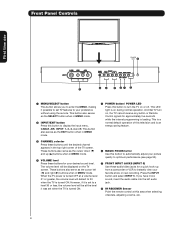
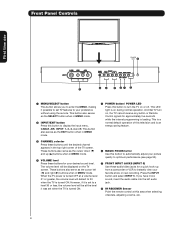
... these buttons until the desired channel appears in MENU mode.
· INPUT/EXIT button Press this television and is on or off. The volume level will be at the level it was set when ...TV is a normal default operation of this button to turn on the TV screen. This is turned ON. Front Panel Controls
First time use
POWER LED
º
¶
³ MENU/SELECT button This button ...
Owners Guide - Page 10
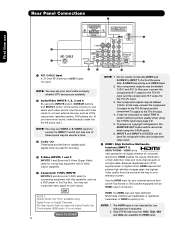
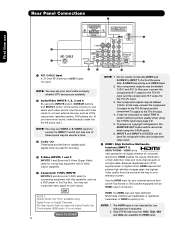
...and R-Y.
Your component outputs may be used at the same time. This includes HDMI audio. NOTE: 1. Only DTV formats ...AUDIO TO Hi-Fi MONO MONO MONO MONO OPTICAL OUT
L
Digital Audio
Upgrade Card AUDIO
TV AS CENTER
³
R
¶
INPUT 1 INPUT 2 INPUT ... CURSOR buttons and SELECT button of these inputs may ask your television screen. BACK TO COVER 10
HDMI, the HDMI logo and High...
Owners Guide - Page 11
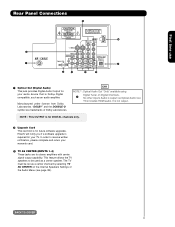
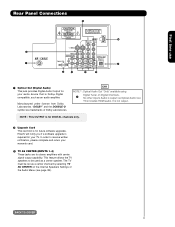
...;
PR
PR
VIDEO
AIR / CABLE
AUDIO TO Hi-Fi MONO L
MONO
MONO
MONO OPTICAL OUT
Digital Audio
Upgrade Card AUDIO
TV AS CENTER
³
R
¶
INPUT 1 INPUT 2 INPUT 3 INPUT 4
º
»..., please complete and return your warranty card.
¾ TV AS CENTER (INPUTS 1-4) These jacks are trademarks of the Audio Menu (see page 38). First time use
Rear Panel Connections
´
CAUTION...
Owners Guide - Page 12
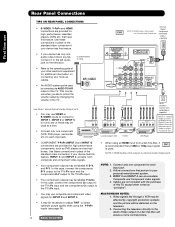
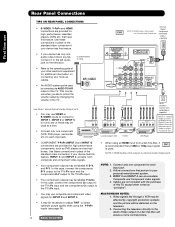
... 1: Optical Audio Out only available using Digital Tuner on the television. 2. INPUT 3 and INPUT 4 accepts both composite and component...jack. VIDEO
PB
PB
VIDEO AUDIO TO Hi-Fi MONO
L Upgrade Card AUDIO
R
PR
MONO MONO
TV AS CENTER
PR
MONO OPTICAL OUT
Digital...connections in place of this feature.
Rear Panel Connections
First time use
TIPS ON REAR PANEL CONNECTIONS
• S-VIDEO, ...
Owners Guide - Page 14
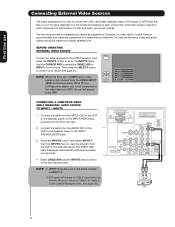
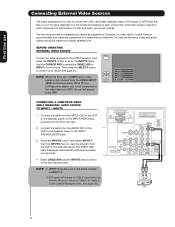
... approximately four seconds.
4. See page (42)
Audio Video OUTPUT
VCR
14 For best performance, video and audio cables should be OFF. First time use
Connecting External Video Sources
The exact arrangement you may need to modify them to be made from coaxial shielded wire. NOTE: When the TV is not received from...
Owners Guide - Page 23


....
You can not be viewed simultaneously in -Picture (PIP)
Your HITACHI Projection TV incorporates one program at the same time.
PIP
MAIN PICTURE
SUB PICTURE
NOTE: 1. Audio Video OUTPUT VCR
³...
This Tuner feature allows you want to the Picture-in one antenna (CABLE OR AIR). The green highlighted channel display will appear in -Picture Modes Table (see page 26 & 27). Use the ...
Owners Guide - Page 36


...second, instead of each other based on it's input (Air/Cable, Input 1~5). On-Screen Display
36
NOTES: 1.
Video
Auto color
Off
Noise Reduction
Off
Auto Movie Mode
Off... circuitry for television viewing, the disparity between the two frame rates must be available (grayed out).
2. When Auto Movie Mode is turned ON from the VIDEO menu, your Hitachi Projection Television will not ...
Owners Guide - Page 52


... will automatically operate the Projection TV viewing reservation of the MONTH.
9. Use the CURSOR buttons ̈, ̆ or ̄ to highlight and select START TIME AM/PM. Use the...TIME HOUR/MINUTE.
3. When the CLOCK is changed in the box means it is pressed, the Event Timer Icon will automatically turn off when you can not use your television with the remote control.
4. On-Screen...
Owners Guide - Page 53


...Upgardes Move SEL Set
On-Screen Display
Magic Focus Tune Up
Auto Digital Convergence Adjustment Please turn ON your TV up for the first time. 1. The MAGIC FOCUS button...produce these picture beams
is set to select. Your HITACHI Projection TV has three color projection
tubes: one for red, one for green, one for at least 20 minutes before using this feature... your television for blue.
Owners Guide - Page 54


...9632;✔ AT TURN OFF is necessary to correct for Magnetic Influences. At any time during this convergence correction process, you want to SAVE the new corrected convergence data...
Set Closed Captions
Set Audio Out
Upgardes
Move SEL Set
Setup
Magic Focus Tune Up OR
Aligns the Red, Green and Blue colors
to start
Move
SEL Return
>M>>A>G> I C F O Adjustment Mode
Auto
At turn off
...
Owners Guide - Page 55


...minutes before using the CURSOR buttons, the Adjustment Point Cursor must be erased. On-Screen Display
55 AUTO ADJUSTMENT MODE is fixed and cannot be adjusted. If you want to...and BLUE colors to select.
3. Press the SELECT button to GREEN (reference color). Select BACK to return to highlight your television for Magnetic Influences. The adjustment point is still not acceptable, use...
Owners Guide - Page 61


...
¿
STEP 2 Remove 4 screws that hold the
(a)
(b)
screen frame to the cabinet on each panel (left side
Please remove the screw (·) below screen frame that hold the
speaker grille on the Right side, see (b)....warranty. (d) This Projection Television weighs 205 pounds and has many sensitive components. Be advised that hold the back cover to install this projection TV set, you...
Owners Guide - Page 64


... install this work by grabbing the
(b)
sides and pulling left edge screen
frame screws (c). Losen the sensor wires from the screen, see (d)(e).
(c)
(d)
(e)
Useful Information
STEP 2
Remove the 8
(a)
screws that improper consumer installation/handling is not covered by manufacturer's warranty.
(d) This Projection Television weighs 309 pounds and has many sensitive components.
Owners Guide - Page 67


...will not be used for a long period of time, for instances, when you go on your Television. Exposure of lasting entertainment from your Television away from the wall. If there is still ...Dust the screen and cabinet with a new battery. Do not clean your Television will become erratic or possibly stop altogether. Place your HITACHI Projection Television.
67 Do not touch the screen too often...
Owners Guide - Page 71


...software contains software developed by the openssl project, including cryptographic software written by providing notice...kind whatsoever, express or implied, with a "flash card" or other software or intellectual property. TERMINATION. SEVERABILITY...as the owner of a HITACHI brand digital television (the "DTV"), and HITACHI America, Ltd...time by eric young (the "cryptographic software"). b.
Similar Questions
Green Ghost Appear At Times Or Green Shadows
Green ghost appear at times or green shadows what is wrong
Green ghost appear at times or green shadows what is wrong
(Posted by Fmisson51 7 years ago)
My Green Colored Tube Keeps Flickering
the green color in my picture doesnot stay in the picture continuosly
the green color in my picture doesnot stay in the picture continuosly
(Posted by howarda 10 years ago)
Where Can I Find A Mmc Card To Upgrade My Tv For Model 57f59
(Posted by LIBAN 12 years ago)

