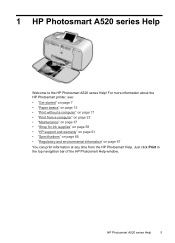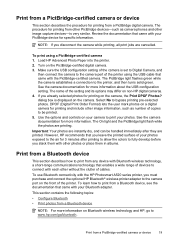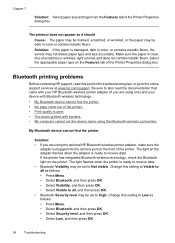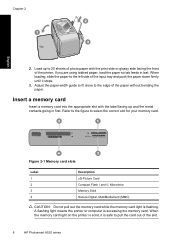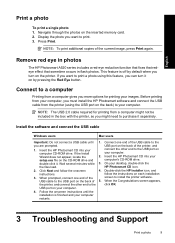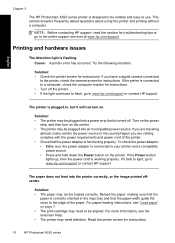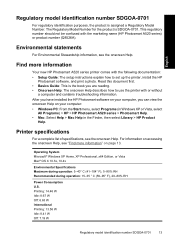HP Photosmart A520 Support and Manuals
Get Help and Manuals for this Hewlett-Packard item

View All Support Options Below
Free HP Photosmart A520 manuals!
Problems with HP Photosmart A520?
Ask a Question
Free HP Photosmart A520 manuals!
Problems with HP Photosmart A520?
Ask a Question
Most Recent HP Photosmart A520 Questions
What Door Do You Open To Clear A Carriage Jam On A Photosmart A520
(Posted by theresajoray 10 years ago)
Mains Cable Replacement
I wish to purchase a mains cable for my HP Photosmart A520 printer can you please help
I wish to purchase a mains cable for my HP Photosmart A520 printer can you please help
(Posted by jeankenmuf 11 years ago)
Screen Doesn't Show Picture
Screen doesn't show picture preview anymore, it will print photos but you can't see the pictures to ...
Screen doesn't show picture preview anymore, it will print photos but you can't see the pictures to ...
(Posted by billressler1008 11 years ago)
Jaming
paper feed half way through, error appears to clear jam open door. Cannot find door other than paper...
paper feed half way through, error appears to clear jam open door. Cannot find door other than paper...
(Posted by georgeessery 11 years ago)
Popular HP Photosmart A520 Manual Pages
HP Photosmart A520 Reviews
We have not received any reviews for HP yet.