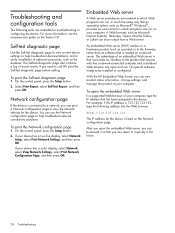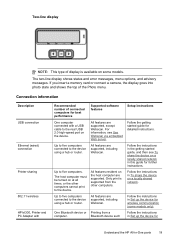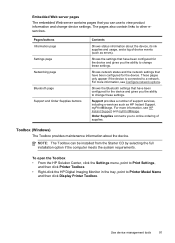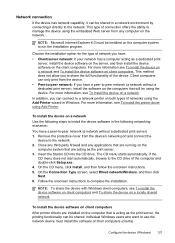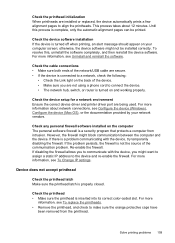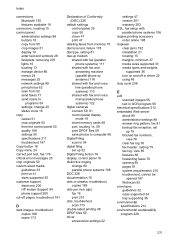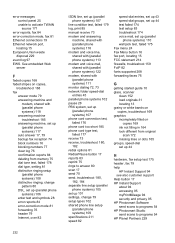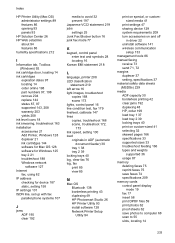HP Officejet Pro L7500 - All-in-One Printer Support and Manuals
Get Help and Manuals for this Hewlett-Packard item

View All Support Options Below
Free HP Officejet Pro L7500 manuals!
Problems with HP Officejet Pro L7500?
Ask a Question
Free HP Officejet Pro L7500 manuals!
Problems with HP Officejet Pro L7500?
Ask a Question
Most Recent HP Officejet Pro L7500 Questions
Can You Make An Hp Inkjet Pro L7500 Wireless
(Posted by taThos 9 years ago)
How Do I Install My Hp Officejet Pro L7500 To Windows 8.1
(Posted by jgarrityonline 9 years ago)
How To Fix A Hp Printer Head Officejet L7500
(Posted by antmehighac 9 years ago)
Officejet Pro L7500 Manual How To Load Pictures
(Posted by ofyogegg 9 years ago)
How To Scan To A Pdf Hp Officejet Pro L7500
(Posted by GS1pd 9 years ago)
HP Officejet Pro L7500 Videos

Resolving Printing Issues on the HP Officejet Pro L7500, L7600, and L7700 All-in-One Printers
Duration: 1:48
Total Views: 148
Duration: 1:48
Total Views: 148
Popular HP Officejet Pro L7500 Manual Pages
HP Officejet Pro L7500 Reviews
We have not received any reviews for HP yet.