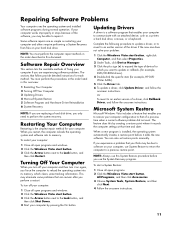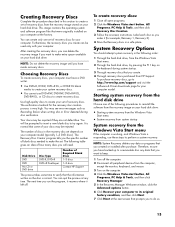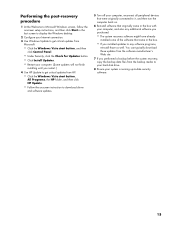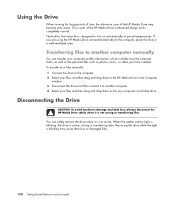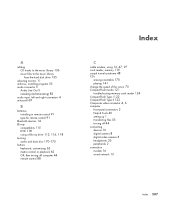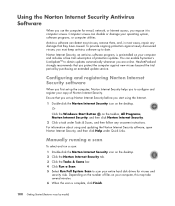HP A6720f - Pavilion - 6 GB RAM Support and Manuals
Get Help and Manuals for this Hewlett-Packard item

Most Recent HP A6720f Questions
Hp A6720f Will Not Boot, What Can I Try?
The a6720f wont boot, keyboard does not light up, monitor says no signal, fans are working and the p...
The a6720f wont boot, keyboard does not light up, monitor says no signal, fans are working and the p...
(Posted by NailFile 12 years ago)
How Do I Enter Bios Setup On A6720f
how do i enter bios setup on a6720f
how do i enter bios setup on a6720f
(Posted by pguerra3 13 years ago)
HP A6720f Videos
Popular HP A6720f Manual Pages
HP A6720f Reviews
We have not received any reviews for HP yet.