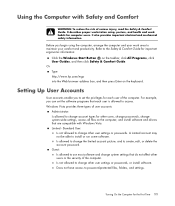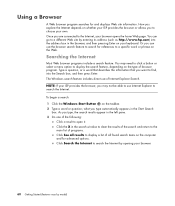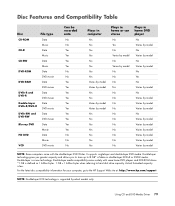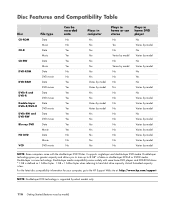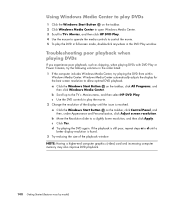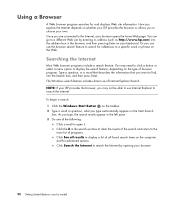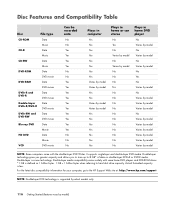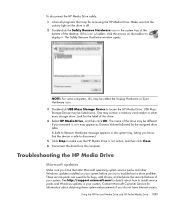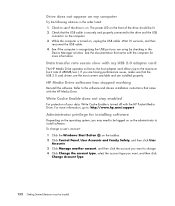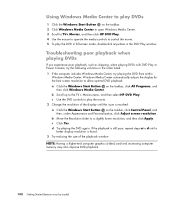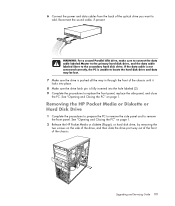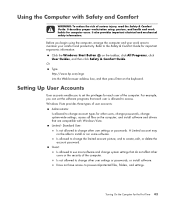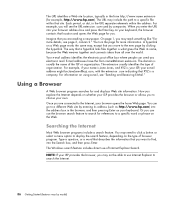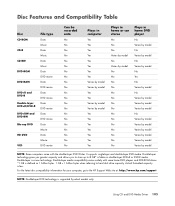HP A6720f Support Question
Find answers below for this question about HP A6720f - Pavilion - 6 GB RAM.Need a HP A6720f manual? We have 35 online manuals for this item!
Question posted by NailFile on July 29th, 2011
Hp A6720f Will Not Boot, What Can I Try?
The a6720f wont boot, keyboard does not light up, monitor says no signal, fans are working and the pc case is getting power. Is there some way to fix this? Thanks in advance for any info
Current Answers
Related HP A6720f Manual Pages
Similar Questions
Dc7800 Sff Will Not Boot. Turn On But No Video Signal. Will Not Turn Off
(Posted by mikalmrt 10 years ago)
Hp S3620f Pavilion Slimline Desktop Pc Won't Power Up
PC lost power and did a "PHHHHTTT" when power button was pushed, but would not power up.It was on a ...
PC lost power and did a "PHHHHTTT" when power button was pushed, but would not power up.It was on a ...
(Posted by CandoRich 10 years ago)
Hp B2600 Boot Problems
I have hp b2600 when I power it up it just shows 16 dark colored boxes on the upper display
I have hp b2600 when I power it up it just shows 16 dark colored boxes on the upper display
(Posted by hx752 12 years ago)
Will Not Load 8 Gb Ram, Need To Find Way, I Can
I need to find way to get HP 500b, Pro, 64 GB to load 8 GB ram. Will not go over 4 GB
I need to find way to get HP 500b, Pro, 64 GB to load 8 GB ram. Will not go over 4 GB
(Posted by brit439 12 years ago)
How Do I Enter Bios Setup On A6720f
how do i enter bios setup on a6720f
how do i enter bios setup on a6720f
(Posted by pguerra3 13 years ago)