HP A6720f Support Question
Find answers below for this question about HP A6720f - Pavilion - 6 GB RAM.Need a HP A6720f manual? We have 35 online manuals for this item!
Question posted by pguerra3 on February 17th, 2011
How Do I Enter Bios Setup On A6720f
how do i enter bios setup on a6720f
Current Answers
There are currently no answers that have been posted for this question.
Be the first to post an answer! Remember that you can earn up to 1,100 points for every answer you submit. The better the quality of your answer, the better chance it has to be accepted.
Be the first to post an answer! Remember that you can earn up to 1,100 points for every answer you submit. The better the quality of your answer, the better chance it has to be accepted.
Related HP A6720f Manual Pages
Warranty and Support Guide - Page 10


... factory warranty for an additional two years by purchasing an HP warranty extension. Cain Road Bracknell GB - For more information, please visit our Web site at £1.50/min from a BT...in your country/region, you may be charged for these steps when you need help:
1 Check the setup poster and product documentation for help with setting up and using your computer.
2 Use the Help and ...
Getting Started Guide - Page 21
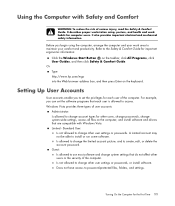
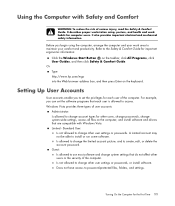
...http://www.hp.com/ergo into the Web browser address box, and then press Enter on the computer, and install software and drivers that do not affect other ...example, you begin using the computer, arrange the computer and your comfort and productivity.
It describes proper workstation setup, posture, and health and work area to maintain your work habits for computer users. It also provides ...
Getting Started Guide - Page 22


...Norton Internet Security software (firewall program)
Windows Vista updates
Unauthorized access to Setup Utility, BIOS settings, and other system identification information
Administrator password
Ongoing or future threats ...software for certain users
Drawbacks to multiple user accounts: More memory (RAM) usage Multiple Temporary Internet Files folders to remove during Disk Cleanup More data ...
Getting Started Guide - Page 23


... Help and Support Center. The following list as a basic guide when choosing a password:
Choose a password that others to enter it with the same keys. For additional information on how you resume from the computer. Protects access to computer contents. Several..., record each password immediately and store it in a secure place.
For example, if you cannot access Setup Utility.
Getting Started Guide - Page 71
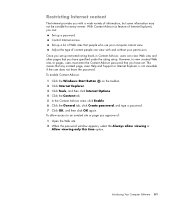
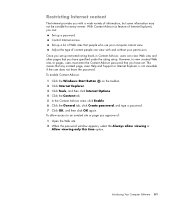
...window appears, select the Always allow access to view unrated Web sites or pages, users must enter the Content Advisor password that any unrated page, even Help and Support or Internet Explorer, is ... the password. Control Internet access. This means that you have specified under the rating setup.
Set up restricted rating levels in Content Advisor, users can view Web sites and ...
Getting Started Guide - Page 89
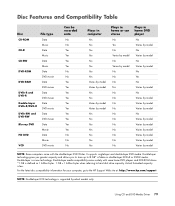
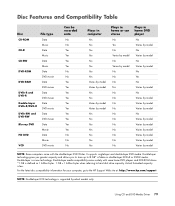
...is supported by model
NOTE: Some computers come with some home DVD players and DVD-ROM drives. *1 GB is a new technology. For the latest disc compatibility information for your computer, go to the HP Support...CD-ROM
Data
Music
CD-R
Data
Music
CD-RW
Data
Music
DVD-ROM
Data
DVD movie
DVD-RAM
Data
DVD movie
DVD+R and DVD-R
Data DVD movie
Double-layer DVD+R/DVD-R
Data DVD movie
...
Getting Started - Page 58


...Windows Start Button on the desktop, and log in.
4 ...you already have Microsoft Internet Explorer. Refer to the Internet. It describes proper workstation setup, posture, and health and work area to the Internet: 1 Sign up Internet service... http://www.hp.com/ergo into the Web browser address box, and then press Enter on the taskbar. You can use any Web browser; To open Internet Explorer:...
Getting Started - Page 60
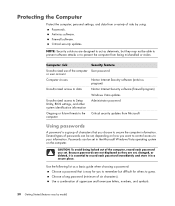
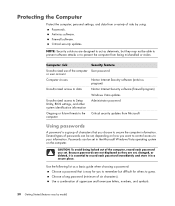
...
Norton Internet Security software (antivirus program)
Unauthorized access to data
Norton Internet Security software (firewall program)
Windows Vista updates
Unauthorized access to Setup Utility, BIOS settings, and other system identification information
Administrator password
Ongoing or future threats to the computer
Critical security updates from Microsoft
Using passwords
A password...
Getting Started - Page 61


...Help box in a secure place away from Sleep or Away mode. A password must be entered at a Windows Vista prompt. The following table lists the Windows Vista passwords and describes their...password
Protects administrator-level access to enter it is not recognized if you resume from the computer.
Don't write down passwords unless you cannot access Setup Utility. Do not store passwords ...
Getting Started - Page 109
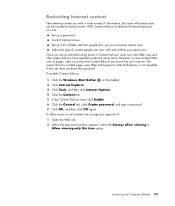
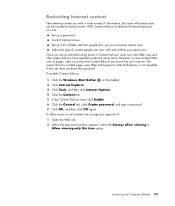
...window appears, select the Always allow access to view unrated Web sites or pages, users must enter the Content Advisor password that you have set up a password. Set up a list of Web...pages that you can view with a wide variety of Internet Explorer), you have specified under the rating setup. To enable Content Advisor: 1 Click the Windows Start Button on the taskbar. 2 Click Internet ...
Getting Started - Page 126
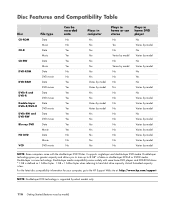
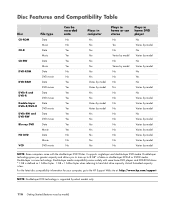
...-ROM
Data
Music
CD-R
Data
Music
CD-RW
Data
Music
DVD-ROM
Data
DVD movie
DVD-RAM
Data
DVD movie
DVD+R and DVD-R
Data DVD movie
Double-layer DVD+R/DVD-R
Data DVD ...Some computers come with some home DVD players and DVD-ROM drives. *1 GB is defined as 1 billion bytes. 1 GB = 1 billion bytes when referring to 8 GB* of data on double-layer DVD+R or DVD-R media. It supports single...
Getting Started Guide - Page 58


... Guides, and then click Safety & Comfort Guide. b Click Internet Explorer.
It describes proper workstation setup, posture, and health and work area to maintain your ISP directly.
You can use any Web browser... Or Type http://www.hp.com/ergo into the Web browser address box, and then press Enter on the desktop, and log in.
4 Open your ISP. Double-click the ISP-provided icon on the ...
Getting Started Guide - Page 60


...
Norton Internet Security software (antivirus program)
Unauthorized access to data
Norton Internet Security software (firewall program)
Windows Vista updates
Unauthorized access to Setup Utility, BIOS settings, and other system identification information
Administrator password
Ongoing or future threats to the computer
Critical security updates from Microsoft
Using passwords
A password...
Getting Started Guide - Page 61


... a Windows Vista prompt. Turning On the Computer for more than one Windows Vista security feature. It must be entered when you cannot access Setup Utility.
A password can have any combination of passwords. A password set and entered with the embedded numeric keypad. CAUTION: If you forget the Administrator password, you resume from the computer.
Getting Started Guide - Page 109
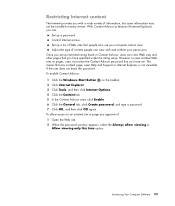
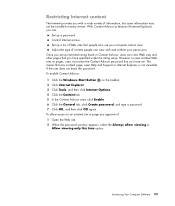
...appears, select the Always allow access to view unrated Web sites or pages, users must enter the Content Advisor password that you have set. Once you set up restricted rating levels ...of content people can :
Set up a list of Internet Explorer), you have specified under the rating setup. To enable Content Advisor: 1 Click the Windows Start Button on the taskbar. 2 Click Internet Explorer....
Getting Started Guide - Page 126
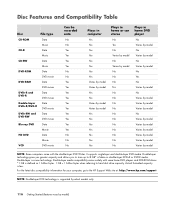
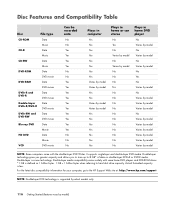
...-ROM
Data
Music
CD-R
Data
Music
CD-RW
Data
Music
DVD-ROM
Data
DVD movie
DVD-RAM
Data
DVD movie
DVD+R and DVD-R
Data DVD movie
Double-layer DVD+R/DVD-R
Data DVD ... with the double-layer DVD Writer. Double-layer is defined as 1 billion bytes. 1 GB = 1 billion bytes when referring to 8 GB* of data on double-layer DVD+R or DVD-R media. Actual formatted capacity is supported ...
Getting Started Guide - Page 51
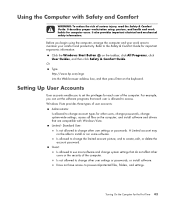
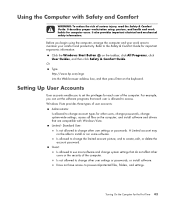
...Guide. Or Type http://www.hp.com/ergo into the Web browser address box, and then press Enter on the taskbar, click All Programs, click User Guides, and then click Safety & Comfort Guide.... change account types for other user settings or passwords, or install software. It describes proper workstation setup, posture, and health and work area to install or run some software.
Guest: Is allowed ...
Getting Started Guide - Page 52


...access to software for certain users
Drawbacks to multiple user accounts: More memory (RAM) usage Multiple Temporary Internet Files folders to remove during Disk Cleanup More data to... Internet Security software (firewall program)
Windows Vista updates
Unauthorized access to Setup Utility, BIOS settings, and other system identification information
Administrator password
Ongoing or future threats...
Getting Started Guide - Page 54


..., or Internet access, you protect the computer against newly discovered viruses, antivirus software must be kept up to computer viruses. It must be entered when you cannot access Setup Utility. To provide ongoing protection against new viruses beyond the free period by model)
CAUTION: If you forget the Administrator password, you resume...
Getting Started Guide - Page 95
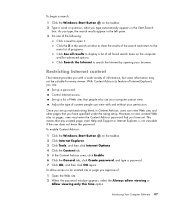
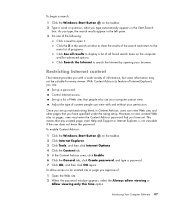
... every viewer. Set up a password. However, to open it. what you have specified under the rating setup. To begin a search:
1 Click the Windows Start Button on the taskbar. 2 Click Internet Explorer. ...type of the following:
Click a result to view unrated Web sites or pages, users must enter the Content Advisor password that people who use your browser. Once you set . To enable...
Similar Questions
Bios Setup
hello sir my computer bios setup page security option not showing Pleases Ans me what is problem
hello sir my computer bios setup page security option not showing Pleases Ans me what is problem
(Posted by Wkmughal2016 9 months ago)
Hp A6720f Will Not Boot, What Can I Try?
The a6720f wont boot, keyboard does not light up, monitor says no signal, fans are working and the p...
The a6720f wont boot, keyboard does not light up, monitor says no signal, fans are working and the p...
(Posted by NailFile 12 years ago)
Will Not Load 8 Gb Ram, Need To Find Way, I Can
I need to find way to get HP 500b, Pro, 64 GB to load 8 GB ram. Will not go over 4 GB
I need to find way to get HP 500b, Pro, 64 GB to load 8 GB ram. Will not go over 4 GB
(Posted by brit439 12 years ago)

