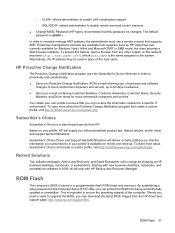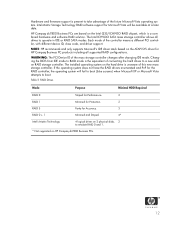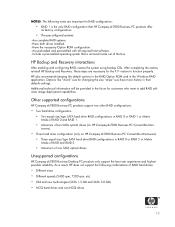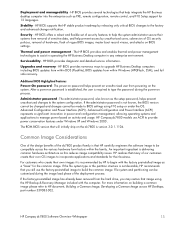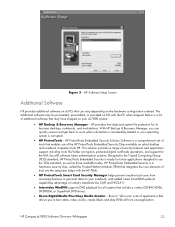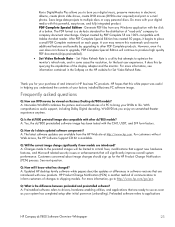HP Dc7800 Support Question
Find answers below for this question about HP Dc7800 - Compaq Business Desktop.Need a HP Dc7800 manual? We have 29 online manuals for this item!
Question posted by jesCon on June 8th, 2014
How To Enter Bios Dc7800
Current Answers
Answer #1: Posted by waelsaidani1 on June 9th, 2014 6:41 AM
A Setup password, to access BIOS, has been enabled. Now the unit still enters BIOS after typing an incorrect setup password three times.
SOLUTION:In the preceding scenario, the Setup Browse Mode of BIOS is being entered. In that mode, it is only possible to view the BIOS options. No changes can be made to the setup. To disable the browse mode, perform the following steps:
-
Boot into BIOS (with correct setup password).
-
Go to Security > Password Options.
-
Select 'Setup Browse Mode'
-
Change the status to 'Disabled'.
-
Press F10 to save the changes and Exit.
After the browse mode has been disabled, the unit will not enter BIOS Browse Mode, even if incorrect setup password is used three times.
Related HP Dc7800 Manual Pages
Similar Questions
how do i enter bios setup on a6720f