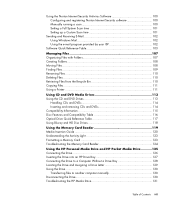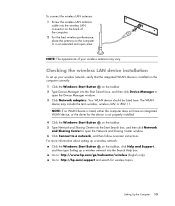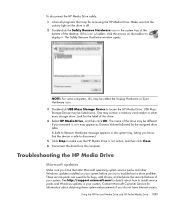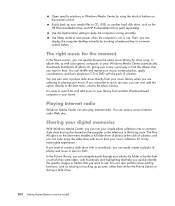HP s3620f Support Question
Find answers below for this question about HP s3620f - Pavilion - Slimline.Need a HP s3620f manual? We have 1 online manual for this item!
Question posted by CandoRich on May 21st, 2013
Hp S3620f Pavilion Slimline Desktop Pc Won't Power Up
PC lost power and did a "PHHHHTTT" when power button was pushed, but would not power up.It was on a surge protector with other devices which exhibited NO power problems. Observed excessive lint in the outer case ventilation insuring the fan was not doing an optimal job. Took it to Staples for the $69.99 checkup. The power cord has been deemed serviceable.
Current Answers
Related HP s3620f Manual Pages
Similar Questions
You Are Servicing An Hp Pro 2000 Business Desktop Pc
(Posted by sujadon12 10 years ago)
Is There A Slot For Modem Card In Hp Envy 700-230qe Desktop Pc?
is there a slot for modem card in HP ENVY 700-230qe Desktop PC?
is there a slot for modem card in HP ENVY 700-230qe Desktop PC?
(Posted by associatedsvc 10 years ago)
Is Indian Hp Elite 7100 Mt Desktop Pc Compatible To Windows Xp
is indian hp elite 7100 mt desktop pc compatible to windows XP
is indian hp elite 7100 mt desktop pc compatible to windows XP
(Posted by chanmura 11 years ago)
Where Can I Get A Recovery Disc For My Hp 300-1020 Touchsmart Desktop Pc?
My computer is 5 years old and when I bought it I was suppose to make a back up disc and I din't. No...
My computer is 5 years old and when I bought it I was suppose to make a back up disc and I din't. No...
(Posted by ingonishgirlcb 11 years ago)
What Is The Max Cpu For This Unit?
Hp S3020n Pavilion Slimline.
(Posted by ardiswjackson 13 years ago)