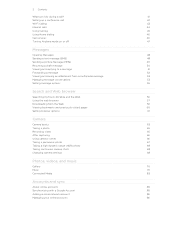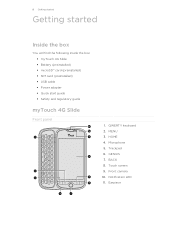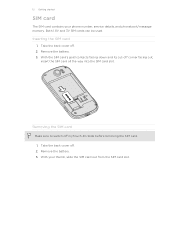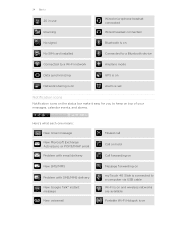HTC T-Mobile myTouch 4G Slide Support and Manuals
Get Help and Manuals for this HTC item

View All Support Options Below
Free HTC T-Mobile myTouch 4G Slide manuals!
Problems with HTC T-Mobile myTouch 4G Slide?
Ask a Question
Free HTC T-Mobile myTouch 4G Slide manuals!
Problems with HTC T-Mobile myTouch 4G Slide?
Ask a Question
Most Recent HTC T-Mobile myTouch 4G Slide Questions
Mytouch 4g Slide Wont Connect To Wifi
(Posted by stornexte 9 years ago)
How To Put Back Swype Keyboard On Mytouch 4g Slide
(Posted by afagsfo 9 years ago)
How To Change Alarm Sound On Android Mytouch 4g
(Posted by rbroAlex19 9 years ago)
How To Save A Word Document To Mytouch
(Posted by Avrsus 9 years ago)
Code To Check Which Locks Are Enabled On Htc Mytouch 4g Slide
(Posted by carSMU 9 years ago)
HTC T-Mobile myTouch 4G Slide Videos
Popular HTC T-Mobile myTouch 4G Slide Manual Pages
HTC T-Mobile myTouch 4G Slide Reviews
We have not received any reviews for HTC yet.