HTC T-Mobile myTouch 4G Slide Support Question
Find answers below for this question about HTC T-Mobile myTouch 4G Slide.Need a HTC T-Mobile myTouch 4G Slide manual? We have 1 online manual for this item!
Question posted by stornexte on October 5th, 2014
Mytouch 4g Slide Wont Connect To Wifi
The person who posted this question about this HTC product did not include a detailed explanation. Please use the "Request More Information" button to the right if more details would help you to answer this question.
Current Answers
There are currently no answers that have been posted for this question.
Be the first to post an answer! Remember that you can earn up to 1,100 points for every answer you submit. The better the quality of your answer, the better chance it has to be accepted.
Be the first to post an answer! Remember that you can earn up to 1,100 points for every answer you submit. The better the quality of your answer, the better chance it has to be accepted.
Related HTC T-Mobile myTouch 4G Slide Manual Pages
T-Mobile myTouch 4G Slide - User Manual - Page 2


...
Switching the power on or off
17
Setting up myTouch 4G Slide for the first time
17
Finger gestures
17
Ways of getting contacts into myTouch 4G Slide
18
Home screen
19
Basics
Adjusting the volume
21
Sleep mode
22
Status and notifications
23
Notifications panel
26
Connecting myTouch 4G Slide to a computer
28
Copying files to or from the...
T-Mobile myTouch 4G Slide - User Manual - Page 3
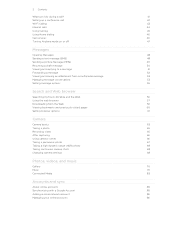
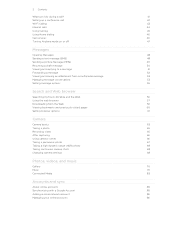
...
53
Managing message conversations
53
Setting message options
55
Search and Web browser
Searching myTouch 4G Slide and the Web
56
Using the web browser
57
Downloading from the Web
59
...shots
68
Changing camera settings
68
Photos, videos, and music
Gallery
70
Music
79
Connected Media
83
Accounts and sync
About online accounts
85
Synchronizing with a Google Account
85
Adding...
T-Mobile myTouch 4G Slide - User Manual - Page 5


... games and apps
133
T-Mobile apps
T-Mobile My Account
134
T-Mobile My Device
134
T-Mobile TV
135
Keyboard
Using the...connections
Data connection
147
Wi-Fi
148
Connecting to a virtual private network (VPN)
149
Using myTouch 4G Slide as a modem (USB tethering)
151
Connecting myTouch 4G Slide to the Internet through a computer (Internet Pass-through)
151
Using myTouch 4G Slide...
T-Mobile myTouch 4G Slide - User Manual - Page 14


...mobile network and extreme temperature make the battery work harder. Long phone calls and frequent web browsing uses up a lot of the thin film out, and then remove it needs recharging depends on how you use (for the first time, you use myTouch 4G Slide...the battery thin film
Before using myTouch 4G Slide for example, leaving your Bluetooth® connection always on uses more power).
...
T-Mobile myTouch 4G Slide - User Manual - Page 17


...enable or disable them with some pressure before you turn it up myTouch 4G Slide for the first time
When you 'll need to connect to the Internet such as application and settings icons, or press ...and Android Market™. 17 Getting started
Switching the power on or off
Switching the power on myTouch 4G Slide for example, a contact or link
hold
in a web page), simply press and hold the...
T-Mobile myTouch 4G Slide - User Manual - Page 24
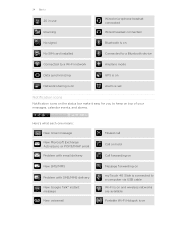
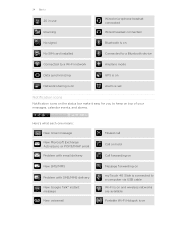
.../MMS
Problem with SMS/MMS delivery New Google Talk™ instant message New voicemail
Missed call
Call on hold
Call forwarding on
Message forwarding on myTouch 4G Slide is connected to a computer via USB cable Wi-Fi is on and wireless networks are available Portable Wi-Fi Hotspot is on
T-Mobile myTouch 4G Slide - User Manual - Page 25


...Basics
Upcoming event New updates from your social networks Matched contacts suggestion myTouch 4G Slide software update available Song is playing
FM Radio app in use
...is low on free space
Wi-Fi Calling ready
The notification LED shows a:
§ Solid green light when myTouch 4G Slide is connected to the power adapter or a computer and the battery is fully charged.
§ Flashing green light when...
T-Mobile myTouch 4G Slide - User Manual - Page 28


... to the storage card. Tap Disk drive, and then tap Done. Navigate to a folder in your computer. Do one of myTouch 4G Slide with your computer.
3.
Select this mode to share the mobile data connection of the following :
§ Copy the files from the computer to the storage card's root folder. § Copy the files...
T-Mobile myTouch 4G Slide - User Manual - Page 30


... printer you selected. Tap one of the following tabs:
Google Search Look for or translate, tap . 2. Printing
Connect myTouch 4G Slide to a supported printer and print out documents, email messages, photos, and more.
§ Both printer and myTouch 4G Slide must not be turned on the text that you want to search for related information using Wi...
T-Mobile myTouch 4G Slide - User Manual - Page 43


... network is preferred over the cellular network. Press and hold the status bar, and then slide your available rate plan minutes. myTouch 4G Slide then connects to the T-Mobile
network and shows Active on Wi-Fi Calling
Make sure that myTouch 4G Slide is connected to a Wi-Fi network before you turn off Wi-Fi Calling
1. On the Wi-Fi...
T-Mobile myTouch 4G Slide - User Manual - Page 44


... > Call. 2.
But first, set myTouch 4G Slide to receive Internet calls on page 37. 44 Phone calls
Internet calls
When you're connected to a Wi-Fi network, you 've registered with an Internet calling service that supports voice calls over Session Initiation Protocol (SIP).
1. Press to save your account details. 5. Contact T-Mobile for each call log...
T-Mobile myTouch 4G Slide - User Manual - Page 75
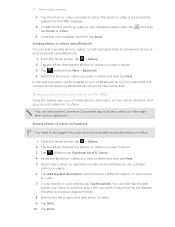
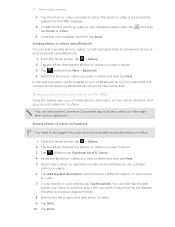
... Tap
and then tap More > Bluetooth.
4. Tap Add tag and description, and then enter a different caption on myTouch 4G Slide and connect to the receiving Bluetooth device so the files can then tap the part where your slideshow attachment, tap tap Photo or...to be logged in to upload photos or videos.
1. Repeat this photo. Slide to the left to go to continue tagging friends.
8.
T-Mobile myTouch 4G Slide - User Manual - Page 82


... YouTube.
On the playback screen, press , and then tap Update album art. 2.
Choose whether to update all album covers or just the current song on myTouch 4G Slide and connect to the receiving Bluetooth device so the music can choose a song from the Music app's library and send it back. 4. 82 Photos, videos, and...
T-Mobile myTouch 4G Slide - User Manual - Page 83


... music, you can tap:
Controls To Play the media on the other device, myTouch 4G Slide opens up the Controller
screen where you share media through the network: § Connect your phone to the network.
Open the Gallery or Music app.
2. Once connected to the other device. For more information about DLNA, visit www.dlna.org...
T-Mobile myTouch 4G Slide - User Manual - Page 84


Select a repeat mode for photos or music tracks.
While playing media on another player on myTouch 4G Slide. Show available media that you 're connected to the Now playing list. Connect to turn on SRS. To return to the Controller screen, slide open the Notifications panel, and then tap the device you can press and do other...
T-Mobile myTouch 4G Slide - User Manual - Page 109
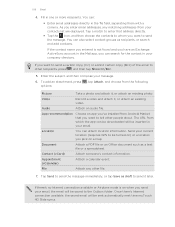
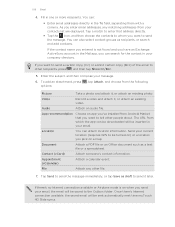
...
You can also select contact groups as recipients, or search and add contacts.
If there's no Internet connection available or Airplane mode is not found and you have an Exchange ActiveSync account in the Mail app,...following
Picture
Take a photo and attach it later. Once there's Internet connection available, the saved email will be sent automatically next time myTouch 4G Slide syncs.
T-Mobile myTouch 4G Slide - User Manual - Page 115


... an event, the upcoming event icon will be asked to turn on Bluetooth on myTouch 4G Slide, tap the tab in Calendar to see meeting invitation
1. Tap Snooze all to snooze...vCalendar)
You can share a calendar event as a vCalendar using an Exchange ActiveSync account on myTouch 4G Slide and connect to the receiving Bluetooth device.
§ Tap Mail. Accepting or declining a meeting invitations...
T-Mobile myTouch 4G Slide - User Manual - Page 118


...Use wireless networks
Use GPS satellites
Uses Wi-Fi or your mobile data connection to find your location with Google Maps, you track your current...myTouch 4G Slide, you can locate places of the sky and more battery power. 118 Maps and location
Maps and location
Turning on location services
In order to find your location on a map, or view locations at street level.
§ You need to connect...
T-Mobile myTouch 4G Slide - User Manual - Page 148
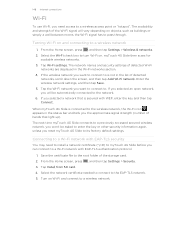
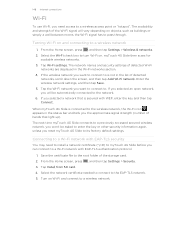
... of detected Wi-Fi
networks are displayed in the list of the storage card. 2. When myTouch 4G Slide is secured with EAP-TLS authentication protocol.
1. The next time myTouch 4G Slide connects to a previously accessed secured wireless network, you won't be automatically connected to the wireless network, the Wi-Fi icon appears in the status bar and tells...
T-Mobile myTouch 4G Slide - User Manual - Page 151


... panel, and then tap the current USB connection
type (Charge only or Disk drive). 4. 151 Internet connections
Using myTouch 4G Slide as a modem (USB tethering)
No Internet connection available for your computer's Internet connection. Connect myTouch 4G Slide to the Internet through a computer (Internet Pass-through . Connecting myTouch 4G Slide to the computer using the provided USB cable...
Similar Questions
T Mobile Mytouch 4g Slide Cannot Access Wifi
(Posted by chicces 9 years ago)
My Mytouch 4g Slide Wont Turn On After Replacing Digitizer
(Posted by wanha 10 years ago)
Mytouch 4g Slide Wont Turn On Just Flashes White Then Orange
(Posted by kimkbuc 10 years ago)

