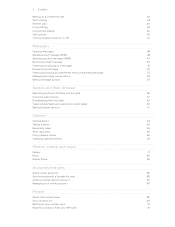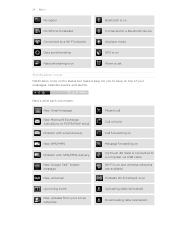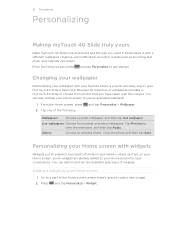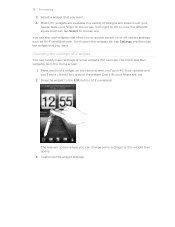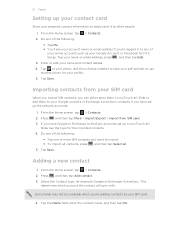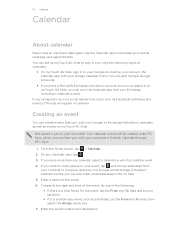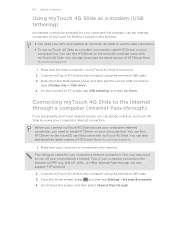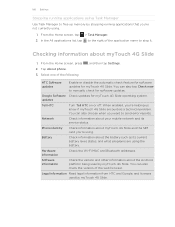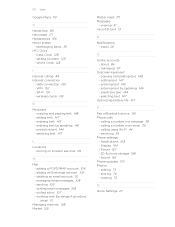HTC myTouch 4G Slide Support and Manuals
Get Help and Manuals for this HTC item

View All Support Options Below
Free HTC myTouch 4G Slide manuals!
Problems with HTC myTouch 4G Slide?
Ask a Question
Free HTC myTouch 4G Slide manuals!
Problems with HTC myTouch 4G Slide?
Ask a Question
Most Recent HTC myTouch 4G Slide Questions
Htc Mytouch 4g Slide Wont Charge Dim Red Light Appears
(Posted by LorEzer 9 years ago)
Mytouch Will Not Charge
(Posted by Rogejohnwi 9 years ago)
My Htc My Touch4g Slide Wont Turn On
(Posted by aprisallab 9 years ago)
My Touch Slide Wont Charge
(Posted by conaweek 9 years ago)
Password On Kid Zone
I don't know the password to my Kid Zone and I am now stuck in it. What is the factory preset code a...
I don't know the password to my Kid Zone and I am now stuck in it. What is the factory preset code a...
(Posted by kimmitsue 9 years ago)
HTC myTouch 4G Slide Videos
Popular HTC myTouch 4G Slide Manual Pages
HTC myTouch 4G Slide Reviews
We have not received any reviews for HTC yet.