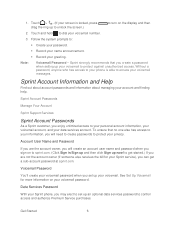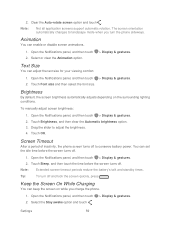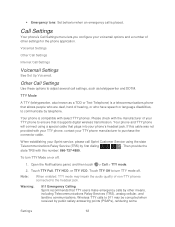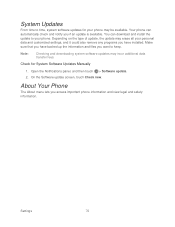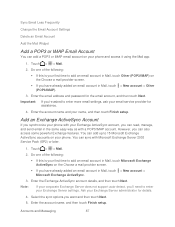HTC EVO 4G LTE Support and Manuals
Get Help and Manuals for this HTC item

View All Support Options Below
Free HTC EVO 4G LTE manuals!
Problems with HTC EVO 4G LTE?
Ask a Question
Free HTC EVO 4G LTE manuals!
Problems with HTC EVO 4G LTE?
Ask a Question
Most Recent HTC EVO 4G LTE Questions
My Htc Desire 626 Camera Just Stopped Unexpectedly,what Could Be The Reason
(Posted by Anonymous-153073 8 years ago)
How Do I Download Pic And Video From My Htc Evo To My Window 8
(Posted by romisamon 9 years ago)
How To Trim Ringtone On Evo 4g Lte
(Posted by alapapowe 9 years ago)
How To Make 3-way Call On Evo Lte
(Posted by bodbaj 9 years ago)
How To Access Clipboard On Evo 4g Lte
(Posted by isvic 9 years ago)
HTC EVO 4G LTE Videos
Popular HTC EVO 4G LTE Manual Pages
HTC EVO 4G LTE Reviews
We have not received any reviews for HTC yet.