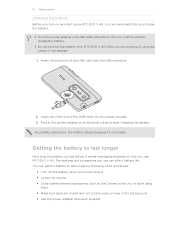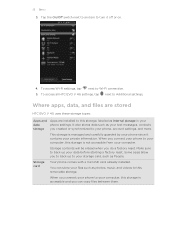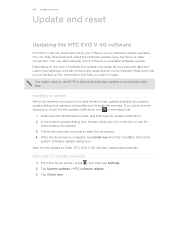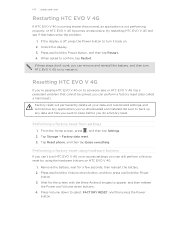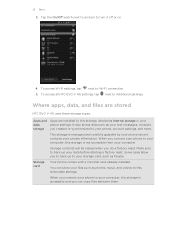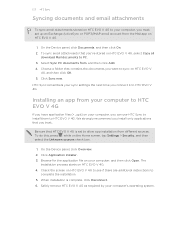HTC EVO V 4G Support and Manuals
Get Help and Manuals for this HTC item

View All Support Options Below
Free HTC EVO V 4G manuals!
Problems with HTC EVO V 4G?
Ask a Question
Free HTC EVO V 4G manuals!
Problems with HTC EVO V 4G?
Ask a Question
Most Recent HTC EVO V 4G Questions
How Set Alarm On Htc Evo
(Posted by rbWran 9 years ago)
How To Enlarge Letters Evo 3d Virgin Mobile
(Posted by dnyanrd 9 years ago)
I Rooted My Device, Wont Boot Help
I just recently rooted my phone with a friends help, i went to install a custom rom and now its stuc...
I just recently rooted my phone with a friends help, i went to install a custom rom and now its stuc...
(Posted by charlesbender32 11 years ago)
Why Want My Htc Evo Flashed To Cricket Want Play Videos
(Posted by riahickman 11 years ago)
HTC EVO V 4G Videos
Popular HTC EVO V 4G Manual Pages
HTC EVO V 4G Reviews
We have not received any reviews for HTC yet.