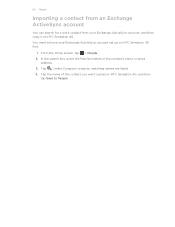HTC Sensation 4G T-Mobile Support and Manuals
Get Help and Manuals for this HTC item

View All Support Options Below
Free HTC Sensation 4G T-Mobile manuals!
Problems with HTC Sensation 4G T-Mobile?
Ask a Question
Free HTC Sensation 4G T-Mobile manuals!
Problems with HTC Sensation 4G T-Mobile?
Ask a Question
Most Recent HTC Sensation 4G T-Mobile Questions
How To Give Internet From Htc Sensation 4g To Computer
(Posted by milcga 9 years ago)
What Happens When You Unlock Htc Sensation 4g T-mobile Free ?
(Posted by jikhoukh 9 years ago)
How To Unlock Htc Sensation 4g Free
(Posted by sortaspit 10 years ago)
How Do I Stop My Phone Screen From Switching Sideways
(Posted by ericamildredclimpson 12 years ago)
Mail Application
My previous my touch when in mail app bottom of screen had nice simple word that said reply. Reply t...
My previous my touch when in mail app bottom of screen had nice simple word that said reply. Reply t...
(Posted by Cdsb 12 years ago)
HTC Sensation 4G T-Mobile Videos
Popular HTC Sensation 4G T-Mobile Manual Pages
HTC Sensation 4G T-Mobile Reviews
We have not received any reviews for HTC yet.