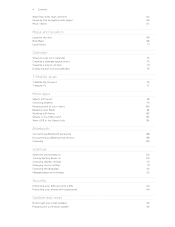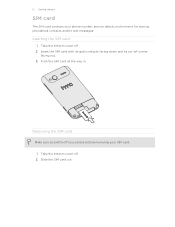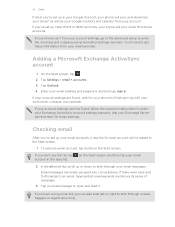HTC Radar 4G T-Mobile Support and Manuals
Get Help and Manuals for this HTC item

View All Support Options Below
Free HTC Radar 4G T-Mobile manuals!
Problems with HTC Radar 4G T-Mobile?
Ask a Question
Free HTC Radar 4G T-Mobile manuals!
Problems with HTC Radar 4G T-Mobile?
Ask a Question
Most Recent HTC Radar 4G T-Mobile Questions
How To Reset Email Account Htc Radar 2
(Posted by matatgmahes 9 years ago)
How Do I Stop My Htc Radar Phone From Announcing Every Name With Incoming
calls?
calls?
(Posted by ahmeam 9 years ago)
How Do I Wipe My Htc Radar 4g
(Posted by bmctmcol 9 years ago)
How Long Does Hard Reset Take On Htc Radar
(Posted by tomarin 9 years ago)
How To Factory Data Reset Radar 4g
(Posted by chsmadiso 9 years ago)
HTC Radar 4G T-Mobile Videos
Popular HTC Radar 4G T-Mobile Manual Pages
HTC Radar 4G T-Mobile Reviews
We have not received any reviews for HTC yet.