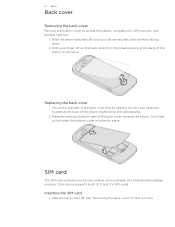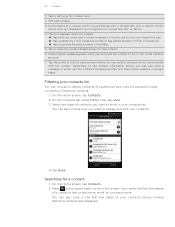HTC T-Mobile myTouch 4G Support and Manuals
Get Help and Manuals for this HTC item

View All Support Options Below
Free HTC T-Mobile myTouch 4G manuals!
Problems with HTC T-Mobile myTouch 4G?
Ask a Question
Free HTC T-Mobile myTouch 4G manuals!
Problems with HTC T-Mobile myTouch 4G?
Ask a Question
Most Recent HTC T-Mobile myTouch 4G Questions
Does Mytouch 4g Use Microsdhc
(Posted by dellla 9 years ago)
Htc Mytouch 4g Slide Visual Voicemail Wont Activate
(Posted by TwBElit 9 years ago)
What Does It Mean When The Red Lights Flashed On The Mytouch 4g
(Posted by sticacr 9 years ago)
Does Tmobile My Touch Write Arabic
(Posted by Atc1tar 9 years ago)
Mytouch 4g How Do I Get The Screen Brightness Shortcut Back?
(Posted by ShawnLinda 9 years ago)
HTC T-Mobile myTouch 4G Videos
Popular HTC T-Mobile myTouch 4G Manual Pages
HTC T-Mobile myTouch 4G Reviews
We have not received any reviews for HTC yet.