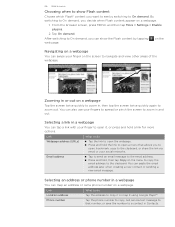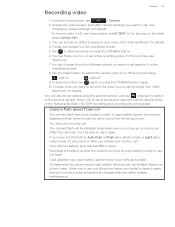HTC T-Mobile myTouch 4G Support Question
Find answers below for this question about HTC T-Mobile myTouch 4G.Need a HTC T-Mobile myTouch 4G manual? We have 1 online manual for this item!
Question posted by dellla on October 6th, 2014
Does Mytouch 4g Use Microsdhc
The person who posted this question about this HTC product did not include a detailed explanation. Please use the "Request More Information" button to the right if more details would help you to answer this question.
Current Answers
Related HTC T-Mobile myTouch 4G Manual Pages
Similar Questions
How To Use Free Data On Mytouch 4g Using At&t Sim Card
(Posted by Babdczomb 9 years ago)
Can I Use A Cover With T-mobile Mytouch 4g Slide Docking Station
(Posted by nsangoogo 10 years ago)
Facebook Games On My Laptop Don't Work When Using Htc Radar Phone As A Hotspot
why wont facebook games load or let me play on my laptop when im using my htc radar phone as a hotsp...
why wont facebook games load or let me play on my laptop when im using my htc radar phone as a hotsp...
(Posted by taschakenney 10 years ago)
Mytouch 4g Powered Off & When I Power Bk On Wont Reload Pass White Screen..
mytouch 4g wont get pass white screen or let me boot screen.. please help.. thank you..
mytouch 4g wont get pass white screen or let me boot screen.. please help.. thank you..
(Posted by lovesdesire671 11 years ago)