HTC T-Mobile myTouch 4G Support Question
Find answers below for this question about HTC T-Mobile myTouch 4G.Need a HTC T-Mobile myTouch 4G manual? We have 1 online manual for this item!
Question posted by lovesdesire671 on November 26th, 2012
Mytouch 4g Powered Off & When I Power Bk On Wont Reload Pass White Screen..
mytouch 4g wont get pass white screen or let me boot screen.. please help.. thank you..
Current Answers
There are currently no answers that have been posted for this question.
Be the first to post an answer! Remember that you can earn up to 1,100 points for every answer you submit. The better the quality of your answer, the better chance it has to be accepted.
Be the first to post an answer! Remember that you can earn up to 1,100 points for every answer you submit. The better the quality of your answer, the better chance it has to be accepted.
Related HTC T-Mobile myTouch 4G Manual Pages
myTouch 4G USB Tethering driver - Page 8


... the following inside the box: T-Mobile myTouch 4G phone Battery (preinstalled) microSD™ card (preinstalled) USB cable 3.5mm stereo headset Power adapter Quick start guide Safety and regulatory guide
Your phone
Front panel
1 2
3 4
1 Notification LED 11
2 Proximity...
myTouch 4G USB Tethering driver - Page 12


...Among these are the phone features and accessories you need to remove the storage card while the phone is on uses more power). Also, consider your phone.
3. Slide the ...screen, and then tap SD & phone storage. 3. Long phone calls and frequent web browsing use (for the first time, don't forget to find out how. 2. Pull the battery out from the box for example, leaving your mobile...
myTouch 4G USB Tethering driver - Page 13


... find out how. 2. When you turn on , the charging battery icon ( ) is displayed in the power adapter to an electrical outlet to solid green when the phone is recommended that you are charging it using your phone.
2. As a safety precaution, the battery stops charging when it is fully charged. Do not remove the...
myTouch 4G USB Tethering driver - Page 14


... can turn it back on, then unlock the screen by sliding down the bar on the lock screen. When entering text, you want to landscape by T-Mobile.
When the Power options menu appears, tap Power off , press the POWER button to set by turning the phone sideways. Just contact T-Mobile and ask for details. Finger gestures
Tap Press...
myTouch 4G USB Tethering driver - Page 18


...Wi-Fi calling ready
The notification LED shows a: Solid green light when the phone is connected to see the message, reminder or event notification. Notifications panel
When you get ... you can open the Notifications panel to the power adapter or a computer and the battery is being prepared No storage card installed on the phone Storage card is low on free space General ...
myTouch 4G USB Tethering driver - Page 22


... volume
Press the VOLUME UP or VOLUME DOWN button on the screen to display the volume levels.
While in the lowest ringer volume level (Silent mode), press VOLUME DOWN once to set your phone into a low power state while the display is off " in your ringtone and notifications, select...
myTouch 4G USB Tethering driver - Page 23


... wakes up when you have set up manually, press the POWER button. If you will be asked to draw the pattern on the lock screen and then slide your finger down to unlock the screen or answer an incoming call .
Your phone also automatically goes into Sleep mode when it's idle for details. To...
myTouch 4G USB Tethering driver - Page 31
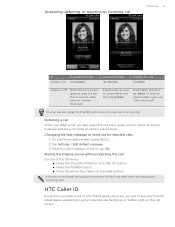
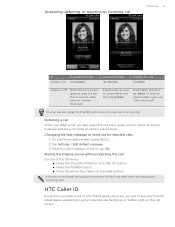
..., and then tap OK.
Press MENU and then tap Defer. You can use also press the POWER button twice to send out for rejected calls
1. Muting the ringing sound without rejecting the call screen.
If the phone is on the call
Do one of the following: Press the VOLUME DOWN or...
myTouch 4G USB Tethering driver - Page 33
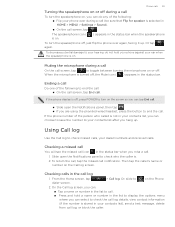
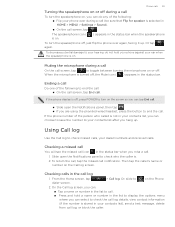
... bar. Muting the microphone during a call
On the call screen, tap
to toggle between turning the microphone on or off , press POWER to turn on the screen so you can tap End call.
Slide open the Notifications panel to
on the Phone
2. If the phone number of the following : Flip your...
myTouch 4G USB Tethering driver - Page 35


... displayed in the status bar.
If you can :
Press and hold POWER, and then tap Airplane mode. From the Home screen, press MENU.
When enabled, the Airplane mode icon ( ) is restored.
To turn off the phone while on your SIM card.
Turning Airplane mode on and the previous state...
myTouch 4G USB Tethering driver - Page 75
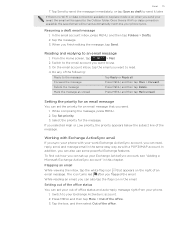
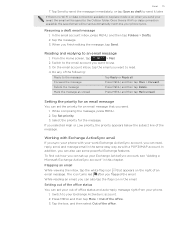
... 3. Switch to the email account you want to use some powerful Exchange features.
Delete the message
Press MENU, and then tap Delete...email
While viewing the inbox, tap the white flag icon that you send your phone. 1. Switch to send it later. On...
1. When you can set your out of the message.
From the Home screen, tap
> Mail.
2. Do any of the office. 3. Forward the message...
myTouch 4G USB Tethering driver - Page 84


..., tap anywhere on the screen or press the BACK button on your phone.
2 Tap to your computer.
4 Shows the weather information of the Clock app. See "Checking weather" for details. Or let it as a desk clock complete with the power adapter or connected to dim the screen and display only the time and date...
myTouch 4G USB Tethering driver - Page 101


...power, or in places where using a compatible Bluetooth headset or car kit. Changing the phone name
The phone name identifies your phone in the Bluetooth devices
section, tap the name. From the Home screen...Tap Device name. 4. If the Bluetooth check box is discoverable. 4.
Your phone will start to the Home screen, see the name of your headset manual.
1. Select or clear the ...
myTouch 4G USB Tethering driver - Page 109
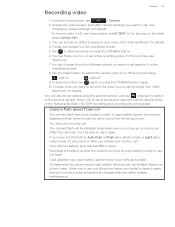
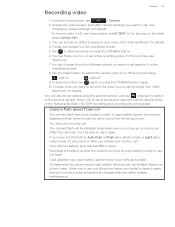
...the
Viewfinder screen.
8. Cold weather may affect battery performance. To find out how, see
"Zooming".
7. See "After
capturing" for details. The camera flash uses much battery power.
Your phone's battery ...flash. Choose what you want to use . If you have enough battery power to use , put the phone inside your jacket to shoot videos, some of the following occurs:
You ...
myTouch 4G USB Tethering driver - Page 120
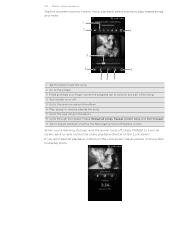
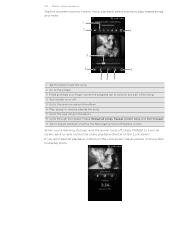
...'t repeat. 9 Tap to display them. When you don't see the playback controls on the Lock screen, tap anywhere on the Lock screen. 120 Photos, videos, and music
Tap the onscreen icons to control music playback, select a song ... shuffle on or off , press POWER to turn the screen back on and control the music playback directly on the screen to toggle between showing the Now playing list and Playback...
myTouch 4G USB Tethering driver - Page 123


... of the following on your phone, you need to enable location...Wi-Fi or your mobile data connection to find your destination. See
"Turning on the map. From the Home screen, tap
> Maps.
2. Do any direction on the screen to view nearby ...on top of the sky and more battery power. This requires a clear view of the area that you need an active mobile data or Wi-Fi connection to use Google...
myTouch 4G USB Tethering driver - Page 138


On the Home screen, tap
> Flashlight..
To adjust the brightness of the light, simply tap the onscreen power button on your phone's LED flashlight to shine a light wherever you need it. Using Desk dock
Turn your..., press BACK.
You also get caught in the dark again. From the Home screen, tap
> Desk dock.
138 More apps
Using Flashlight
Never get quick access to your...
myTouch 4G USB Tethering driver - Page 147
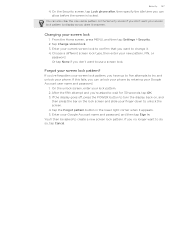
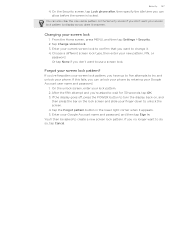
... display goes off, press the POWER button to turn the display back on, and
then press the bar on the Security screen if you have up to five attempts to change it. 4. Or tap None if you no longer want to do so, tap Cancel. Forgot your phone. Enter your Google Account user...
myTouch 4G USB Tethering driver - Page 152


... on at, and then select when to switch to T-Mobile's GSM network consumes less battery power.
1. Tap GSM only. The available phone memory is available for use . Tap SD & phone storage. From the Home screen, press MENU, and then tap Settings. 2. From the Home screen, press MENU, and then tap Settings. 2.
Checking the available storage card...
myTouch 4G USB Tethering driver - Page 155


... via settings
1. On the Factory data reset screen, tap Reset phone, and then tap Erase
everything. With the phone turned off, press and hold the VOLUME DOWN button, and then briefly press the POWER button.
2.
Update and reset 155
Performing a factory reset (hard reset)
If you're passing your phone on to someone else or your...
Similar Questions
Htc Mytouch 4g Slide Visual Voicemail Wont Activate
(Posted by TwBElit 9 years ago)
Mytouch 4g Slide How To Reset To Factory Black Screen
(Posted by dindidflynn 9 years ago)

