HTC T-Mobile myTouch 4G Support Question
Find answers below for this question about HTC T-Mobile myTouch 4G.Need a HTC T-Mobile myTouch 4G manual? We have 1 online manual for this item!
Question posted by lsharvjm on January 27th, 2014
Htc Mytouch 4g Small Red Light Wont Turn On
The person who posted this question about this HTC product did not include a detailed explanation. Please use the "Request More Information" button to the right if more details would help you to answer this question.
Current Answers
There are currently no answers that have been posted for this question.
Be the first to post an answer! Remember that you can earn up to 1,100 points for every answer you submit. The better the quality of your answer, the better chance it has to be accepted.
Be the first to post an answer! Remember that you can earn up to 1,100 points for every answer you submit. The better the quality of your answer, the better chance it has to be accepted.
Related HTC T-Mobile myTouch 4G Manual Pages
myTouch 4G USB Tethering driver - Page 4


...phone for the first time 15 Home screen...15 Status and notifications ...16 Notifications panel...18 Connecting your phone to a computer 20 Searching your phone... and the Web 21 Adjusting the volume ...22 Sleep mode ...22
Personalizing
Personalizing your phone...your Home screen 27
Phone calls
Making calls ...28 Receiving calls ...30 HTC Caller ID...31 ...
myTouch 4G USB Tethering driver - Page 8


... the following inside the box: T-Mobile myTouch 4G phone Battery (preinstalled) microSD™ card (preinstalled) USB cable 3.5mm stereo headset Power adapter Quick start guide Safety and regulatory guide
Your phone
Front panel
1 2
3 4
1 Notification LED 11
2 Proximity...
myTouch 4G USB Tethering driver - Page 13


... is being charged, the notification LED shows a solid red light. Do not remove the battery from the phone while you charge the battery. Plug the power adapter into
place. After the battery has been fully charged, the charging battery icon turns to solid green when the phone is fully charged. As a safety precaution, the battery...
myTouch 4G USB Tethering driver - Page 14


... you turn the phone sideways to bring up . Entering your PIN
Your SIM card comes with a PIN" in a web page), simply press and hold your finger with your finger.
Just contact T-Mobile and ask...the screen orientation from portrait to select items onscreen. To find out how to zoom in light, quicker strokes. No problem.
Finger gestures
Tap Press and hold the POWER button for the...
myTouch 4G USB Tethering driver - Page 18


... a pending notification. Solid red light when the battery is being charged. Flashing red light when the battery level reaches very low. Notifications panel
When you get a new notification, you switch between recently-opened apps as quickly as possible.
18 Getting started
Bluetooth pairing request Phone software update available Faves event notification...
myTouch 4G USB Tethering driver - Page 24


...screen according to use and then tap OK.
5. By using myModes, you instantly turn your phone into a perfect kid-centric phone, work phone, or when-you don't see the myModes screen, press BACK.
9. Creating ...use , and then tap Select. Select the theme you want .
7. Arrange the layout of your phone.
Select another mode from the list except the one when you use , and then tap Apply. ...
myTouch 4G USB Tethering driver - Page 27


... or icon you don't frequently use. Removing a widget or icon
1. When the widget or icon also turns red, lift your finger just yet.
2. You can also remove widgets and icons that you want to
.
...icon is where you want it, lift your finger. The phone vibrates and you 'll see a colored box around the widget or icon.
The phone vibrates and you 'll see a colored box around the...
myTouch 4G USB Tethering driver - Page 32


...MENU and then tap Hold to turn on hold.
When you receive ... participant to resume the call . Contact T-Mobile for details.
1. The first participant is easy. When...participant.
3. To add another call .
5. 32 Phone calls
You also won't miss people's birthdays. When...End call participant.
2.
Make a call to pulsing red. To switch between calls
If you can also press ...
myTouch 4G USB Tethering driver - Page 43


The gray character displayed on caps lock. Tap to turn on the key is the Swype key. Tap twice to enter an uppercase letter. Tap ... Swype, see tips, and set Swype options. After entering a word using the onscreen keyboard: Press and hold to open a small window where you can view a tutorial on the onscreen keyboard to enter words.
Press and hold keys with them. Swype lets ...
myTouch 4G USB Tethering driver - Page 44
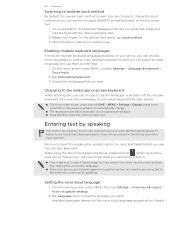
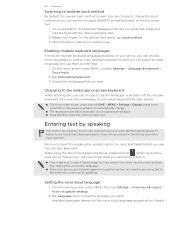
...be connected to
the Internet to enter it in the Voice input & output settings. Relase your phone, you 'll be
selected for easy typing. The Auto-rotate screen check box in... to these languages and use them to use the compact QWERTY, phone keyboard, or voice to another input method".
Turn your phone uses Google's speech-recognition service, you enter text, press and ...
myTouch 4G USB Tethering driver - Page 93


... tap the VPN that is installed on before you open the web browser to turn on .
Make sure your phone to turn on or off" earlier in this chapter to find out how to set up ...the VPN connection to the computer using your phone as a wireless router. You need to install the HTC driver first on your computer, just connect your phone to your computer, copy the HTCDriver.exe file...
myTouch 4G USB Tethering driver - Page 95
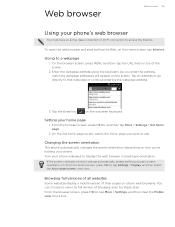
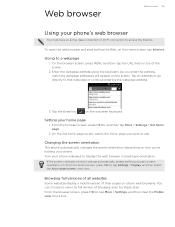
....
3.
From the Home screen, press MENU, tap Settings > Display, and then select the Auto-rotate screen check box. Turn your phone sideways to view the full version of all websites
Some websites display a mobile version of the screen.
2.
You can choose to display the web browser in landscape orientation. To open the web...
myTouch 4G USB Tethering driver - Page 106
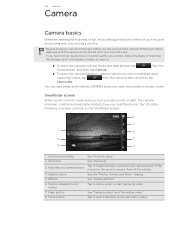
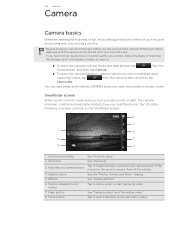
...Viewfinder screen
When you're in photo mode and you turn your phone left or right, the camera onscreen controls automatically rotate to...Recording video".
8 Mode button
Tap to plug in your microSD card before you use your phone's camera.
Photos and videos captured with your phone's camera. 106 Camera
Camera
Camera basics
Whether traveling for business or fun, enjoy taking photos...
myTouch 4G USB Tethering driver - Page 113


...album to view it in full screen.
While in filmstrip view (when you turn your phone sideways), slide your finger left or right across the screen to scroll through your storage ... music 113
All videos lets you view all the folders on how you hold your phone, the screen automatically switches to either grid view or filmstrip view:
While in your...
myTouch 4G USB Tethering driver - Page 124
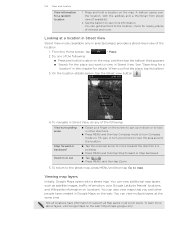
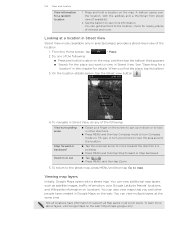
...tap the balloon that you and other directions.
Press MENU and then tap Compass mode to turn your Google Latitude friends' locations, and Wikipedia information on locations. You can view multiple layers at a ... From the Home screen, tap
> Maps.
2. Tilt, pan, or turn Compass mode on. You can view additional map layers, such as satellite images, traffic information, your...
myTouch 4G USB Tethering driver - Page 133
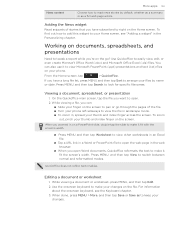
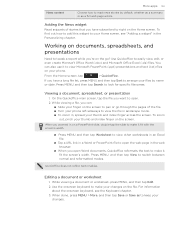
... by name or date. Adding the News widget
Read snippets of the file. Turn your files by default: whether as a summary or as to open Word documents, Quickoffice reformats... "Adding a widget" in the web browser.
When you have subscribed to make your phone. You can :
Slide your finger on the go through the pages of stories that you...
myTouch 4G USB Tethering driver - Page 138


... screen, tap
> Desk dock. Using Desk dock
Turn your phone's LED flashlight to shine a light wherever you need it. Tap to the radio. On the Home screen, tap
> Flashlight..
To adjust the brightness of the light, simply tap the onscreen power button on your phone into the perfect desk clock. With Desk dock...
myTouch 4G USB Tethering driver - Page 151


... Settings. 2. From the Home screen, press MENU, and then tap Settings. 2. Tap Language & keyboard > Select language. 3. To use different sounds for different types of phone you have.
1. Turning on or off automatic ring volume adjustment
Quiet ring on pickup check box. Tap Sound, and then select or clear the Flip for speaker...
myTouch 4G USB Tethering driver - Page 154


..., the update may incur additional data transfer
fees from T-Mobile. Make sure your personal data and customized settings...phone
Restarting your phone (soft reset)
If your phone is running slower than normal, an application is not performing properly, or your phone becomes unresponsive, try restarting your phone if the Lock screen is off, press the POWER button to turn the phone...
myTouch 4G USB Tethering driver - Page 160


... 115 - entering text using the onscreen
keyboard 43 Time zone 85 T-Mobile Album 118 Touch input settings 46 Turning your phone on or off 14 Swype 43
T
Talk 63, 64, 65 Tethering... Index
Restarting 154 Ringer volume 22
S
Screen lock - entering PIN 14 - removing while phone is on your phone for myTouch 59 - sending by picture message 116 - copying files to 52 - date and time ...
Similar Questions
Dim Red Light On Htc Mytouch 4g And Wont Turn On At All
(Posted by Mitaym 9 years ago)
Mytouch Wont Charge Red Light On Charger Turns Off
(Posted by BeachPV 10 years ago)
My Htc Rhyme's Orange Light Wont Turn Off Even Off The Charger
(Posted by Bluegto 10 years ago)

