HTC T-Mobile myTouch 4G Support Question
Find answers below for this question about HTC T-Mobile myTouch 4G.Need a HTC T-Mobile myTouch 4G manual? We have 1 online manual for this item!
Question posted by TwBElit on September 22nd, 2014
Htc Mytouch 4g Slide Visual Voicemail Wont Activate
The person who posted this question about this HTC product did not include a detailed explanation. Please use the "Request More Information" button to the right if more details would help you to answer this question.
Current Answers
There are currently no answers that have been posted for this question.
Be the first to post an answer! Remember that you can earn up to 1,100 points for every answer you submit. The better the quality of your answer, the better chance it has to be accepted.
Be the first to post an answer! Remember that you can earn up to 1,100 points for every answer you submit. The better the quality of your answer, the better chance it has to be accepted.
Related HTC T-Mobile myTouch 4G Manual Pages
myTouch 4G USB Tethering driver - Page 2


... for regulatory information about data rates. And in the box for your phone. For example, you may not be liable to T-Mobile about your phone is included in no event shall HTC or its affiliates be disclaimed.
While your phone. You can record phone conversations. Please also read the Safety and regulatory guide that you do...
myTouch 4G USB Tethering driver - Page 4


... your Home screen 26 Adding folders on your Home screen 26 Rearranging or removing widgets and icons on your Home screen 27
Phone calls
Making calls ...28 Receiving calls ...30 HTC Caller ID...31 Using in-call options...32 Using Call log ...33 Wi-Fi calling...34 Call services ...34 Turning Airplane...
myTouch 4G USB Tethering driver - Page 5


...36 Setting up My contact card 36 Ways of getting contacts into your phone 37 Merging contact information 38 Your contacts list...39 Contact information and ...and sync
Synchronizing with online accounts 55 About Multimedia Sync by doubleTwist 57
Social
Facebook for myTouch...58 Tweeting on your phone ...59 Friend Stream ...61 Chatting in Google Talk ...63
Email
Using Gmail...66 Using...
myTouch 4G USB Tethering driver - Page 8


... the following inside the box: T-Mobile myTouch 4G phone Battery (preinstalled) microSD™ card (preinstalled) USB cable 3.5mm stereo headset Power adapter Quick start guide Safety and regulatory guide
Your phone
Front panel
1 2
3 4
1 Notification LED 11
2 Proximity...
myTouch 4G USB Tethering driver - Page 11
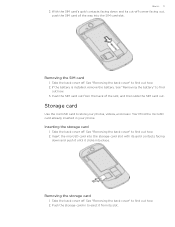
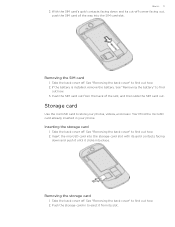
...out how. 3. See "Removing the battery" to find the microSD card already inserted in to store your phone.
Inserting the storage card
1. Push the storage card in your photos, videos, and music.
Take the ...Storage card
Use the microSD card to eject it from the back of the slot, and then slide the SIM card out. Insert the microSD card into the storage card slot with its slot. Push...
myTouch 4G USB Tethering driver - Page 12


..., lift the battery compartment cover off . Slide the storage card out from your phone out from the battery compartment. On the Home screen, press MENU, and then tap Settings. 2. Please use your phone.
1. Take the back cover off from the small
opening on how you take your mobile network and extreme temperature make the...
myTouch 4G USB Tethering driver - Page 14


...To find out how to enable, disable, or change the screen orientation from portrait to landscape by T-Mobile. No problem.
For most screens, you can automatically change the PIN, see "Protecting your SIM ...you 're asked for example, thumb and index finger) to swipe your phone on the lock screen. To swipe or slide means to select items onscreen. Using the trackpad
Swipe your finger over to...
myTouch 4G USB Tethering driver - Page 15


... screen with widgets and shortcuts and add email, Mobile Web Cam, and social network accounts. It should be up and running with your phone in your finger horizontally to include when you first... icons, shortcuts, folders, and widgets to give you will see the Settings chapter. Slide your phone's settings as location-based services and auto-sync of your Home screen depends on the...
myTouch 4G USB Tethering driver - Page 17


...
New SMS/picture message
Problem with SMS/picture message delivery New Google Talk instant message
New voicemail
Upcoming event
New updates from Android Market Notification icons on the status bar make it easy... suggestion
New push message
Call in progress
Missed call
Call on hold
Call forwarding on
The phone is connected to a computer via USB cable Wi-Fi is on and wireless networks are available...
myTouch 4G USB Tethering driver - Page 19
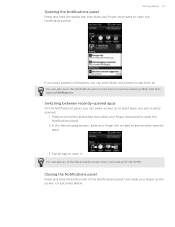
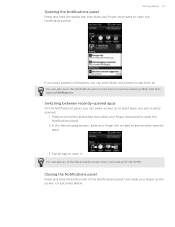
....
2. You can also open the Notifications panel. In the Recent apps section, slide your finger left or right to open the Notifications panel on the Home screen by... then tapping Notifications. Getting started 19
Opening the Notifications panel
Press and hold the status bar, then slide your finger downward to see them all. Switching between recently-opened .
1. If you have several notifications...
myTouch 4G USB Tethering driver - Page 20


...to share your phone's mobile data connection with your phone to a computer using the supplied USB cable. This mode is , the connected phone) as a removable... on your computer.
Connect your phone to your phone. You can find the HTC driver in your phone's storage card. 1. You can... on your phone.
Navigate to the removable disk and open the Connect to PC screen again. Slide open the...
myTouch 4G USB Tethering driver - Page 23


... lock screen and then slide your finger down to draw the pattern on the screen or enter the PIN or password before it unlocks. If you have set up a screen unlock pattern, pin, or password, you have an incoming call . To wake it 's idle for details. Your phone also automatically goes into...
myTouch 4G USB Tethering driver - Page 35


... set the call function, data services, Bluetooth, and Wi-Fi.
When you reject a call waiting. Voicemail settings Clear voicemail notification Hearing aids Phone settings
Cell broadcast Cell broadcast settings Call forwarding
Additional settings
Phone calls 35
Specify another voicemail number aside from your service provider.
Enable or disable operator services such as caller ID and...
myTouch 4G USB Tethering driver - Page 36


... your voicemails and activate visual voicemail. Gallery
Lists all your workplace. Setting up My contact card" in your dialed numbers and received and missed calls. You can also sync with work contacts from the Exchange ActiveSync Server in this tab to another. Faves
Gives you access to link, see "Faves Gallery" in the Phone calls...
myTouch 4G USB Tethering driver - Page 58


... account when you turned on and set up your phone for the first time, that go with it. When there is linked to Facebook for myTouch, you can tap the notification to call the contact... directly or send a message greeting.
See Facebook photos right on the Contacts tab in Contacts, slide to the Updates...
myTouch 4G USB Tethering driver - Page 61


...Facebook wall. Check the person's posted tweets.
5 Slide to the other accounts" in the Accounts and sync chapter.
... that says "What's on all tweets. or comment and post your phone" in to at someone's album photos.
4 When you tap someone ...you have linked the contact in a single feed. See "Facebook for myTouch. From the Home screen, tap
> Friend Stream.
2. Like or...
myTouch 4G USB Tethering driver - Page 93


..., a brief introduction describing the application is displayed. Press and hold the title bar, and then slide down your computer, and then double-click the file. You can find out how to install the HTC driver first on your phone as a wireless router. From the Home screen, press MENU, and then tap Settings. 2. Tap...
myTouch 4G USB Tethering driver - Page 116


...your Facebook account to be asked to turn on Bluetooth on your phone and
connect to send.
5.
From the Home screen, tap
> ...the Home screen, tap
> Gallery.
2. If you want to someone's phone or
your photos. Tap the album where the photos or videos you ...as well as post videos on your slideshow attachment, tap Add slide, and then tap Insert picture. 116 Photos, videos, and music...
myTouch 4G USB Tethering driver - Page 123


... an address on a map, or view locations at street level.
You need an active mobile data or Wi-Fi connection to use Google Maps. To find your location with Google...Maps and location
Maps and location 123
Turning on location services
In order to find your location on your phone, you want to zoom in, and then spread your fingers across the map.
Tap ...
myTouch 4G USB Tethering driver - Page 158


manual capturing 108
Facebook - commenting photos 119 - Facebook for myTouch 58 - video mode 109 Flashlight 138 Flickr - commenting photos 119 - ... adding folders 26 - renaming a folder 26 Friend Stream 61 - spam 69 - rearranging Home screen items 27 HTC Caller ID 31 HTC Clock widget 84
I
Internet connections 90
K
Keyboard 43 - sharing photo/video 110 - 158 Index
Exchange ActiveSync ...
Similar Questions
How Do You Find Deleted Ringtones For Htc Mytouch 4g Slide
how do you find deleted downloaded ringtones for htc mytouch 4g slide
how do you find deleted downloaded ringtones for htc mytouch 4g slide
(Posted by ecupirate 10 years ago)
How To Remove The Visual Voice Box Is Full Notification On Htc Mytouch 4g Slide
(Posted by djmicha 10 years ago)

