HTC T-Mobile myTouch 4G Support Question
Find answers below for this question about HTC T-Mobile myTouch 4G.Need a HTC T-Mobile myTouch 4G manual? We have 1 online manual for this item!
Question posted by djmicha on March 11th, 2014
How To Remove The Visual Voice Box Is Full Notification On Htc Mytouch 4g Slide
The person who posted this question about this HTC product did not include a detailed explanation. Please use the "Request More Information" button to the right if more details would help you to answer this question.
Current Answers
There are currently no answers that have been posted for this question.
Be the first to post an answer! Remember that you can earn up to 1,100 points for every answer you submit. The better the quality of your answer, the better chance it has to be accepted.
Be the first to post an answer! Remember that you can earn up to 1,100 points for every answer you submit. The better the quality of your answer, the better chance it has to be accepted.
Related HTC T-Mobile myTouch 4G Manual Pages
myTouch 4G USB Tethering driver - Page 2


... to tell the person you're speaking to before you talk to T-Mobile about how and when you , regardless of the legal theory under which may invalidate your warranty.)
Choose a rate plan wisely
Your phone can also visit www.htc.com/support to download the Safety and regulatory guide and to access other...
myTouch 4G USB Tethering driver - Page 4


... icons and other shortcuts on your Home screen 26 Adding folders on your Home screen 26 Rearranging or removing widgets and icons on your Home screen 27
Phone calls
Making calls ...28 Receiving calls ...30 HTC Caller ID...31 Using in-call options...32 Using Call log ...33 Wi-Fi calling...34 Call...
myTouch 4G USB Tethering driver - Page 8


... the following inside the box: T-Mobile myTouch 4G phone Battery (preinstalled) microSD™ card (preinstalled) USB cable 3.5mm stereo headset Power adapter Quick start guide Safety and regulatory guide
Your phone
Front panel
1 2
3 4
1 Notification LED 11
2 Proximity...
myTouch 4G USB Tethering driver - Page 12


... came with your mobile network and extreme temperature make the battery work harder. Please use up much battery. Take the back cover off from the box for example, leaving your phone. Battery
Your phone uses a rechargeable battery.
See "Removing the back cover" to prevent corrupting or damaging the files in "Removing the storage card". Slide the storage...
myTouch 4G USB Tethering driver - Page 13


Remove the back cover. Charging the battery
The battery is being charged, the notification LED shows a solid red light. Some batteries perform best after ...adapter.
1. Do not remove the battery from the phone while you charge the battery. See "Removing the back cover" to solid green when the phone is fully charged. When you charge the battery while the phone is on and start ...
myTouch 4G USB Tethering driver - Page 16
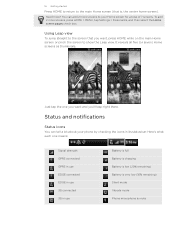
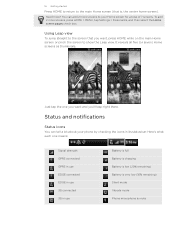
Status and notifications
Status icons
You can add 2 more screens, press HOME > MENU, tap Settings > Personalize, and then select the Home screen pages check box. Using Leap view
To jump straight to... Battery is low (20% remaining) Battery is very low (10% remaining) Silent mode Vibrate mode Phone microphone is , the center home screen). It reveals all five (or seven) Home screens as thumbnails...
myTouch 4G USB Tethering driver - Page 18


... recently-opened apps as quickly as possible. 18 Getting started
Bluetooth pairing request Phone software update available Faves event notification Song is playing FM Radio app in use Voice recording is on Compass needs orientation
Notification LED
Storage card is safe to remove or storage card is being prepared No storage card installed on the...
myTouch 4G USB Tethering driver - Page 20


...having to share your phone's mobile data connection with your computer.
For more information, see "Using your phone as a removable disk. 3. If you...your computer. Slide open the Notifications panel, and then tap the notification that is connected to safely remove your phone. Copying ...the HTC driver first on your computer. To install the driver on your computer, just connect your phone to...
myTouch 4G USB Tethering driver - Page 21
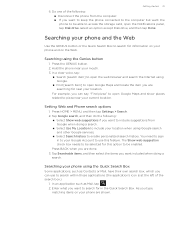
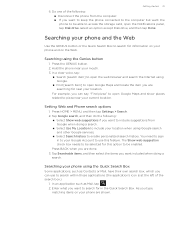
... a search.
Select Use My Location to open the Notifications panel, tap Disk drive, select an option except Disk drive, and then tap Done. Do one of the search box.)
1.
In a clear voice, say "Find pizza" to include your location.
Searching your phone using Google search and other Google services.
Select...
myTouch 4G USB Tethering driver - Page 35


... this option. When you have a notification of cell broadcast messages from the voice mail number on your phone to handle busy, unanswered, and unreachable...box.
Turning Airplane mode on or off
In many countries, you want your SIM card. When enabled, the Airplane mode icon ( ) is to switch your service provider.
Voicemail settings Clear voicemail notification Hearing aids Phone...
myTouch 4G USB Tethering driver - Page 49


... the next or previous slide Tap
or
. Tap Send. To add a subject line, press MENU and then tap Add subject.
5.
To make changes to your storage card.
Add music or a voice recording Press MENU, and..., and then tap Remove to add text", and then enter your storage card. Add a video
Press MENU, and then tap Add video (you pick on the same slide). Tap the box that says "Tap ...
myTouch 4G USB Tethering driver - Page 60
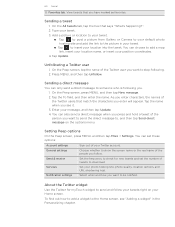
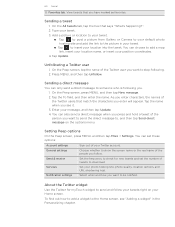
... you want to someone who is following . 2. On the All tweets tab, tap the box that you want to send the direct message to add a map
link, insert your location name... location options, and URL shortening host. Send & receive
Set the frequency to check for myTouch widget to download. Notification settings
Select when and how you follow your tweet.
Tap
to the Home...
myTouch 4G USB Tethering driver - Page 61


...to your status simultaneously on your phone" in to be signed in via Facebook for myTouch" in this chapter.
1 2...notifications. Like or unlike someone's Facebook posts. Look at the person's Facebook wall. Check the person's posted tweets.
5 Slide...status messages, photo uploads, notifications, and more - See "Facebook for myTouch. Friend Stream
Social 61
...
myTouch 4G USB Tethering driver - Page 70
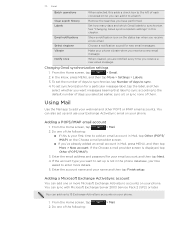
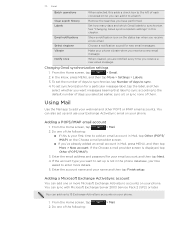
...check box to the left of the following :
> Mail.
Labels
Set how many days and which Gmail labels to add your phone vibrate... From the Home screen, tap 2. Clear search history
Remove the searches you 'll be asked to 15 Exchange ...email account and then tap Next.
4. Email notifications
Show a notification icon on your phone.
Enter the email address and password for new...
myTouch 4G USB Tethering driver - Page 90


... automatically set up to turn off
Turning your phone, you 'd like your email, social network accounts, and other synchronized information.
1.
Tap Wireless & networks, and then select the Wi-Fi check box to use data roaming.
1. Select the Mobile network check box to turn on and connecting to T-Mobile's partner networks and access data services when...
myTouch 4G USB Tethering driver - Page 149


...voice data) application, use of individual applications, software version of inactivity, the phone screen turns off scheduled checks for system software updates, or manually check for more . Clear the Automatic brightness check box... only after you remove it from the storage card, and install or uninstall programs.
Check the available storage card and phone memory. &#...
myTouch 4G USB Tethering driver - Page 154


... on the type of a call and there's an update available, you end the call, slide open the Notifications panel (see if that you've backed up the information and files you can't restart the phone following the above steps, remove the battery, wait for a few seconds, reinsert the battery, and then turn it back...
myTouch 4G USB Tethering driver - Page 158


... checking email 71 - different views of inbox 72 - POP3 /IMAP account 70 Facebook for myTouch 58 - photo mode 107 - commenting on and liking Facebook
posts 63 - about 70 -... rearranging Home screen items 27 HTC Caller ID 31 HTC Clock widget 84
I
Internet connections 90
K
Keyboard 43 - Exchange ActiveSync 70, 75 - creating a new folder 26 - checking notifications 63 - spam 69 -...
myTouch 4G USB Tethering driver - Page 159


... your contact information
42 myModes 24
N
News feeds 131 Notification icons 17 Notification sound 151 Notifications panel 18
O
Online accounts 55 Onscreen keyboard 43 Optimizing your voice 137 Rejecting an incoming call 33 Mobile network connection 90 Modem 93 Multimedia Sync by picture message 116 - phone dialer 28 Phone calls 28 Photo - sending by email 115 - sending...
myTouch 4G USB Tethering driver - Page 160


...removing 11 - capturing/recording 109 - sending by Bluetooth 116 - searching your phone and the Web 21
Searching for a contact 40 Security 146 Selecting text 98 Self-timer (camera) 108 Setting up My contact card 36 Setting up your phone for myTouch... text using the onscreen
keyboard 43 Time zone 85 T-Mobile Album 118 Touch input settings 46 Turning your phone on or off 14 Swype 43
T
Talk 63, 64...
Similar Questions
Htc Mytouch 4g Slide Visual Voicemail Wont Activate
(Posted by TwBElit 9 years ago)
How Do You Find Deleted Ringtones For Htc Mytouch 4g Slide
how do you find deleted downloaded ringtones for htc mytouch 4g slide
how do you find deleted downloaded ringtones for htc mytouch 4g slide
(Posted by ecupirate 10 years ago)
Does The Mytouch 4g Slide Have Visual Voice Mail
(Posted by SEVSki 10 years ago)
How Do U Remove Safe Mode On Htc Mytouch 4g
(Posted by davidfara 10 years ago)

