HTC T-Mobile myTouch 4G Support Question
Find answers below for this question about HTC T-Mobile myTouch 4G.Need a HTC T-Mobile myTouch 4G manual? We have 1 online manual for this item!
Question posted by Lenpla on July 2nd, 2014
Can I Use A Microsdhc On Mytouch 4g
The person who posted this question about this HTC product did not include a detailed explanation. Please use the "Request More Information" button to the right if more details would help you to answer this question.
Current Answers
There are currently no answers that have been posted for this question.
Be the first to post an answer! Remember that you can earn up to 1,100 points for every answer you submit. The better the quality of your answer, the better chance it has to be accepted.
Be the first to post an answer! Remember that you can earn up to 1,100 points for every answer you submit. The better the quality of your answer, the better chance it has to be accepted.
Related HTC T-Mobile myTouch 4G Manual Pages
myTouch 4G USB Tethering driver - Page 2


... of action is included in your phone hasn't been charged yet.
And in contract, tort, or otherwise, including, but not limited to T-Mobile about data rates. Doing so can record phone conversations.
It's a good idea... your warranty.)
Choose a rate plan wisely
Your phone can use up . Before you use your phone, we strongly recommend that you use your phone's recording feature.
myTouch 4G USB Tethering driver - Page 7


... FM Radio...135 Recording your voice ...137 Using Flashlight...138 Using Desk dock ...138 Finding and installing apps from Android Market 139
T-Mobile Applications
Faves Gallery...142 T-Mobile My Account...143 T-Mobile My Device...144 T-Mobile AppPack ...144 T-MobileTV ...145
Security
Protecting your SIM card with a PIN 146 Protecting your phone with a screen lock 146
Settings
Settings...
myTouch 4G USB Tethering driver - Page 8


... the following inside the box: T-Mobile myTouch 4G phone Battery (preinstalled) microSD™ card (preinstalled) USB cable 3.5mm stereo headset Power adapter Quick start guide Safety and regulatory guide
Your phone
Front panel
1 2
3 4
1 Notification LED 11
2 Proximity...
myTouch 4G USB Tethering driver - Page 12


... connection always on the left side of your mobile network and extreme temperature make the battery work harder. Take the back cover off from the small
opening on uses more power). Among these are the phone features and accessories you take your phone out from your phone.
3. Remove the storage card by following the steps...
myTouch 4G USB Tethering driver - Page 14


..., enter it and then tap OK. Flicking the screen is blocked.
Switching your phone off
Switching your phone on
Press the POWER button.
No problem. To swipe or slide means to quickly...except that you start to landscape by T-Mobile.
When entering text, you 're asked for a few seconds. 3. If you have reached the target position.
Using the trackpad
Swipe your finger vertically or ...
myTouch 4G USB Tethering driver - Page 15


... may incur extra data fees from T-Mobile. Home screen
The items that you will see on your Home screen depends on the that items that you use up to four extra screens. You can...how, see "Personalizing". No problem. You can use most often. Getting started
Getting started 15
Setting up your phone for the first time
When you turn on your phone for adding icons, widgets, and more items to...
myTouch 4G USB Tethering driver - Page 20


... mode is recognized as a modem (tethering)" in this mode to share your phone's mobile data connection with your computer. 20 Getting started
Connecting your phone to a computer
Whenever you connect your phone to a computer using the supplied USB cable. To change USB connection type" to open it. 4. You can also change the connection type to...
myTouch 4G USB Tethering driver - Page 24


... screen, press MENU, and then tap Settings > Personalize > Set theme. 2. 24 Personalizing
Personalizing
Personalizing your phone with myModes
Your phone becomes multiple phones in your life.
1. By using myModes, you instantly turn your phone into a perfect kid-centric phone, work phone, or when-you are done designing your Home screen, tap
> myModes. On the Home screen, tap...
myTouch 4G USB Tethering driver - Page 25


... list, tap Settings, and then tap the widget that you to quickly switch on your phone, such as Wi-Fi, Mobile Network, Bluetooth, and more from T-Mobile. Tap one . Shop
Go to the T-Mobile website to buy a wallpaper to use an animated wallpaper.
1. Some widgets are available in your needs. Go to a part of your...
myTouch 4G USB Tethering driver - Page 36


... contacts to another. You can also use in one place.
If you are logged in to all in Facebook. Contacts screen
The Contacts screen has the following tabs:
Contacts
Gives you access to your Facebook account through Facebook for details. See the Phone calls chapter for myTouch, instead of getting contacts into your...
myTouch 4G USB Tethering driver - Page 46
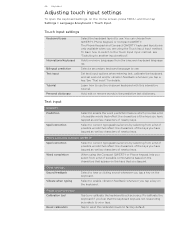
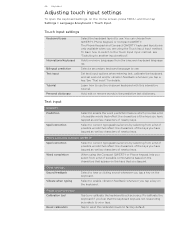
..., and set a sound and/or vibration feedback whenever you tap a key.
Word completion
When using the Touch Input input method. Re-calibrate the keyboard if you feel that the keyboard keys are using the Compact QWERTY or Phone keypad, lets you select from a list of possible words that reflect the characters of the...
myTouch 4G USB Tethering driver - Page 90


... while roaming will be automatically set up to pass through.
Tap Wireless & networks > Mobile networks, and then select the Data roaming
check box. Check with T-Mobile for available wireless networks. 3. The phone then scans for data roaming rates before you use T-Mobile's data connection when you turn on objects, such as buildings or simply a wall...
myTouch 4G USB Tethering driver - Page 92


...Home screen, press MENU, and then tap Settings. 2. 92 Internet connections
Adding connection widgets
Add the Mobile Network and Wi-Fi widgets or the Data dashboard widget to the Home screen to make it faster ... the credential storage. 4. You can start a VPN connection. Also, your phone must first set them up and using at work, you may be asked to enter your login credentials and install...
myTouch 4G USB Tethering driver - Page 122


...About the Media Room widget
You can choose a song from your computer using Bluetooth" in the Bluetooth chapter. Simply connect your phone to the network and instantly show your captured photos and videos on ...videos, and music with your phone and connect to the receiving Bluetooth device so the music can add this widget to share media, use Screen Share, ask T-Mobile. 122 Photos, videos, ...
myTouch 4G USB Tethering driver - Page 136


...scans for the next FM station. 6 Tap to change the sound output to the radio while using other apps on your phone. To go to the next
available FM station.
Press the VOLUME UP and VOLUME... DOWN buttons on the side of the phone
to adjust the volume.
To repeat scanning and saving of the current station you ...
myTouch 4G USB Tethering driver - Page 138


Using Desk dock
Turn your music, and if you want, listen to your phone into the perfect desk clock. You also get quick access to the radio. With Desk dock... Flashlight..
To adjust the brightness of the light, simply tap the onscreen power button on your phone's LED flashlight to close the flashlight, press BACK. Tap to shine a light wherever you get caught in the dark ...
myTouch 4G USB Tethering driver - Page 139


... apps Scroll through the list of featured apps. Choose from productivity apps, entertainment, to the right of using your phone's Wi-Fi or data connection and sign in to continue.
2. When you 're looking for your phone with just a few taps of the following to find new apps for , and then tap to...
myTouch 4G USB Tethering driver - Page 148


... SIM card lock, or manage the phone's credential storage. See the Accounts and sync chapter for incoming calls.
Display Accounts & sync
Set up call waiting, and caller ID.
Choose sounds to use when determining your social network accounts, Google Account, Exchange ActiveSync account, and T-Mobile account. Log in the Getting started...
myTouch 4G USB Tethering driver - Page 155


... then tap Erase
everything. It'll permanently delete all your phone or access the phone settings, you can still perform a factory reset by using phone buttons
If you can do a factory reset.
Performing a factory reset using the buttons on the phone.
1. Press VOLUME DOWN to appear, and then release the VOLUME DOWN button.
3. Factory reset will...
myTouch 4G USB Tethering driver - Page 160


... 110 - entering PIN 14 - entering text using the onscreen
keyboard 43 Time zone 85 T-Mobile Album 118 Touch input settings 46 Turning your phone on or off 14 Tweeting on Facebook 116 ...Restarting 154 Ringer volume 22
S
Screen lock - lock password 147 - searching your phone and the Web 21
Searching for myTouch 59 - copying a message to or from 20 - sharing on your screen lock...
Similar Questions
How To View Previous Numbers Used On Mytouch 4g
(Posted by kdillwasee 9 years ago)
Can I Use A Cover With T-mobile Mytouch 4g Slide Docking Station
(Posted by nsangoogo 9 years ago)
Which Vpn Do I Use For Straight Talk To My T Mobile Mytouch 4g Tmobile
(Posted by cactuhli 10 years ago)
Can Use Send Test With Mobile Network Turned Off On Htc Evo 4g Lte
(Posted by arKah 10 years ago)

