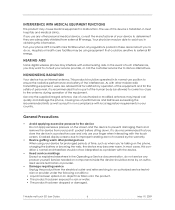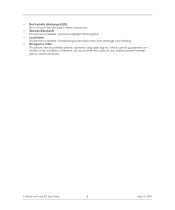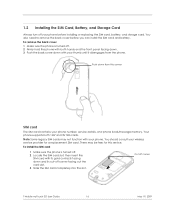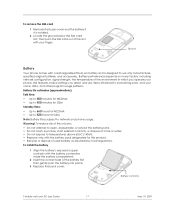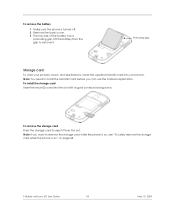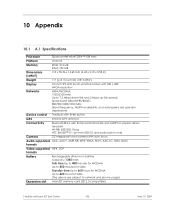HTC T-Mobile myTouch 3G Support and Manuals
Get Help and Manuals for this HTC item

View All Support Options Below
Free HTC T-Mobile myTouch 3G manuals!
Problems with HTC T-Mobile myTouch 3G?
Ask a Question
Free HTC T-Mobile myTouch 3G manuals!
Problems with HTC T-Mobile myTouch 3G?
Ask a Question
Most Recent HTC T-Mobile myTouch 3G Questions
I'm Locked Out Of My Phone And The Screen Is Black And Won't Turn Off
phone is frozen how do I do a master reset
phone is frozen how do I do a master reset
(Posted by tdirby67 8 years ago)
Problem In Google Account I Don't Have A Connection After Formatting My Phone
(Posted by melmonmamangun 8 years ago)
How To Reboot A Mytouch 3g Slide Online For Free
(Posted by misgen 9 years ago)
How Can You Hack A Mytouch 3g Phone Without The Password
(Posted by Avimcarr 9 years ago)
Moved My Sim Card To A New Phone Htc Mytouch 3g Need To Download New Messages
I moved my Sim Card from another phone to an HTC Mytouch 3g (not the slide). I need to be able to do...
I moved my Sim Card from another phone to an HTC Mytouch 3g (not the slide). I need to be able to do...
(Posted by tmem62 9 years ago)
HTC T-Mobile myTouch 3G Videos
Popular HTC T-Mobile myTouch 3G Manual Pages
HTC T-Mobile myTouch 3G Reviews
We have not received any reviews for HTC yet.