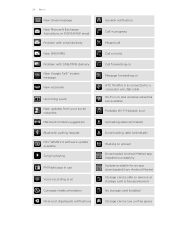HTC Wildfire S T-Mobile Support and Manuals
Get Help and Manuals for this HTC item

View All Support Options Below
Free HTC Wildfire S T-Mobile manuals!
Problems with HTC Wildfire S T-Mobile?
Ask a Question
Free HTC Wildfire S T-Mobile manuals!
Problems with HTC Wildfire S T-Mobile?
Ask a Question
Most Recent HTC Wildfire S T-Mobile Questions
How To Root Tmobile Htc Wildfire S
(Posted by crtrav 9 years ago)
Htc Wildfire How To Send Ringtones To Another Device
(Posted by skemuck 10 years ago)
My Htc Wildfires Swipe Up Ring Is Stuck And Won't Swipe Up
(Posted by Anonymous-129361 10 years ago)
What Is The Sim Network Unlock Code For My Htc Wildfire S T Mobile Phone ?
IMEI
IMEI
(Posted by snugbug1113 10 years ago)
Touch Problem.....
Hello, My Question is When i Install A Cynogen Mod 10 or Another Custom Rom in My HTC Wildfire ...
Hello, My Question is When i Install A Cynogen Mod 10 or Another Custom Rom in My HTC Wildfire ...
(Posted by Umarm00 10 years ago)
Popular HTC Wildfire S T-Mobile Manual Pages
HTC Wildfire S T-Mobile Reviews
 HTC has a rating of 3.00 based upon 1 review.
Get much more information including the actual reviews and ratings that combined to make up the overall score listed above. Our reviewers
have graded the HTC Wildfire S T-Mobile based upon the following criteria:
HTC has a rating of 3.00 based upon 1 review.
Get much more information including the actual reviews and ratings that combined to make up the overall score listed above. Our reviewers
have graded the HTC Wildfire S T-Mobile based upon the following criteria:
- Durability [1 rating]
- Cost Effective [1 rating]
- Quality [0 ratings]
- Operate as Advertised [1 rating]
- Customer Service [1 rating]