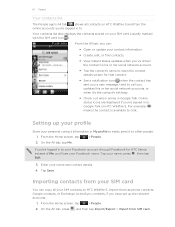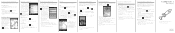HTC Wildfire S T-Mobile Support Question
Find answers below for this question about HTC Wildfire S T-Mobile.Need a HTC Wildfire S T-Mobile manual? We have 2 online manuals for this item!
Question posted by snugbug1113 on January 3rd, 2014
What Is The Sim Network Unlock Code For My Htc Wildfire S T Mobile Phone ?
IMEI
Current Answers
Answer #1: Posted by TommyKervz on January 3rd, 2014 9:28 AM
Greetings. That should indicate that you phone is locked to one network/wireless service provider and will not work with any other. To unlock it you will have to obtain an unlock code probably for a small fee. Watch the video here for more.
Related HTC Wildfire S T-Mobile Manual Pages
Similar Questions
Htc Wildfire How To Send Ringtones To Another Device
(Posted by skemuck 10 years ago)
My Htc Wildfires Swipe Up Ring Is Stuck And Won't Swipe Up
(Posted by Anonymous-129361 10 years ago)
Htc Wildfire Data Saver Settings
how do I adust the data saver settings on htc wildfire
how do I adust the data saver settings on htc wildfire
(Posted by trg9899250 12 years ago)