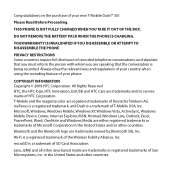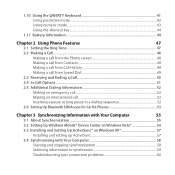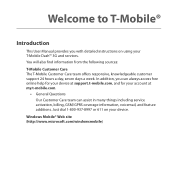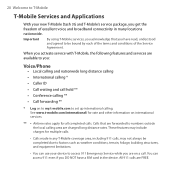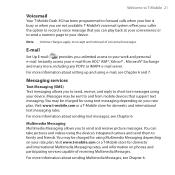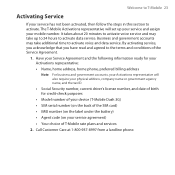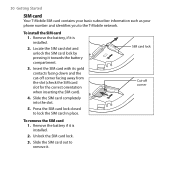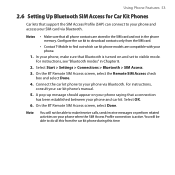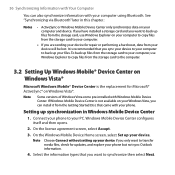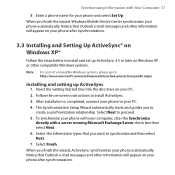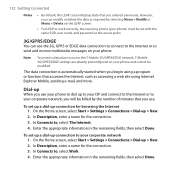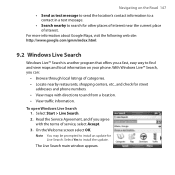HTC T-Mobile Dash 3G Support and Manuals
Get Help and Manuals for this HTC item

View All Support Options Below
Free HTC T-Mobile Dash 3G manuals!
Problems with HTC T-Mobile Dash 3G?
Ask a Question
Free HTC T-Mobile Dash 3G manuals!
Problems with HTC T-Mobile Dash 3G?
Ask a Question
Most Recent HTC T-Mobile Dash 3G Questions
Htc Dash 3g Ring Off How To Turn On
(Posted by loveAd 9 years ago)
How To Factory Reset Htc Windows Tmobile
(Posted by KenneGregg 9 years ago)
How To Reinstall Rollerball In Tmobile Dash 3g Phone
(Posted by kinpa 9 years ago)
How To Check Inbox On T-mobile Dash 3g
(Posted by sandybbs 9 years ago)
How To Connect Internet From T-mobile Dash 3g To Computer
(Posted by ukbiIanMc 9 years ago)
HTC T-Mobile Dash 3G Videos

PDair Leather Case for HTC Snap/HTC S522/T-mobile Dash 3G/HTC Maple 100 - Flip Type (Black)
Duration: :29
Total Views: 295
Duration: :29
Total Views: 295

PDair Leather Case for HTC Snap/HTC S522/T-mobile Dash 3G/HTC Maple 100 - Sleeve Type (Black)
Duration: :50
Total Views: 1,233
Duration: :50
Total Views: 1,233
Popular HTC T-Mobile Dash 3G Manual Pages
HTC T-Mobile Dash 3G Reviews
We have not received any reviews for HTC yet.