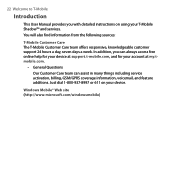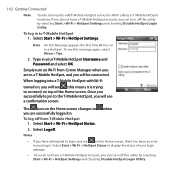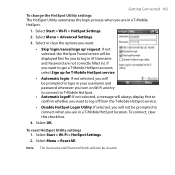HTC T-Mobile Shadow Hotspot Support and Manuals
Get Help and Manuals for this HTC item

View All Support Options Below
Free HTC T-Mobile Shadow Hotspot manuals!
Problems with HTC T-Mobile Shadow Hotspot?
Ask a Question
Free HTC T-Mobile Shadow Hotspot manuals!
Problems with HTC T-Mobile Shadow Hotspot?
Ask a Question
Most Recent HTC T-Mobile Shadow Hotspot Questions
Can I Htc Wild Fire For Gaming ?
(Posted by birbalbohara9 12 years ago)
Popular HTC T-Mobile Shadow Hotspot Manual Pages
HTC T-Mobile Shadow Hotspot Reviews
We have not received any reviews for HTC yet.