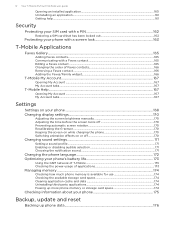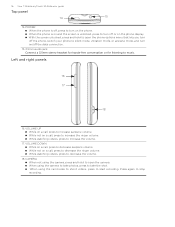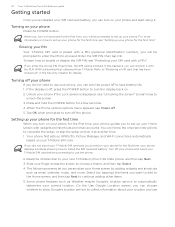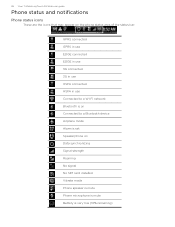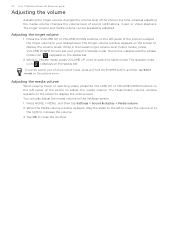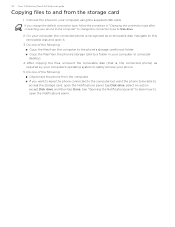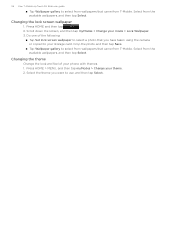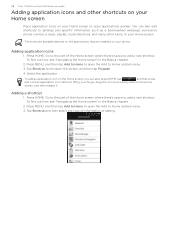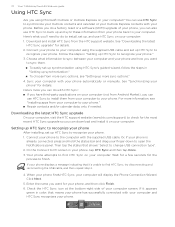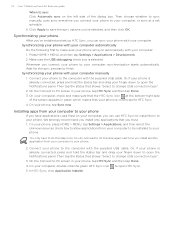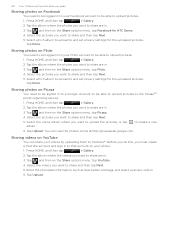HTC T-Mobile myTouch 3G Slide Support and Manuals
Get Help and Manuals for this HTC item

View All Support Options Below
Free HTC T-Mobile myTouch 3G Slide manuals!
Problems with HTC T-Mobile myTouch 3G Slide?
Ask a Question
Free HTC T-Mobile myTouch 3G Slide manuals!
Problems with HTC T-Mobile myTouch 3G Slide?
Ask a Question
Most Recent HTC T-Mobile myTouch 3G Slide Questions
Htc Mytouch 3g Slide What Emergency Dialer Numbwer
(Posted by Hunjam 9 years ago)
How To Change The Green Light On Mytouch 3g Slide
(Posted by eharmujee 9 years ago)
How To Set Your Picture In Text Message For Mytouch
(Posted by ericjsjs1 9 years ago)
3g Mytouch Slide How To Turn Off Introduction Video
(Posted by andyycr 9 years ago)
My Htc Mytouch 3g Slide Phone Pattern Cant Unlock
(Posted by robtaVi 9 years ago)
HTC T-Mobile myTouch 3G Slide Videos
Popular HTC T-Mobile myTouch 3G Slide Manual Pages
HTC T-Mobile myTouch 3G Slide Reviews
We have not received any reviews for HTC yet.