HTC T-Mobile Dash 3G Support Question
Find answers below for this question about HTC T-Mobile Dash 3G.Need a HTC T-Mobile Dash 3G manual? We have 2 online manuals for this item!
Question posted by ukbiIanMc on June 10th, 2014
How To Connect Internet From T-mobile Dash 3g To Computer
The person who posted this question about this HTC product did not include a detailed explanation. Please use the "Request More Information" button to the right if more details would help you to answer this question.
Current Answers
There are currently no answers that have been posted for this question.
Be the first to post an answer! Remember that you can earn up to 1,100 points for every answer you submit. The better the quality of your answer, the better chance it has to be accepted.
Be the first to post an answer! Remember that you can earn up to 1,100 points for every answer you submit. The better the quality of your answer, the better chance it has to be accepted.
Related HTC T-Mobile Dash 3G Manual Pages
User Manual - Page 2
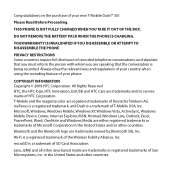
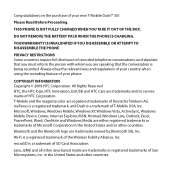
... of SD Card Association. All Rights Reserved. in the United States and/or other countries.
DO NOT REMOVE THE BATTERY PACK WHEN THE PHONE IS CHARGING. Congratulations on the purchase of your new T-Mobile Dash™ 3G!
Always obey the relevant laws and regulations of your country when using the recording feature of your...
User Manual - Page 16
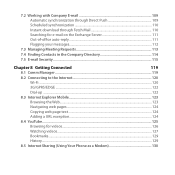
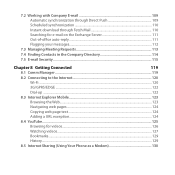
......119
8.2 Connecting to the Internet 120
Wi-Fi ...120
3G/GPRS/EDGE...122
Dial-up ...122
8.3 Internet Explorer Mobile 123
Browsing the Web...123
Navigating web pages...124
Copying web page text...124
Adding a URL exception...124
8.4 YouTube...125
Browsing for videos...126
Watching videos...127
Bookmarks...129
History...129
8.5 Internet Sharing (Using Your Phone as a Modem...
User Manual - Page 19
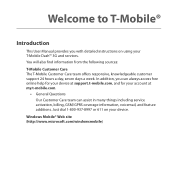
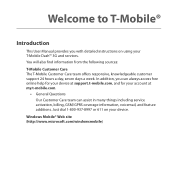
... for your device at support.t-mobile.com, and for your account at my.t-mobile.com.
• General Questions Our Customer Care team can assist in many things including service activation, billing, GSM/GPRS coverage information, voicemail, and feature additions. Just dial 1-800-937-8997 or 611 on using your T-Mobile Dash™ 3G and services.
User Manual - Page 20
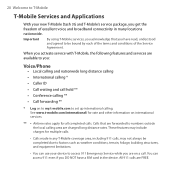
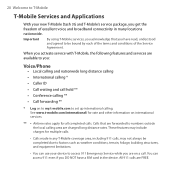
...apply for rate and other information on to my.t-mobile.com to set up international calling. You can use your new T-Mobile Dash 3G and T-Mobile's service package, you get the freedom of the ...connectivity in many locations nationwide.
20 Welcome to T-Mobile
T-Mobile Services and Applications
With your device to access 911 Emergency Service while you are available to you:
Voice/Phone...
User Manual - Page 21
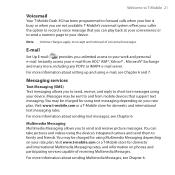
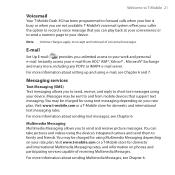
...to your device. Visit www.t-mobile.com or a T-Mobile store for domestic and international Multimedia Messaging rates, and information on phones and participating services capable of voicemail...that support text messaging.
Welcome to T-Mobile 21
Voicemail
Your T-Mobile Dash 3G has been programmed to your work and personal e-mail. T-Mobile's voicemail system offers your caller the ...
User Manual - Page 22
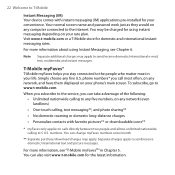
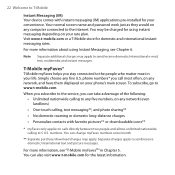
... for using Instant Messaging, see "T-Mobile myFaves®" in your phone's main screen.
T-Mobile myFaves®
T-Mobile myFaves helps you stay connected to the people who matter most ... and allows unlimited nationwide calling to the Internet. For more information, see Chapter 6. phone numbers* you can also visit www.t-mobile.com for domestic and international instant messaging ...
User Manual - Page 23
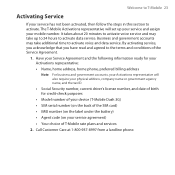
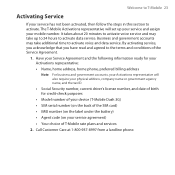
.... Call Customer Care at 1-800-937-8997 from a landline phone. By activating service, you acknowledge that you have read and agreed to activate. Have your Service Agreement and the following information ready for credit-check purposes
• Model number of your device (T-Mobile Dash 3G)
• SIM serial number (on the back of the...
User Manual - Page 25


Chapter 1
Getting Started
1.1 Inside the Box
You should find the following items inside the box: • T-Mobile Dash™ 3G phone • Battery • AC adapter • USB sync cable • Wired stereo headset • Getting Started disc • Getting Started • Multifunction Cable • Pouch
User Manual - Page 37


... to update the weather information. Tip On the Forecast screen, select Menu > Refresh to view weather conditions.
Email Weather Internet Explorer
Getting Started 37
View snippets of your unread e-mail messages, select Inbox to open your inbox, or select New ... first time you have several unread e-mail messages, scroll right or left to go through your Internet Explorer Mobile favorites.
User Manual - Page 50


...the default message and press the TRACKBALL. To customize advanced phone settings You can set advanced phone settings such as reject calls with a text message, vibrate the phone when call is connected, and more.
1. Select OK.
To end a ... call and to send a text message to the caller's mobile phone, select Send Text. • To mute the ringing sound without rejecting the call , you receive...
User Manual - Page 60
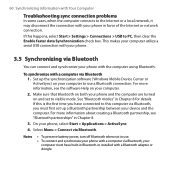
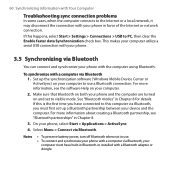
Set up a Bluetooth partnership between your phone in Bluetooth or installed with a Bluetooth adapter or dongle. Notes
• To preserve battery power, turn off Bluetooth when not in use a Bluetooth connection. If this computer via Bluetooth, you must have connected to this happens, select Start > Settings > Connections > USB to the Internet or a local network, it may...
User Manual - Page 121


...phone is turned on. 2. On the Home screen, select Start > Comm Manager. 2. In Select network, choose the wireless network to connect to check the current Wi-Fi connection status and signal quality.
Select an Authentication Type. In Network type, select Internet and select Connect... you if you will be asked to enter the WEP Key.
You can obtain this information from
T-Mobile. 6.
User Manual - Page 122
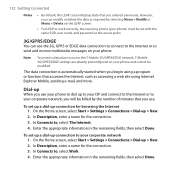
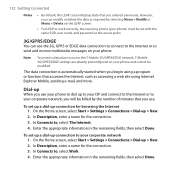
In Description, enter a name for the connection. 3. In Connects to , select The Internet. 4.
In Connects to , select Work. 4. Enter the appropriate information in the remaining fields, then select Done. Note
You need a data plan to work correctly, the receiving phone (your phone) must be set up a dial-up > New. 2. T-Mobile 3G/GPRS/EDGE settings are already preconfigured on ...
User Manual - Page 123


... also change the view, save the current Web page in your phone.
Use the TRACKBALL to the Internet Explorer panel and then press the TRACKBALL. To go forward, select Menu > Forward. Getting Connected 123
8.3 Internet Explorer Mobile
Internet Explorer Mobile is highlighted to access it. In Internet Explorer, select Menu > Go to the previous web site or page...
User Manual - Page 124


...the web page, select Menu > Copy/Paste > Make Selection. 2. On the Home screen, select Start > Settings > Connections > Menu > Advanced.
2. Select Zoom Out. 3. To copy text on a web page 1. Go to the web...left until you have selected the text you want to view. 4. To view these pages in Internet Explorer Mobile, you want to select the whole line of the web page you must create a URL ...
User Manual - Page 130


... Connected
8.5 Internet Sharing (Using Your Phone as a Modem)
With Internet Sharing, you have set up modem connection on the Internet Sharing screen.
Note
Make sure your phone has a SIM card installed, and you can connect your phone to a computer through Bluetooth and use your phone uses to connect to set up a GPRS or 3G connection, see "3G/GPRS/EDGE". To set up a GPRS/3G...
User Manual - Page 135


... this computer.
On your Windows version, do the following steps:
a. b.
or
• For Windows XP, select Turn discovery on your phone visible".
2. Now you are ready to beam. Getting Connected 135
To beam information from the Control Panel then click the Options tab.
• For Windows Vista, select Allow Bluetooth devices to...
User Manual - Page 189


...Internet Explorer 37 - locally 170 Instant Messaging 98 International call alert volume 66 Insert a long pause in dialing sequence 52 Insert pause in dialing sequence 52 Install MIDlets
- customize 63 - Appointments 36 - Home 35 - Settings 38 - phone...I
IMAP4 99, 100 In-call 52 Internet 120 Internet Explorer Mobile 123 Internet Sharing 130
J
Java Applications 170
K
...
Quick Start Guide - Page 1


...: Getting Started & Having Fun. Choose your phone.
SPELLING, PUNCTUATION, GRAMMAR, AND CONTECT ARE THE SOLE RESPONSIBILITY OF THE CLIENT. Inside Back Cover
This is simple. THIS MECHANICAL FILE CONTAINS PROPRIETARY INFORMATION AND IS CONFIDENTIAL. TM1634 Dash 3G Guide_Cover.ai
04.29.09
CREATIVE APPROVAL
production
T-Mobile
PRINTER CONTACT
Varies, see dieline
PRINTING...
Quick Start Guide - Page 6


... Mobile favorites. Internet Explorer Quickly access your company or government agency, address, and tax ID. Settings Quickly access the Comm Manager and Task Manager or change your music library. TIP: You can remove the Getting Started panel from your landline phone and a T-Mobile Activations representative will need the following information when activating service:
n Service...
Similar Questions
Htc Dash 3g Auto Reply Texts?
Can I set up an auto-reply to all incoming texts on my HTC Dash 3g?
Can I set up an auto-reply to all incoming texts on my HTC Dash 3g?
(Posted by kim92654 11 years ago)
I Have A Problem Connecting To The Internet Through Mobile Network
internet problem
internet problem
(Posted by mkiongo08 12 years ago)

