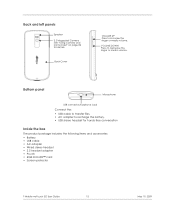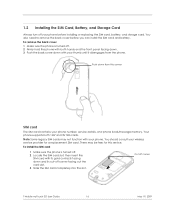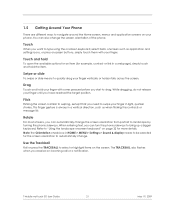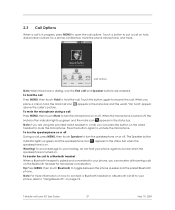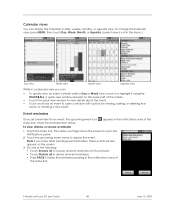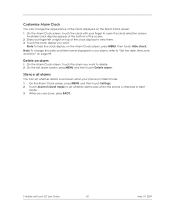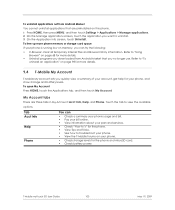HTC T-Mobile myTouch 3G Support Question
Find answers below for this question about HTC T-Mobile myTouch 3G.Need a HTC T-Mobile myTouch 3G manual? We have 1 online manual for this item!
Question posted by misgen on September 21st, 2014
How To Reboot A Mytouch 3g Slide Online For Free
The person who posted this question about this HTC product did not include a detailed explanation. Please use the "Request More Information" button to the right if more details would help you to answer this question.
Current Answers
Related HTC T-Mobile myTouch 3G Manual Pages
Similar Questions
Moved My Sim Card To A New Phone Htc Mytouch 3g Need To Download New Messages
I moved my Sim Card from another phone to an HTC Mytouch 3g (not the slide). I need to be able to do...
I moved my Sim Card from another phone to an HTC Mytouch 3g (not the slide). I need to be able to do...
(Posted by tmem62 9 years ago)
How To Root Tmobile Mytouch 3g Phone To Virgin Mobile
(Posted by jbba 9 years ago)
Tmobile 3g Slide
my husband found a tmobile 3g slide phone in the dumpster and i wondering if there is a way to make ...
my husband found a tmobile 3g slide phone in the dumpster and i wondering if there is a way to make ...
(Posted by wetnwildang 11 years ago)