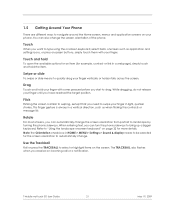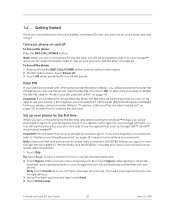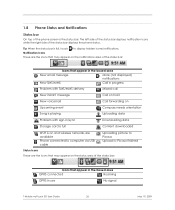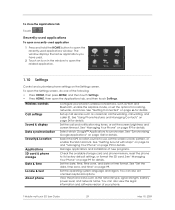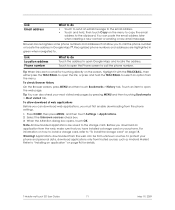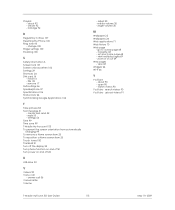HTC T-Mobile myTouch 3G Support Question
Find answers below for this question about HTC T-Mobile myTouch 3G.Need a HTC T-Mobile myTouch 3G manual? We have 1 online manual for this item!
Question posted by tdirby67 on October 24th, 2015
I'm Locked Out Of My Phone And The Screen Is Black And Won't Turn Off
phone is frozen how do I do a master reset
Current Answers
Answer #1: Posted by TechSupport101 on October 24th, 2015 3:20 AM
Hi. Follow the steps here http://www.hard-reset.com/t-mobile-mytouch-3g-hard-reset.html
Scroll down to 'Reset T-Mobile myTouch phone using buttons.
Related HTC T-Mobile myTouch 3G Manual Pages
Similar Questions
Moved My Sim Card To A New Phone Htc Mytouch 3g Need To Download New Messages
I moved my Sim Card from another phone to an HTC Mytouch 3g (not the slide). I need to be able to do...
I moved my Sim Card from another phone to an HTC Mytouch 3g (not the slide). I need to be able to do...
(Posted by tmem62 9 years ago)
How To Remove Screen Lock Pattern On Mytouch 3g
(Posted by bumbucompu 9 years ago)
I Want To Master Reset My Phone I Have Try Every Thing But Cannot I Need Help
(Posted by wwwmarvin666 11 years ago)