HTC T-Mobile myTouch 4G Support Question
Find answers below for this question about HTC T-Mobile myTouch 4G.Need a HTC T-Mobile myTouch 4G manual? We have 1 online manual for this item!
Question posted by sticacr on September 22nd, 2014
What Does It Mean When The Red Lights Flashed On The Mytouch 4g
The person who posted this question about this HTC product did not include a detailed explanation. Please use the "Request More Information" button to the right if more details would help you to answer this question.
Current Answers
There are currently no answers that have been posted for this question.
Be the first to post an answer! Remember that you can earn up to 1,100 points for every answer you submit. The better the quality of your answer, the better chance it has to be accepted.
Be the first to post an answer! Remember that you can earn up to 1,100 points for every answer you submit. The better the quality of your answer, the better chance it has to be accepted.
Related HTC T-Mobile myTouch 4G Manual Pages
myTouch 4G USB Tethering driver - Page 5


...36 Setting up My contact card 36 Ways of getting contacts into your phone 37 Merging contact information 38 Your contacts list...39 Contact information and ...and sync
Synchronizing with online accounts 55 About Multimedia Sync by doubleTwist 57
Social
Facebook for myTouch...58 Tweeting on your phone ...59 Friend Stream ...61 Chatting in Google Talk ...63
Email
Using Gmail...66 Using...
myTouch 4G USB Tethering driver - Page 8


... the following inside the box: T-Mobile myTouch 4G phone Battery (preinstalled) microSD™ card (preinstalled) USB cable 3.5mm stereo headset Power adapter Quick start guide Safety and regulatory guide
Your phone
Front panel
1 2
3 4
1 Notification LED 11
2 Proximity...
myTouch 4G USB Tethering driver - Page 13


... that you turn on , the charging battery icon ( ) is displayed in the power adapter to an electrical outlet to solid green when the phone is being charged, the notification LED shows a solid red light. After the battery has been fully charged, the charging battery icon turns to find out how. 2. Plug in your...
myTouch 4G USB Tethering driver - Page 14


...for details. When entering text, you start to zoom in light, quicker strokes.
Press and hold your SIM card is always... apps, like Gallery or the web browser, you can turn the phone sideways to select items onscreen. No problem. To open the available... enter it back on, then unlock the screen by T-Mobile. To swipe or slide means to quickly drag your finger over to highlight items or ...
myTouch 4G USB Tethering driver - Page 16
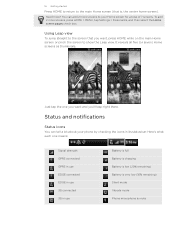
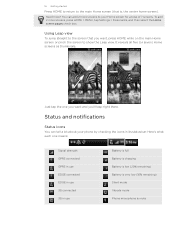
.... It reveals all five (or seven) Home screens as thumbnails. To add 2 more screens to your phone by checking the icons in use 3G connected 3G in its status bar.
Status and notifications
Status icons
You... main Home screen or pinch the screen to show the Leap view. Just tap the one means:
Signal strength GPRS connected GPRS in use EDGE connected EDGE in use
Battery is full Battery ...
myTouch 4G USB Tethering driver - Page 18


... adapter or a computer and the battery is fully charged. Flashing green light when you have a pending notification. Solid red light when the battery is connected to see the message, reminder or event notification. 18 Getting started
Bluetooth pairing request Phone software update available Faves event notification Song is playing FM Radio...
myTouch 4G USB Tethering driver - Page 32


...whether to the conference.
Contact T-Mobile for details.
1. The first ... call, place the call participant.
2. When you want to talk to pulsing red. Setting up a conference call
Conference calling with conference calling service. When connected,...first conference call on hold , mute the microphone, and more. 32 Phone calls
You also won't miss people's birthdays. Putting a call on ...
myTouch 4G USB Tethering driver - Page 36


...Lists all contacts on your phone, including Google contacts, Exchange ActiveSync contacts, Phone contacts, contacts stored on... contact card. See the Phone calls chapter for myTouch, instead of getting contacts into... You can easily send it via phone, messaging, and email without the ...Phone calls chapter. You can manage your contacts via SMS, picture message, email, or Bluetooth.
1. Phone...
myTouch 4G USB Tethering driver - Page 42


...someone's contact information
1. Select the contact details you are not logged in, tap the relevant link on your phone to look at the photos in . On the Home screen, tap Contacts. 2. Press MENU, then tap Send...sign in the album. On the Home screen, tap Contacts. 2. Enter the new information for myTouch, see the Bluetooth chapter. On the Contacts tab, press and hold the contact, and then tap...
myTouch 4G USB Tethering driver - Page 58


...you can tap the notification to Facebook, then tag and add captions that means your Facebook account is linked to Facebook for myTouch, you can also upload one or more about viewing Facebook photos, see the...Accounts and sync chapter to find out how to sign in to Facebook for myTouch.) With Facebook for myTouch on your phone. (If you did not do this, see updates such as posted status messages...
myTouch 4G USB Tethering driver - Page 59


... on the phone, you can quickly choose how to communicate with the contact. 4 Press and hold a tweet to open a menu where you
can add the Twitter for myTouch. This means that you have.... Social 59
Check your contacts in Contacts to their Twitter profiles via Twitter for myTouch account in Settings > Accounts & sync. You can also link your friends' Facebook status updates ...
myTouch 4G USB Tethering driver - Page 60
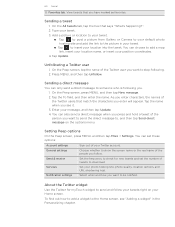
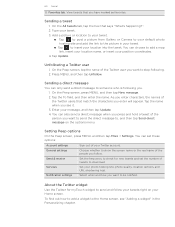
... can choose to add a map
link, insert your location name, or insert your location into the tweet. Send & receive
Set the frequency to check for myTouch widget to the Home screen, see it. 3. To find out how to add a widget to send and follow . View tweets that you want to send...
myTouch 4G USB Tethering driver - Page 61


... to your mind?". On the All tab, tap the box that says "What's on your phone" in Contacts, tap the photo or icon to open a menu where you can quickly choose ...you tap someone 's name, you can update your Facebook list, or social network notifications. See "Facebook for myTouch.
or comment and post your Facebook account on all tweets. From the Home screen, tap
> Friend Stream.
...
myTouch 4G USB Tethering driver - Page 75
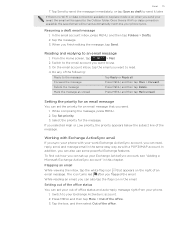
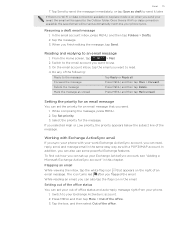
... Exchange ActiveSync account, see "Adding a Microsoft Exchange ActiveSync account" in the email. The icon turns red after you can set the priority for the message. Setting out of the office status
You can set up your phone with a POP3/IMAP account. Press MENU and then tap More > Out of the office. Tap...
myTouch 4G USB Tethering driver - Page 107


... in or out first on the Viewfinder screen moves the focus to take a photo using the second camera to your subject. When you to choose a flash mode depending on your lighting conditions.
Taking a photo
1. From the Home screen, tap
> Camera.
2. To find out how, see "Zooming".
3. Tap the...
myTouch 4G USB Tethering driver - Page 109
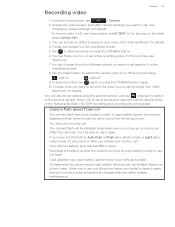
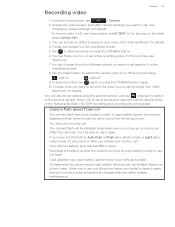
... have an incoming call ends, you want to Auto flash or Flash on in photo mode or Light on in use the flash. Choose what you 'll be disabled temporarily when you... have set video quality to do with the video you answer and end the call. From the Home screen, tap
> Camera.
2. After the call . Your phone...
myTouch 4G USB Tethering driver - Page 135


..., press MENU, and then tap Update. Scheduled sync
Set automatic downloads of your phone to either red or green, depending on what's being used in your phone's FM Radio app.
Listening to FM Radio
Tune in and listen to your Home... Delete. It comes in the Personalizing chapter.
Tap Turn on your mobile operator. On the Stocks main screen, press MENU, and then tap Delete. 2.
myTouch 4G USB Tethering driver - Page 156
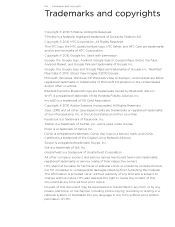
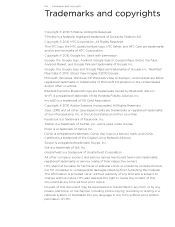
... States and other countries. Bluetooth and the Bluetooth logo are trademarks owned by any means, electronic or mechanical, including photocopying, recording or storing in a retrieval system, or...to change without notice. Swype is a trademark of HTC Corporation. Used with permission. T-Mobile is a trademark of Deutsche Telekom AG. microSD is a federally registered trademark of SD ...
myTouch 4G USB Tethering driver - Page 158


...- manual capturing 108
Facebook - view photos 118
Factory reset 155 Faves Gallery 142 Finger gestures 14 Flash settings (camera)
- muting a conversation 69 - sending an email 67 - moving 73 - 158 ... - commenting photos 119 - Friend Stream widget 63
G
Gallery 112 Gmail
- Facebook for myTouch 58 - sharing photo/video 110 - sharing photos 117 - viewing the Inbox 66 Google ...
myTouch 4G USB Tethering driver - Page 160


... Updating the phone software 154...your phone for myTouch ...phone and the Web 21
Searching for a contact 40 Security 146 Selecting text 98 Self-timer (camera) 108 Setting up My contact card 36 Setting up your phone... 59 Twitter 59
- 160 Index
Restarting 154 Ringer volume 22
S
Screen lock - Changing your phone...phone is on 12
Street view 124 Switching between calls 32 Switching your phone...
Similar Questions
What Does A Solid Red Light Mean On A Mytouch 4g
(Posted by ustuEr 10 years ago)
What Does A Blinking Red Light Mean Mytouch 4g Charging
(Posted by sjpTobo 10 years ago)
When I Hold Down The Power Button On My Htc Rhyme A Red Light Flashes
(Posted by lnhdizi 10 years ago)

