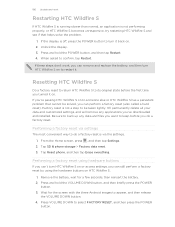HTC Wildfire S Support and Manuals
Get Help and Manuals for this HTC item

View All Support Options Below
Free HTC Wildfire S manuals!
Problems with HTC Wildfire S?
Ask a Question
Free HTC Wildfire S manuals!
Problems with HTC Wildfire S?
Ask a Question
Most Recent HTC Wildfire S Questions
How To Change Message Volume Htc Wildfire
(Posted by aldyablo 9 years ago)
Htc Wildfire Red Light Flashing When Charging
(Posted by Kelseda 9 years ago)
My Contact Name Won't Appear On My Htc Wildfire
(Posted by Timawowt 9 years ago)
What Function Reveals The Amount Of Battery Charged On The Htc Wildfire
(Posted by djde 9 years ago)
How To Remove Abobe From Htc Wildfire S Back Cover
(Posted by joseFIREBI 9 years ago)
HTC Wildfire S Videos
Popular HTC Wildfire S Manual Pages
HTC Wildfire S Reviews
 HTC has a rating of 3.00 based upon 1 review.
Get much more information including the actual reviews and ratings that combined to make up the overall score listed above. Our reviewers
have graded the HTC Wildfire S based upon the following criteria:
HTC has a rating of 3.00 based upon 1 review.
Get much more information including the actual reviews and ratings that combined to make up the overall score listed above. Our reviewers
have graded the HTC Wildfire S based upon the following criteria:
- Durability [1 rating]
- Cost Effective [1 rating]
- Quality [1 rating]
- Operate as Advertised [1 rating]
- Customer Service [1 rating]