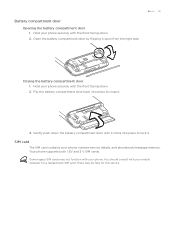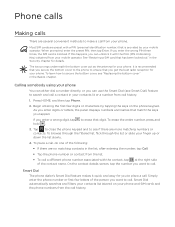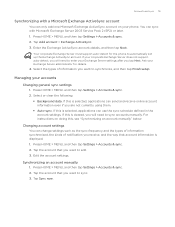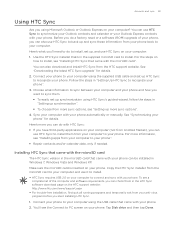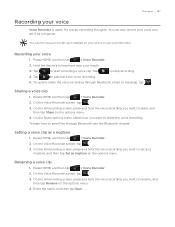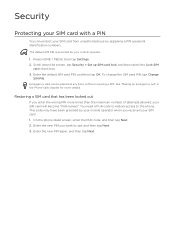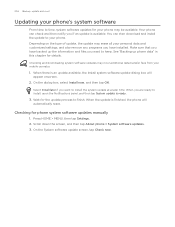HTC Legend Support and Manuals
Get Help and Manuals for this HTC item

Most Recent HTC Legend Questions
How Much Is A Mint Condition?
how much is a mint condition htc sprint windows mobile sps511 sell for online??
how much is a mint condition htc sprint windows mobile sps511 sell for online??
(Posted by MYLASTMISTAKE86 10 years ago)
I Trying To Update Htc Sync Could Not Succeed Can Tell Me Why?
(Posted by simonvasco877 11 years ago)
HTC Legend Videos
Popular HTC Legend Manual Pages
HTC Legend Reviews
We have not received any reviews for HTC yet.