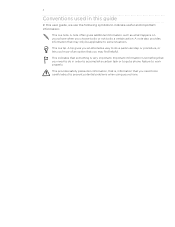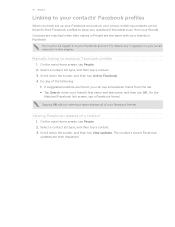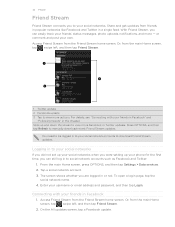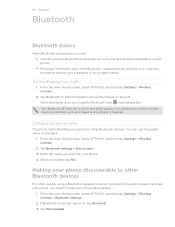HTC Freestyle Support and Manuals
Get Help and Manuals for this HTC item

View All Support Options Below
Free HTC Freestyle manuals!
Problems with HTC Freestyle?
Ask a Question
Free HTC Freestyle manuals!
Problems with HTC Freestyle?
Ask a Question
Most Recent HTC Freestyle Questions
How Do I Put The Htc Freestyle On Speaker
(Posted by ritawalt 9 years ago)
What Apps Can Be Used On Htc Freestyle
(Posted by wirem 9 years ago)
How Do I Get To My Mmsc Apn On Htc Freestyle
(Posted by xxUJenan 9 years ago)
How To Save A Text On Htc Freestyle
(Posted by cubalDougla 9 years ago)
Why Can't I Get Service On My Htc Freestyle
(Posted by majwsn 9 years ago)
HTC Freestyle Videos
Popular HTC Freestyle Manual Pages
HTC Freestyle Reviews
We have not received any reviews for HTC yet.