HTC Freestyle Support Question
Find answers below for this question about HTC Freestyle.Need a HTC Freestyle manual? We have 2 online manuals for this item!
Question posted by cubalDougla on September 29th, 2014
How To Save A Text On Htc Freestyle
The person who posted this question about this HTC product did not include a detailed explanation. Please use the "Request More Information" button to the right if more details would help you to answer this question.
Current Answers
There are currently no answers that have been posted for this question.
Be the first to post an answer! Remember that you can earn up to 1,100 points for every answer you submit. The better the quality of your answer, the better chance it has to be accepted.
Be the first to post an answer! Remember that you can earn up to 1,100 points for every answer you submit. The better the quality of your answer, the better chance it has to be accepted.
Related HTC Freestyle Manual Pages
Quick Start Guide - Page 1


...phone.
All rights reserved. The HTC logo, the HTC quietly brilliant logo, HTC Sense, HTC Freestyle, FriendStream, YOU and the YOU logo are trademarks of AT&T Intellectual Property and/or AT&T affiliated companies. HTC Freestyle...trademarks, trade names, logos and product names may be the trademarks of HTC Corporation.
Tap a Facebook status update to access the following features: Update...
User Manual - Page 4


... Contents
Keyboard
Using the onscreen keyboard Using word prediction Adjusting text input settings
Messages
About Messages Sending text messages Sending multimedia messages Viewing conversations with a contact Replying to a message Forwarding messages Managing message conversations Setting message options
Mobile Email
About Mobile Email Setting up your email accounts Sending email messages Viewing...
User Manual - Page 33


...name, and phone number of the calling party.
Receiving calls
When you receive a phone call from received messages
While viewing a text or multimedia...Phone dialer. Handling multiple calls
When there is not stored in a call
Do this Press SEND/CALL. Press END/EXIT. Press SEND/CALL to the sender without rejecting the call Reject a call , you don't have a SIM card installed or your mobile...
User Manual - Page 35


... friends, family, or co-workers is enabled with your mobile operator for details.
1. Select a contact, and then tap the number
you can :
Tap a missed call notification from the Notifications panel. Calling the second participant puts the first call . 4. To Return a call
Save a phone number
Filter call logs Delete one or more entries...
User Manual - Page 36


... OPTIONS from the main Home screen, and then tap Settings > Call settings. Contact your mobile operator to block various categories of incoming and outgoing calls.
The Airplane mode icon then appears... on the phone. Press and hold POWER/LOCK SCREEN, and then tap Airplane mode. Enable or disable operator services such as a TDD or Text Telephone) device with your phone. 36 Phone calls
Call ...
User Manual - Page 40


...the contacts list so that browsing and finding contacts can also delete a group on your phone. Press OPTIONS, and then tap any of each contact. For details, see the Messages.... When sending a text or multimedia message, the message will be added as an attachment to save your multimedia message. This will be faster and easier.
Using groups to the Mobile number (by default)...
User Manual - Page 44


...key.
Tap to toggle between portrait and landscape orientation. This layout resembles the traditional mobile phone keypad. Some keys have multiple characters or accents associated with gray characters at the ... main Home screen, press OPTIONS, and then tap Settings. 2. Tap to enter text or numbers, the onscreen keyboard becomes available.
Selecting a default keyboard layout
You can...
User Manual - Page 47


... people in touch with a contact. On the main Home screen, tap Messages.
1 2
1 Indicates there's a new text or multimedia message received from the search results panel.
Tap People . Sending text messages
Send text messages (SMS) to other mobile phones. Select a contact list type, tap one or more than one but will be billed as more...
User Manual - Page 48
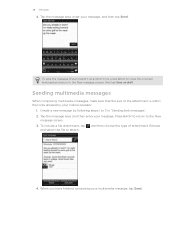
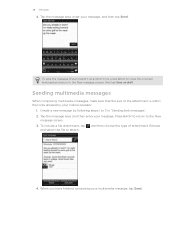
... screen, then tap Save as draft. 48 Messages
4. Tap the message area, enter your mobile operator.
1. Tap ...the message area, and then enter your multimedia message, tap Send. To include a file attachment, tap , and then choose the type of the attachment is within the limits allowed by following steps 1 to attach.
4. Browse
and select the file to 3 in "Sending text...
User Manual - Page 51


...delivery reports and validity period of quick text templates to edit.
Select one or.... 2. Setting Message options
MMS server Cell broadcast
Edit quick text
Description You can still recover them, or permanently remove them ...list of messages. 51 Messages
Managing message conversations
Copying a message to your phone.
On the main Messages screen, press OPTIONS, and then tap Delete. ...
User Manual - Page 54


... on your phone. 4. On the main Home screen, tap , then tap Mobile Email. 2. Select Signature, and then tap the text area to other folders
1. On the main Home screen, tap , then tap Mobile Email. 2....tap the More button to show the details of the available message templates. Tap Actions > Save Email Address to add an email address to your signature, press BACK and then tap Done. Tap ...
User Manual - Page 55


... > Wireless controls. 2. On the Access point names screen, make
sure that your phone should connect automatically to your mobile operator is displayed in the Access point names item. Do not change the connection settings...and password if required) and add them . It can also save money on or off , you turn your phone.
1.
55 Mobile Web
Mobile Web
Data connection
It's simple.
User Manual - Page 57


... a text message, see the Messages chapter. Press and hold an image, and then tap Send image via message. While viewing the website that you want .
57 Mobile Web
...text message
Do this
Press and hold an active link, tap Save as an MMS
Choose whether to save it on your storage card. While on a web page
To Download an image and save it will be enclosed in storage or your phone...
User Manual - Page 60
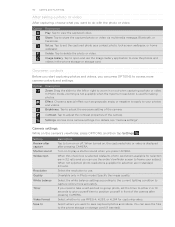
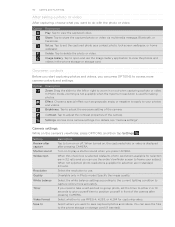
... with the photo or video. Image Gallery. Onscreen controls
Before you start capturing photos and videos, you want to save the files to adjust the exposure setting of the camera.
Tap to the phone storage or storage card (if inserted). Access more accurately. For details, see "Camera settings".
When this check box...
User Manual - Page 61
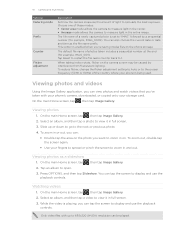
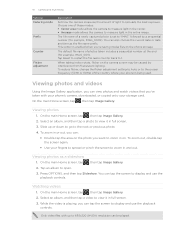
... photos
1.
Press OPTIONS, and then tap Slideshow. While the video is enabled when you're saving media files on .
Slide up to display and use the
playback controls. Tap an album to...adjustment setting to Auto or to the proper frequency (50Hz or 60Hz) of the country where your phone is set to display and use the playback
controls. You can be caused by a sequential number...
User Manual - Page 62


... functionality to share, and then tap OK.
Shop is also available by holding their AT&T mobile phone. For information about working with multimedia messages, see the Bluetooth chapter.
You need to be...it to send via the My Library feature and to listen to streaming music from their phone up to your music experience on song lyrics. Select one or more photos you want to...
User Manual - Page 68


... The Global Positioning System (GPS) is built and operated by obstructions such as mobile phones or radar-detecting devices) may be affected by the US Defense Department. Downloading satellite positions
... data charges. On the Download Satellites screen, initially, you will be difficult for determining your phone. 68 Maps and location
The GPS signal cannot pass through .
Other nearby...
User Manual - Page 74


On your computer, wait for HTC Sync to see your phone's basic software and sync information or change the phone name when you 've selected. 3 Click to your phone to start synchronization. The Device panel then opens.
3
2
1
1 Click a category of items to recognize your phone, and then click Save. When the Device setup screen opens on the...
User Manual - Page 88


... is provided "as is" without prior written permission of any form or by Bluetooth SIG, Inc. The HTC logo, the HTC quietly brilliant logo, HTC Freestyle, HTC Sense, HTC Sync, and HTC Care are either registered trademarks or trademarks of HTC Corporation. © 2011 AT&T Intellectual Property. Microsoft, Windows, Windows XP, Windows Vista, and Outlook are trademarks of...
User Manual - Page 90


...Messages - deleting 51 - text messages 47
Mobile Email 52 - sending email messages 53 - Music player 64 - deleting 65 - removing 13
T
Text input settings 46 Text messages
- setting up email ... 64 - replying to emails 54
Mobile Web 55 Multimedia messages
- composing 48 - linking to Facebook profiles 41
Phone dialer 31 Phone Keypad 44 Phone lock code 86 Playlists 64
- ...
Similar Questions
How To Save Pictures On A Phone To A Memory Card On Htc Freestyle Phone
(Posted by Brijmhort 9 years ago)
How To Save Pictures From A Text Message On The Htc Freestyle
(Posted by micYe 10 years ago)
How Do You Save Pictures From A Text On Your Htc Freestyle
(Posted by bdqste 10 years ago)
Can I Save Text Messages From My Verizon Phone Using Usb
(Posted by AlanWgyte 10 years ago)

