HTC Freestyle Support Question
Find answers below for this question about HTC Freestyle.Need a HTC Freestyle manual? We have 2 online manuals for this item!
Question posted by micYe on February 18th, 2014
How To Save Pictures From A Text Message On The Htc Freestyle
The person who posted this question about this HTC product did not include a detailed explanation. Please use the "Request More Information" button to the right if more details would help you to answer this question.
Current Answers
There are currently no answers that have been posted for this question.
Be the first to post an answer! Remember that you can earn up to 1,100 points for every answer you submit. The better the quality of your answer, the better chance it has to be accepted.
Be the first to post an answer! Remember that you can earn up to 1,100 points for every answer you submit. The better the quality of your answer, the better chance it has to be accepted.
Related HTC Freestyle Manual Pages
Quick Start Guide - Page 1


...their respective owners.
Tap a photo, or tap to upload.
The HTC logo, the HTC quietly brilliant logo, HTC Sense, HTC Freestyle, FriendStream, YOU and the YOU logo are trademarks of AT&T Intellectual... Reply • Send a direct message • Retweet • Add favorite • Show profile
On the All updates screen, press OPTIONS button to a smarter phone. From the main home screen, ...
Quick Start Guide - Page 2


...to wake up with your phone. Ensure that puts the people and information you care about people
Messages, emails, calls and latest...1. Shooting videos 1.
Make it 's your way
Take great-looking pictures with the 3.2 MP camera and make updates to both at home
... again to stop recording. Finally, a phone that works for you
Stay close with HTC Sense,™ the logical and friendly user...
User Manual - Page 4


... Adjusting text input settings
Messages
About Messages Sending text messages Sending multimedia messages Viewing conversations with a contact Replying to a message Forwarding messages Managing message conversations Setting message options
Mobile Email
About Mobile Email Setting up your email accounts Sending email messages Viewing and replying to an email message Managing email messages
Mobile Web...
User Manual - Page 14


...when flicking the contacts or message list. Finger gestures
Use ...move your mobile operator. If the display is preset with your phone's settings.... Some features that need to type using two fingers (for example, thumb and index finger) to zoom in light, quicker strokes. To find out how to set by sliding down the bar on your finger in or zoom out when viewing a picture...
User Manual - Page 26


... OPTIONS, and then tap All to open his or her contact card. 2 Depending on the communication method you have contacts already stored on your phone before you can quickly make calls or send text messages without going through your contacts list.
1 2
3
1 Tap the contact's name to open the People application and access your...
User Manual - Page 33


...mobile operator for example, 911), and then
press SEND/CALL. Answering or rejecting calls
To Answer a call Mute the ring without opening the Phone dialer. Press END/EXIT. When you receive a phone...you are already in People, only the default caller ID icon and phone number appear on viewing text and multimedia messages, see a new incoming voice call screen. Dial the international emergency ...
User Manual - Page 36


..., also known as caller ID and call forwarding option for your phone. This option is to switch your mobile operator to handle busy, unanswered, and unreachable calls.
Select this ...phone. Call services may include call forwarding, call services, press OPTIONS from the main Home screen, and then tap Settings > Call settings.
Enable or disable operator services such as a TDD or Text...
User Manual - Page 38


... exchanged messages with this contact. Contact fields such as needed, and then tap OK. Tap the Camera icon . Press CAMERA to add another one.
7. On the main Home screen, tap People. 2. Select a phone number type, and then enter the contact's phone number. Open a contact card, press OPTIONS, and then tap Save to view...
User Manual - Page 40


... delete a group on your multimedia message. When sending a text or multimedia message, the message will be added as an attachment to your phone. This will be addressed to the Mobile number (by default) of each ... People > Groups. 2. 40 People
Contact groups
By organizing contacts into groups, sending messages to several contacts is also a way of filtering the contacts list so that browsing ...
User Manual - Page 44


... the traditional mobile phone keypad. Tap to toggle between portrait and landscape orientation. Select the keyboard layout that suits your typing style. 1.
Shift key. Backspace key. For more information, see "Changing to create a new line.
Selecting a default keyboard layout
You can set the default keyboard layout that you to enter text or numbers...
User Manual - Page 47


Sending text messages
Send text messages (SMS) to other mobile phones. Tap New message. 3. On the main Home screen, tap Messages.
1 2
1 Indicates there's a new text or multimedia message received from the search results panel.
Tap People . 47 Messages
Messages
About Messages
Keep in touch with a contact. Tap the To field, and then do any of the following:
Enter the first ...
User Manual - Page 48
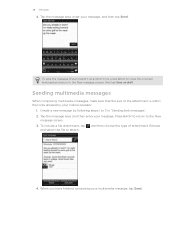
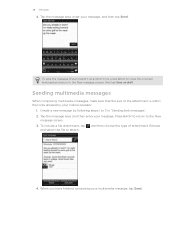
... the limits allowed by following steps 1 to attach.
4. Create a new message by your message. When you have finished composing your message, and then tap Send. Tap the message area, and then enter your mobile operator.
1.
Press BACK to return to the New message screen, then tap Save as draft. Browse
and select the file to 3 in "Sending text messages". 2.
User Manual - Page 49
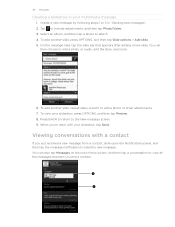
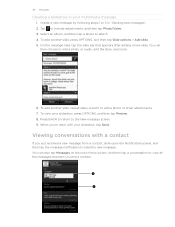
... a slideshow in "Sending text messages". 2. Create a new message by following steps 1 to 3 in your multimedia message
1. On the message area, tap the slide bar that appears after adding a new slide. ...style, and more.
6. Select an album, and then tap a photo to the New message screen. 9. To add another slide, press OPTIONS, and then tap Slide options > Add slide. 5. You can also tap...
User Manual - Page 50


... the onscreen buttons to pause, play, or to . 3. Tap a multimedia message you want to your phone, tap the contact, and then tap Save.
5. To save the media attachments to your phone, press BACK to go back to a message
1. Enter your response, and then tap Send. Tap a message within the conversation, and then tap Forward. 4. On the New...
User Manual - Page 54


... a folder you want to use one of the available message templates. Tap Actions > Save Email Address to add an email address to your contacts list. Tap Actions > Forward to send the email to delete on your phone. 4. Select Signature, and then tap the text area to other folders
1. Deleting an email account...
User Manual - Page 57


...text message, see the Messages chapter. While on your storage card. While on the Bookmarks list, press OPTIONS and then tap Edit to remove or make changes to save it will be enclosed in storage or your phone... on the phone's built-in a colored box). Tap Load image to save on the browser screen, press OPTIONS, and then tap More > Settings > Display setting. 57 Mobile Web
Adding ...
User Manual - Page 62


...Play Screen Discover Screen
Shop Screen
Allows you to play the music you want to share:
Message. Tap a photo or video to add it to open, press OPTIONS, and then tap Share. ...multimedia
Sharing photos or videos
1. Provides the ability to quickly find music by holding their AT&T mobile phone. Fast, easy access to music is a full music catalog where users can search for songs ...
User Manual - Page 68


... automatically on your GPS location.
The Department is built and operated by obstructions such as mobile phones or radar-detecting devices) may incur additional data charges. Your phone downloads the position data from satellites using your phone for determining your phone. If the vehicle's visor contains metal, it will be shown. 68 Maps and location...
User Manual - Page 88


...HTC logo, the HTC quietly brilliant logo, HTC Freestyle, HTC Sense, HTC Sync, and HTC Care are trademarks of Google Inc. All rights reserved. Google, the Google logo, and Gmail are trademarks of this material. in the United States and/or other countries. HTC...is provided "as is subject to revise the content of HTC Corporation. © 2011 AT&T Intellectual Property. Twitter ...
User Manual - Page 90


... - editing 65 Prediction 45 Profiles 85
Q
QWERTY Keypad 44
R
Ringtones 22
S
Settings 84 Shortcuts
- removing 13
T
Text input settings 46 Text messages
- forwarding 50 - settings 51 - inserting 13 - replying to Facebook profiles 41
Phone dialer 31 Phone Keypad 44 Phone lock code 86 Playlists 64
- Music screen 28 My stuff 81
N
Notification LED 18 Notifications
- contact...
Similar Questions
How Can I Read My Saved Sim Text Messages On My Htc Freestyle?
(Posted by dambuKamesh 9 years ago)
Can I Save My Text Messages Thread From My Htc Rhyme
(Posted by datutor 10 years ago)
How Do You Download Pictures From A Text Message On Htc Freestyle
(Posted by paDerwi 10 years ago)
Cannot Send Receive Mms Text Messages.
I cannot send or receive picture text messages.
I cannot send or receive picture text messages.
(Posted by Ladybooker3 11 years ago)

