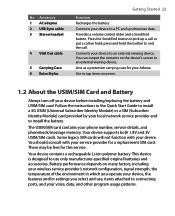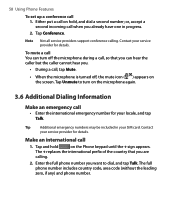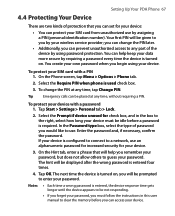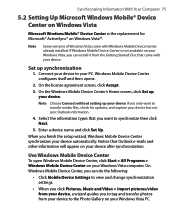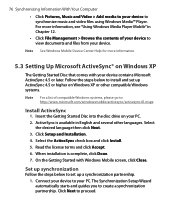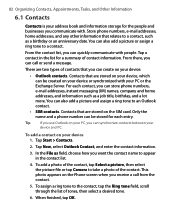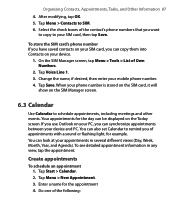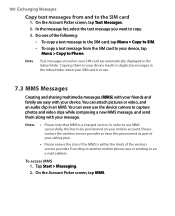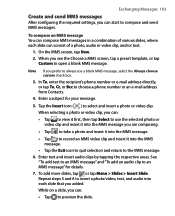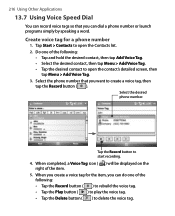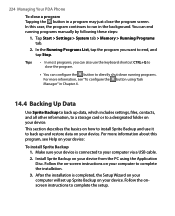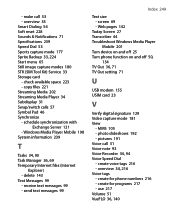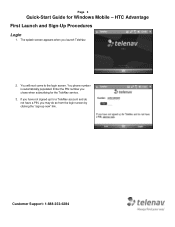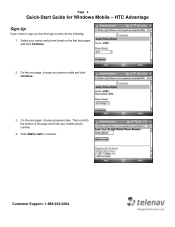HTC Advantage Support and Manuals
Get Help and Manuals for this HTC item

View All Support Options Below
Free HTC Advantage manuals!
Problems with HTC Advantage?
Ask a Question
Free HTC Advantage manuals!
Problems with HTC Advantage?
Ask a Question
HTC Advantage Videos
Popular HTC Advantage Manual Pages
HTC Advantage Reviews
We have not received any reviews for HTC yet.