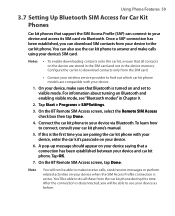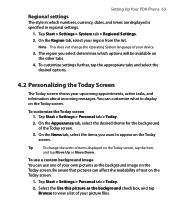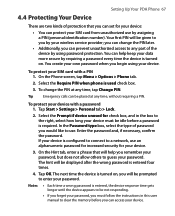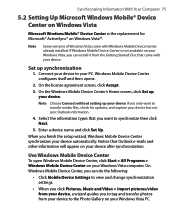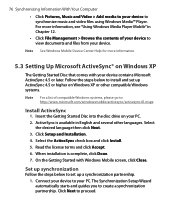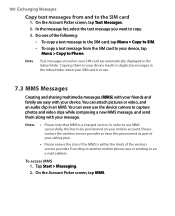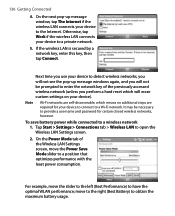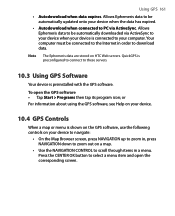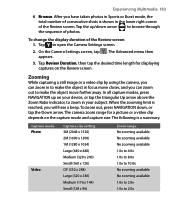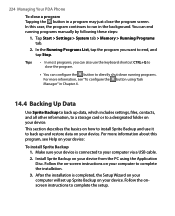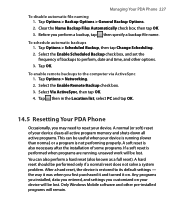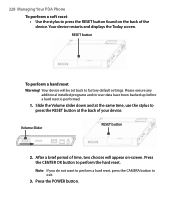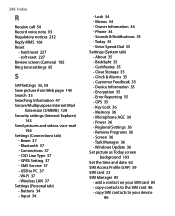HTC Advantage X7501 Support and Manuals
Get Help and Manuals for this HTC item

View All Support Options Below
Free HTC Advantage X7501 manuals!
Problems with HTC Advantage X7501?
Ask a Question
Free HTC Advantage X7501 manuals!
Problems with HTC Advantage X7501?
Ask a Question
HTC Advantage X7501 Videos
Popular HTC Advantage X7501 Manual Pages
HTC Advantage X7501 Reviews
We have not received any reviews for HTC yet.